Layering Vinyl When the Vinyl's Not Actually Layered (Apple Word Art Pt 2)
This is one of those cases where filling the design elements with the color vinyl you are going to cut on is not only helpful, but necessary. In this method of layering vinyl, we're going to use layering registration marks and the Cut By Fill color.
Downloaded Fonts Not Showing Up in Silhouette Studio: They Might Be Hidden!
- Fonts Not Showing in Silhouette Studio (Windows Fix)
- 3 Reasons Fonts Aren't in Silhouette Studio Font List
Silhouette Studio Color Chart (V4): Free Download
Free Silhouette Design: Happy New Year starburst (Commercial Use Available)
The Secret to Layering Heat Transfer Vinyl (HTV) without Gaps
This sometimes even happens if you use the offset trick when designing. Today I'm going to share another Silhouette CAMEO hack that will not only prevent the gaps, but also prevent the cause of the gaps: shrinkage!
How to Print and Cut with CAMEO 4 Like a Pro When You're a Newbie!
How to Fix HTV Mistakes using the Knife Tool in Silhouette Studio
Best Cardstock for Silhouette CAMEO and Portrait (IMHO)
Free Silhouette Design: Together is Our Favorite Place to Be (Commercial Use Available)
7 Ways to Use Digital Patterns for Silhouette Projects
There are so many different ways to use digital patterns, also called digital scrapbook paper or seamless patterns, for Silhouette project. Here are my seven of my favorite ways to use them!
How to Fix a Silhouette Studio Software Upgrade License Incompatible Error
The Secret to No-Bleed Vinyl Stencils When Painting on Canvas
How to Make Waterproof Stickers with Silhouette CAMEO or Portrait
Free Silhouette Design: Have Yourself a Merry Little Christmas (Commercial Use Available)
How to Cut Vinyl Rolls of All Sizes with CAMEO 4 Pro
How to Apply Vinyl to Wood Signs With Slats
Silhouette CAMEO Autoblade Won't Cut? Use this WorkAround
Free Silhouette Design: Cookies for Santa and Good Little Kids (Commercial Use Available)
Eeek!! Ultimate Silhouette Guide for CAMEO 4 is Here!! (Early Reviews!!)
Advanced Tips for Custom Warping SVGs in Silhouette Studio
How to Change the Blade Depth Setting In Silhouette Studio for a Better Cut
23 Can't Miss Silhouette Tips, Tricks and Tutorials (November Wrap Up)
Free Silhouette Design: Jack Frost Sled Company (Commercial Use Available)
ThermoFlex Puff HTV for Added Dimension (on Paper and Apparel)
How to Create a Floating Ornament Template in Silhouette Studio
How to Engrave with Silhouette CAMEO 4 and Zoom Precision Etching Tool (Video)
Free Elf Quarantine Kit Design Set: Limited Time
Silhouette CAMEO 4 AutoBlade Won't Cut? 5 Things to Check!
Go through this check list to troubleshoot common CAMEO 4 AutoBlade issues.
How to Apply Vinyl to a Wax Candle
9 Must Have Christmas Blanks (and Where to Get Them!)

Free Silhouette Design: Give Thanks for This Crazy Family (Commercial Use Available)
First Cut with 24" Silhouette CAMEO Pro (Free Cut File)
Easy Way to Layer Glitter HTV Over Smooth Heat Transfer Vinyl
Silhouette Gift Ideas! 2020 Wish List (And Why Shopping This Year is So Different)
Silhouette Studio Paper Layering Design Tips and Tricks
Free Silhouette Design: Black Friday Stacked Design
Silhouette CAMEO 4 Pro Set Up and Unboxing: Video and Tutorial (Video Unboxing)
Where to Buy 24" Adhesive Vinyl Rolls for Silhouette CAMEO Pro
24" Silhouette CAMEO 4 Pro Dimensions and Specs
Silhouette CAMEO 4 vs CAMEO 4 Pro: What's the Same and What's Changed on the 24" CAMEO
24" Silhouette CAMEO 4 Pro ORDER NOW! Everything You Need to Know! (& Unboxing)
The 24" Silhouette CAMEO Pro is finally here...and it's 4" larger than Silhouette America initially promised - a secret I've been keeping for what feels like an eternity now! I'm soooo thrilled I can finally tell you that following MONTHS of delays due to the pandemic, you can now pre-ORDER the 20" Silhouette CAMEO Pro 24" CAMEO Pro or a Silhouette CAMEO Pro Bundle from Swing Design with FREE shipping.
Unlike the change to the width, the Silhouette CAMEO Pro price has not increased above the initial $499.99 price tag which was announced in May 2019. To find out more about the largest CAMEO machine including changes from the CAMEO 4 and CAMEO Plus vs CAMEO Pro, what comes in the box, Silhouette CAMEO Pro set up, and where to find 24" vinyl rolls... read on!
Best 24" Silhouette CAMEO Pro Bundles
20 Can't Miss Silhouette Tutorials, Tips and Tricks (October Wrap Up)
Silhouette Hack to Save Vinyl When Layering
To perfectly layer vinyl, the registration marks need to be in the same position for each piece of the design. However that can lead to a lot of wasted vinyl. Today I'm sharing a Silhouette trick that will help you save vinyl when layering!
Silhouette Studio: How to Create a Shadow for Text
Best Sawgrass SG500 and SG1000 Printer and Ink Bundle Comparison Chart
The differences from the previous model are a faster processor, better quality results, a new ink formulation, and Bluetooth printing. However another option that Sawgrass introduced is the option for a full or starter set of ink...which has ended up causing some confusion and to be honest - frustration.
Free Silhouette Design: I'd Love to But My Dog Said No
Trick to Layering Vinyl (Without Registration Marks)
Silhouette School contributor Kate from Houseful of Handmade is here today to share a little trick that will leave you with perfect layered vinyl without the registration marks!
Silhouette CAMEO 1, CAMEO 2, and Portrait 1: Tools and Machine Compatibility Series
Silhouette CAMEO 4 Blade: How to Use the Ratchet Blade Instead of Autoblade
Silhouette CAMEO 4 autoblades are becoming increasingly more difficult to find, but that doesn't mean you can't cut with your machine. If the CAMEO 4 Autoblade is sold out, switch over and use the Silhouette ratchet blade instead.
This manually adjustable blade can be used in any and all Silhouette cutting machines - including all Silhouette CAMEO 4 machines.
Free Silhouette Design: Made with Love
Inkjet Printable HTV for Darks: Silhouette Studio Trick to Avoid a White Edge
No matter how precise your Silhouette print and cut is, you can still get a very sight white edge around your design...and it's even more obvious against a dark background. This trick in Silhouette Studio will help you avoid the white line every time!
























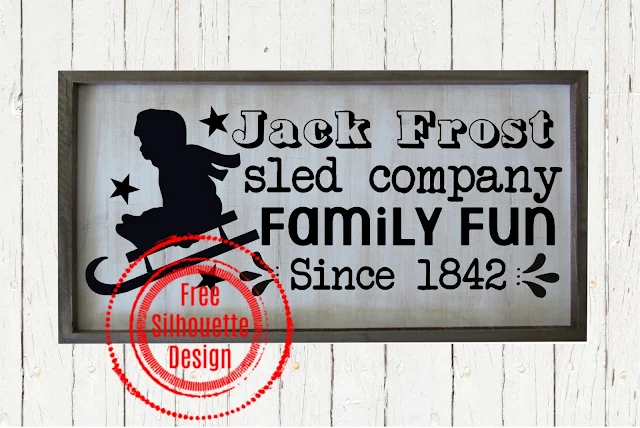









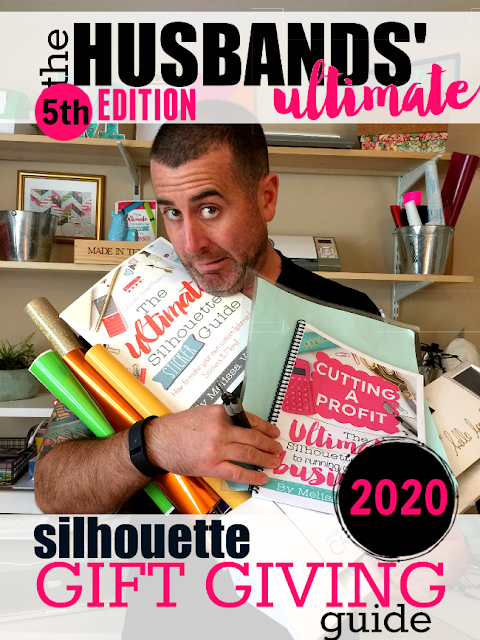












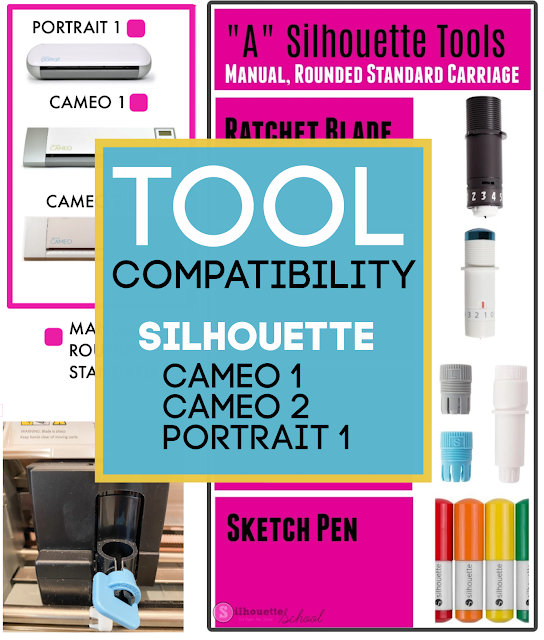




.png)



