Can you believe that we are down to the last day of the year and wrapping up the last month?
But before we move forward to the new year, let's take a look back at all the awesomeness that went down in December!
How to Guestimate the Best Silhouette Cut Settings for Materials Not on the Material List
Monday, December 30, 2019
With the release of the new Silhouette Kraft Blades, a lot of users are trying to figure out what cut settings work best for various materials.
Unfortunately the 2mm and 3mm Kraft blades were released prior to when the cut settings, for the large majority of the materials they can cut, are available in the Silhouette Studio software.
I have done a whole lot test cutting on a wide assortment of materials...and am going to share my biggest tip for finding the best blade depth for materials. Or at least to give you a good place to start!
Unfortunately the 2mm and 3mm Kraft blades were released prior to when the cut settings, for the large majority of the materials they can cut, are available in the Silhouette Studio software.
I have done a whole lot test cutting on a wide assortment of materials...and am going to share my biggest tip for finding the best blade depth for materials. Or at least to give you a good place to start!
Free Silhouette Design: New Year's Kiss Me at Midnight
Friday, December 27, 2019
You guys! Can you believe that we are doing our last Freebie Friday of 2019?!?
It's only fitting that I share a New Year's Silhouette Studio design with you!
Fixes for 7 Common Silhouette CAMEO 4 Issues
Thursday, December 26, 2019
If you're new to the Silhouette world and/or new to the Silhouette CAMEO 4 it's likely at some point you'll need some troubleshooting help.
With new machines and software to support them, user error and bugs are equal parts to blame for issues. BUT knowing to fix common Silhouette CAMEO 4 problems can help you avoid the need to wait on customer service for help.
14 Free Silhouette CAMEO 4 Beginner Tutorials to Get You Started!
Wednesday, December 25, 2019
Six years ago I was in the same spot as you getting my first Silhouette machine for Christmas 2013! There were hardly any free Silhouette resources for beginners at that time - but that's all changed! Silhouette School Blog is now the largest free resource for Silhouette crafters on the web.
New Silhouette Studio PNG Auto-Trace Feature Sneak Peek!
Tuesday, December 24, 2019
A new Auto-Trace feature that will work on PNG files is coming to Silhouette Studio V4.4 and it's a game changer.
Up to this point when a transparent PNG file is imported into Silhouette Studio you get a giant red cut line around the out edge of the design...but the new Auto-Trace feature changes that and eliminates the need to trace.
Up to this point when a transparent PNG file is imported into Silhouette Studio you get a giant red cut line around the out edge of the design...but the new Auto-Trace feature changes that and eliminates the need to trace.
Silhouette CAMEO 4 Punch Tool Beginner Tutorial and Review
Monday, December 23, 2019
Among the new tools for the Silhouette CAMEO 4 is the Punch tool...and after a long pre-order and back order period, it's finally starting to ship!
The CAMEO 4 Punch Tool is meant to be used to mark negative spaces in a cut design so you know what areas to weed out. In this Silhouette Studio Punch Tool tutorial and review you'll learn how to use the punch tool and get some help deciding if this will be a useful tool for you.
Free Silhouette Wood Ornament Template Cut File
Friday, December 20, 2019
You guys! As we are getting closer and closer to Christmas, that means more Freebie Fridays!
This week I think is going to be one you will all LOVE. Since these wood ornaments are all the rage I have designed the perfect template for you to use for them!
This week I think is going to be one you will all LOVE. Since these wood ornaments are all the rage I have designed the perfect template for you to use for them!
Reverse Weeding Explained: How and When to Reverse Weed Vinyl (VIDEO)
Wednesday, December 18, 2019
Have you ever tried reverse weeding? The technique is amazing for those small adhesive vinyl designs that just want to pull up as you weed.
In this Silhouette tutorial we're experimenting with what we'll call traditional weeding vs reverse weeding and then you can decide for myself which method works best for you!
Why and When to Use a Brayer (Silhouette Tutorial)
Tuesday, December 17, 2019
I recently discovered a new must-have craft tool: a brayer.
Think of a brayer like a rolling pin for your crafts. It's super handy with Silhouette crafts when it comes to applying materials to the cutting mat.
Think of a brayer like a rolling pin for your crafts. It's super handy with Silhouette crafts when it comes to applying materials to the cutting mat.
How to Use the Foil Quill on Acrylic with Silhouette Curio (Video)
Monday, December 16, 2019
The Foil Quill has become a must have tool for a lot of Silhouette crafters for it's ability to create gorgeous foil designs on a wide range of materials including paper and vinyl!
But some Curio users have discovered you can also foil onto acrylic with amazing results!!!
 |
| Photo courtesy: Kay Hall/Clever Someday |
Free Silhouette Santa Sack Design
Friday, December 13, 2019
Time is flying by and another Freebie Friday is here!
Of course this week has got to be Christmas themed and I thought all of your would LOVE this Santa Sack design!
Of course this week has got to be Christmas themed and I thought all of your would LOVE this Santa Sack design!
How to Put Inkjet Printable Heat Transfer on Wood
Wednesday, December 11, 2019
Inkjet Printable Heat Transfer material isn't just for apparel...you can also apply it to canvas and wood!!
If you're like me and you hate painting but you have multi-color designs you need to put onto wood which would require a lot of layers of HTV - use printable inkjet instead! The process is as simple as print then press.
If you're like me and you hate painting but you have multi-color designs you need to put onto wood which would require a lot of layers of HTV - use printable inkjet instead! The process is as simple as print then press.
Silhouette Rotary or Kraft Blades Not Cutting? Here's the Fix
Tuesday, December 10, 2019
If you have one of Silhouette's new specialty tools and it's not cutting it could as simple as turning off a safety feature.
The Silhouette CAMEO 4 Rotary Blade and 3mm Kraft Blade, along with the 2mm Kraft Blade (for Curio, CAMEO 3, CAMEO 4, and Portrait 2) all have this same feature.
The Silhouette CAMEO 4 Rotary Blade and 3mm Kraft Blade, along with the 2mm Kraft Blade (for Curio, CAMEO 3, CAMEO 4, and Portrait 2) all have this same feature.
Silhouette CAMEO Print and Cut Registration Marks Won't Register
Monday, December 9, 2019
If you recently updated your Silhouette Studio software and now your Silhouette is suddenly having trouble finding the print and cut registration marks there could be a simple fix.
It seems that some of the recently released versions of Silhouette Studio V4.3 are more sensitive when it comes to finding the printed registration marks which is causing the registration mark error.
It seems that some of the recently released versions of Silhouette Studio V4.3 are more sensitive when it comes to finding the printed registration marks which is causing the registration mark error.
Freebie Friday: Buffalo Plaid Deer Head
Friday, December 6, 2019
It's that time of the week yet again - time for Freebie Friday on Silhouette School.

This week we've teamed up with one of our Silhouette U designers for a design I think many of you will LOVE since I know buffalo plaid is all the rage!
21 Can't Miss Silhouette Tips, Tricks and Tutorials (November Wrap Up)
Monday, December 2, 2019
Oh November...where did you go? I can't believe how quickly it went...probably because here at Silhouette School we've been busier than ever!
Freebie Friday + More Black Friday DEALS = Silhouette Heaven
Friday, November 29, 2019
Happy Black Friday...and Freebie Friday! Today I have some one day deals AND a set of freebies for you!!
It's like all of the best of days for all of the readers at Silhouette School Blog!
Silhouette CAMEO 4 3mm Kraft Blade: What You NEED to Know to BEFORE You Cut!
Thursday, November 28, 2019
One of the big brags of the Silhouette CAMEO 4 is the power of the high pressure right side tool carriage which is reserved for just three tools: the Rotary Blade, the Punch tool and the 3mm Kraft Blade.
The 3mm Silhouette Kraft Blade, which can ONLY be used in the CAMEO 4, is a very powerful tool which not only can cut through thick materials, but can also take advantage of the increased force of Carriage 2. However, it requires a whole different type of cutting - and thinking and planning.
I would suggest you read this blog post first before you get started as I've intended it to be an overview with some best practices for using the Silhouette 3mm Kraft Blade.
The 3mm Silhouette Kraft Blade, which can ONLY be used in the CAMEO 4, is a very powerful tool which not only can cut through thick materials, but can also take advantage of the increased force of Carriage 2. However, it requires a whole different type of cutting - and thinking and planning.
I would suggest you read this blog post first before you get started as I've intended it to be an overview with some best practices for using the Silhouette 3mm Kraft Blade.
How to Use Foil Quill in Silhouette CAMEO 4 (Plus Best Cut Settings)
Wednesday, November 27, 2019
If you've been trying to figure out how to use your Foil Quill with Silhouette CAMEO 4 you're in luck.
In this Silhouette tutorial I'll show you exactly how to get your Foil Quill tips working in the CAMEO 4 - even with the re designed CAMEO 4 tool carriages. Are you ready to make some stunning foiled stickers?!
In this Silhouette tutorial I'll show you exactly how to get your Foil Quill tips working in the CAMEO 4 - even with the re designed CAMEO 4 tool carriages. Are you ready to make some stunning foiled stickers?!
Labels:
CAMEO 4,
CAMEO 4 blades,
CAMEO 4 tools,
Foil,
Foil Quill,
How to,
Sticker Paper,
Stickers
How to EASILY Cut Felt with Silhouette CAMEO (Plus Felt Cut Settings)
Tuesday, November 26, 2019
It's now easier than ever to cut felt with Silhouette CAMEO.
The trick is to use the CAMEO 4 rotary blade - and you can skip the stabilizer.
The trick is to use the CAMEO 4 rotary blade - and you can skip the stabilizer.
2019 Silhouette Black Friday and Cyber Monday Deals
Monday, November 25, 2019
Updated 11/25: Pink Heat Press DEAL! Reg. $315, Now $274
Update: 11/25: Portrait 2 and Curio Bundle Deals
It is just me or does Black Friday turn into Black
2019 Silhouette Gift Guide: Give (and Get) the Best Craft Supplies!
Friday, November 22, 2019
It's time for our 4th(!!!) annual Husband's Ultimate silhouette Gift Giving Guide. If you've been around Silhouette School awhile you know, every year before the holidays we put out a Silhouette gift guide. Call me an enabler, call me an elf, call me on Christmas morning when you got what you WANTED!!!
Now here's the awesome part...like last year, with the 2019 edition of the Ultimate Husbands' Silhouette Gift Giving Guide we're able to point you to our favorite retailers and also to a public Amazon Silhouette Wish List (super cool)...and we're able to keep on adding when we find more awesome stuff (like on (pre, pre, pre) Black Friday!)
In fact I've already been sharing deals because Black Friday has seemed to turn into Black November...
Two that are definitely worth pointing out is the brand spankin' new Build Your Own Silhouette CAMEO Bundle AND the $299 pre Black Friday CAMEO 4 Bundle deal which is $40 off what it normally sells for. This price is BETTER than Black Friday pricing when CAMEO 4 bundles will be $30 off their regular price. So if you want this one - grab it because the deal expires Saturday, November 23 at 11:59pm est.
Now back to the helping out Santa...
Labels:
Black Friday,
CAMEO 4,
Cyber Monday,
Gift,
Gift Ideas,
Gifts,
Holidays,
Silhouette CAMEO 4
6 Materials You Should Cut on a Silhouette Strong Grip Cutting Mat
Thursday, November 21, 2019
Among the new 2019 Silhouette products is the Strong Grip cutting mat.
The strong grip mat has a stronger adhesive than the standard cutting mat which is beneficial when cutting certain types of materials - mostly heavy materials - which can easily move while cutting.
While there are more, I'm going to share 6 materials that I am never cutting again without a Silhouette Strong Grip Mat.
The strong grip mat has a stronger adhesive than the standard cutting mat which is beneficial when cutting certain types of materials - mostly heavy materials - which can easily move while cutting.
While there are more, I'm going to share 6 materials that I am never cutting again without a Silhouette Strong Grip Mat.
Cutting Felt with Silhouette CAMEO: Hack to Keep Your Cutting Mat Clean
Tuesday, November 19, 2019
With the new Silhouette CAMEO 4 Rotary Blade you can cut felt without a liner. BUT it leaves a mess of your cutting mat.
I did find a way to clean the cutting mats, but then I started thinking, what if the cutting mat never actually touched the felt or what if the adhesive part of the cutting mat could be replaced. Just you wait...
I did find a way to clean the cutting mats, but then I started thinking, what if the cutting mat never actually touched the felt or what if the adhesive part of the cutting mat could be replaced. Just you wait...
Free Silhouette Design: Follow Your Arrow
Friday, November 15, 2019
It's the best time of the week again here at Silhouette School blog...Freebie Friday!
This week we have a great saying design for you - Follow Your Arrow!
This week we have a great saying design for you - Follow Your Arrow!
How to Design for Wood Signs with Slats in Silhouette Studio
Tuesday, November 12, 2019
I love a good Silhouette hack and this one is perfect for wood sign vinyl projects.
A lot of wood signs have wood slats which means there's a space between each board where the vinyl basically bridges between the boards. BUT did you know you can design a break in your vinyl design so the vinyl isn't stretched across. It's actually pretty easy.
A lot of wood signs have wood slats which means there's a space between each board where the vinyl basically bridges between the boards. BUT did you know you can design a break in your vinyl design so the vinyl isn't stretched across. It's actually pretty easy.
How to (Perfectly) Decorate Charger Plates with Silhouette
Monday, November 11, 2019
It's that time of the year ago when Santa Cookie plates are a popular craft! But how do you get the design and text to perfectly fit around the rim of the plate?
The easiest way to decorate charger plates is to first have the charger plate in hand. I got four of these gold charger plates at Dollar Tree last year.
The easiest way to decorate charger plates is to first have the charger plate in hand. I got four of these gold charger plates at Dollar Tree last year.
Free Silhouette Studio Basic Christmas Design Set (and GIVEAWAY!)
Friday, November 8, 2019
It's Freebie Friday and this week I have a special set of Christmas Silhouette designs for you..and a giveaway (read to the bottom for all the details!)
It's a basic set with big potential...
It's a basic set with big potential...
How to Use the Silhouette CAMEO 4 Rotary Blade: Beginner Tutorial
Wednesday, November 6, 2019
One of the biggest advantages of the CAMEO 4 is being able to use the Silhouette Rotary Blade. No other Silhouette machine is able to use this new blade.
The Silhouette Rotary blade can easily cut materials that are otherwise difficult or impossible to cut with the traditional cutting blades. This Silhouette beginner tutorial will get you started with your first rotary cut!
Silhouette Studio Send Panel: Understanding the (Overly Confusing) Machine List
Tuesday, November 5, 2019
The Silhouette Send Panel used to be the last stop before sending your design to cut, but now it should be where you start the software process.
The Machine List in the Send panel is particularly important for making sure all other settings are selected correctly - but itcan be is extremely confusing even to experienced users.
It's an issue I've brought up to Silhouette multiple times because of how poor the user experience is with this list especially given how important it is to pick the correct machine.
Let's dissect it to hopefully bring you some additional understanding.
The Machine List in the Send panel is particularly important for making sure all other settings are selected correctly - but it
It's an issue I've brought up to Silhouette multiple times because of how poor the user experience is with this list especially given how important it is to pick the correct machine.
Let's dissect it to hopefully bring you some additional understanding.
How to Cut Craft Foam with Silhouette 2mm Kraft Blade (Cut Settings)
Monday, November 4, 2019
It's now easier than ever to cut Craft Foam with your Silhouette machine...and you don't even need to have a CAMEO 4!
The new 2mm Silhouette Kraft Blade cuts Craft Foam like butter and I have the perfect cut settings for you.
The new 2mm Silhouette Kraft Blade cuts Craft Foam like butter and I have the perfect cut settings for you.
Free Silhouette Design: Mirror Word Coffee
Friday, November 1, 2019
It's Freebie Friday and this week I am sharing a popular mirror word Silhouette Studio design with you on the subject of one of our favorite things...Coffee!
These mirrored designs have blown up the crafting world like no other! You see them with sports teams and all the phrases that we love!
21 Silhouette Tutorials, Projects and Freebies That You Don't Want to Miss! (October Wrap Up)
Thursday, October 31, 2019
It's time for another monthly wrap up where we look at the Silhouette tutorials shared over the last month! This is for anyone who missed one of the awesome Silhouette project, tutorials or freebies!
In October not only did we share 21 new tutorials to Silhouette School blog, but we introduced you to the new CAMEO 4 speciality blades, gave you some new tips and tricks to use with your machine and shared several free Silhouette designs.
Silhouette Studio V4.3 Page SetUp Panel Explained
Tuesday, October 29, 2019
The Page SetUp panel in Silhouette Studio V4.3 underwent some rather significant changes and if the selections aren't correct it can prevent you from actually cutting.
These changes apply to anyone who is cutting with Silhouette Studio V4.3 (or higher) - regardless of the actual Silhouette cutting machine.
These changes apply to anyone who is cutting with Silhouette Studio V4.3 (or higher) - regardless of the actual Silhouette cutting machine.
How to Find the Free Silhouette Designs with CAMEO 4
Monday, October 28, 2019
Not sure how to access the free Silhouette designs that were included with your Silhouette CAMEO 4? You've come to the right spot.
All Silhouette machines come with a set of free starter designs - but sometimes it can be a bit of a challenge to find them.
All Silhouette machines come with a set of free starter designs - but sometimes it can be a bit of a challenge to find them.
Free Silhouette Design: Breast Cancer Awareness
Friday, October 25, 2019
It's that time of the week again...Freebie Friday!! And since it is Breast Cancer Awareness month I figured it was a great time to share this design!
Because the saying is so true right, we are in fact stronger together.
Because the saying is so true right, we are in fact stronger together.
WRMK Foil Quill Battery Pack Review
Thursday, October 24, 2019
The Foil Quill has quickly become a must-have tool for a lot of Silhouette users - including myself.
BUT one of the biggest issues I had with it was the short USB cord which is required to be plugged in while in use. Enter the WRMK battery pack. Yup..another craft gadget!
BUT one of the biggest issues I had with it was the short USB cord which is required to be plugged in while in use. Enter the WRMK battery pack. Yup..another craft gadget!
Silhouette 2mm Kraft Blade: What Materials Can You Cut
Wednesday, October 23, 2019
The 2mm Silhouette Kraft Blade is now available on pre-order ... but what materials can you cut with the Kraft Blade?
The 2mm Kraft Blade can be used in the Silhouette CAMEO 3, Curio, Portrait 2 and the Silhouette CAMEO 4's left carriage (with the tool adapter) to thick materials.
The 2mm Kraft Blade can be used in the Silhouette CAMEO 3, Curio, Portrait 2 and the Silhouette CAMEO 4's left carriage (with the tool adapter) to thick materials.
Silhouette CAMEO 4 Rotary Blade: List of Materials Rotary Blade Can Cut (Video)
Tuesday, October 22, 2019
The new Silhouette Rotary Blade for the CAMEO 4 is total game changer. When paired with the power and increased force of the high pressure carriage, it can easily cut materials that were never possible before - especially without stabilizer and a few choice words.
So what materials can the Silhouette Rotary Blade cut? I've been testing pretty much any material I can get my hands on and have come up with a Silhouette rotary blade materials list! It's definitely not exhaustive...and I'll continue to add to it!
So what materials can the Silhouette Rotary Blade cut? I've been testing pretty much any material I can get my hands on and have come up with a Silhouette rotary blade materials list! It's definitely not exhaustive...and I'll continue to add to it!
Free Silhouette Design Set: 12 Spider Webs
Friday, October 18, 2019
Happy Freebie Friday! This week I'm sharing twelve free Spooky Spider Web Silhouette Studio designs with you!!
With twelve different cut files, there are so many different ways that you can put these spider webs to work!
Pre-Order CAMEO 4 Tools! FAQs on Silhouette Rotary Blade, Kraft Blade, Punch Tool and Pen Adapters!
Thursday, October 17, 2019
The Silhouette CAMEO 4 specialty tools and blades are now available for pre-order and will be start shipping in November!
But there have been a lot of questions about the CAMEO 4 Kraft blade, Silhouette Rotary Blade, Punch Tool and Pen Holder so today I'm going to try answer them!
New Silhouette Alta Plus 3D Printer Release Delayed
Wednesday, October 16, 2019
The release of the new Silhouette Alta 3D printer has been delayed several months, but will still begin shipping in 2019.
The second edition of the 3D printer, Alta Plus, is now expected to begin shipping in December 2019 - three months later than originally hoped.
The second edition of the 3D printer, Alta Plus, is now expected to begin shipping in December 2019 - three months later than originally hoped.
Silhouette CAMEO 4 Tools: What Blades are Included?
Tuesday, October 15, 2019
New Silhouette CAMEO 4 blades and tools are now available to pre order!
But what tools are included with the Silhouette CAMEO 4 and what must be purchased separately?
But what tools are included with the Silhouette CAMEO 4 and what must be purchased separately?
Best Way to See Cut Lines when Weeding HTV
Monday, October 14, 2019
If you struggle with seeing the cut lines when weeding HTV, you're not alone.
I have been weeding heat transfer vinyl for years and despite all the ideas, hacks, gadgets and tools out there I have found one simple trick that consistently makes seeing the cut lines easier: overhead light.
I have been weeding heat transfer vinyl for years and despite all the ideas, hacks, gadgets and tools out there I have found one simple trick that consistently makes seeing the cut lines easier: overhead light.
Free Silhouette Design: Happy Fall Pumpkin
Friday, October 11, 2019
It's Friday and that means it's time for another Freebie Friday! This week I have an adorable Happy Fall pumpkin design for you!!
If you are looking for the perfect design for Fall crafting, this is it!
Silhouette CAMEO 4 Adapters Explained: Which Adapter for Which Tool
Thursday, October 10, 2019
The Silhouette CAMEO 4 comes with not only the new Autoblade, but four tool adapters.
The adapters are needed so tools and blades designs for the Silhouette CAMEO 3 and other older machines can be used in the CAMEO 4.
The adapters are needed so tools and blades designs for the Silhouette CAMEO 3 and other older machines can be used in the CAMEO 4.
Silhouette U 3rd Anniversary SALE: Lock In the Savings for a Limited Time
Wednesday, October 9, 2019
For the week of October 7, 2019 all Silhouette U membership plans are marked down - and you can lock in the anniversary pricing for the lifetime of your membership when you join as a new member!
Yup it's our biggest sale ever!
Subscribe to:
Posts (Atom)


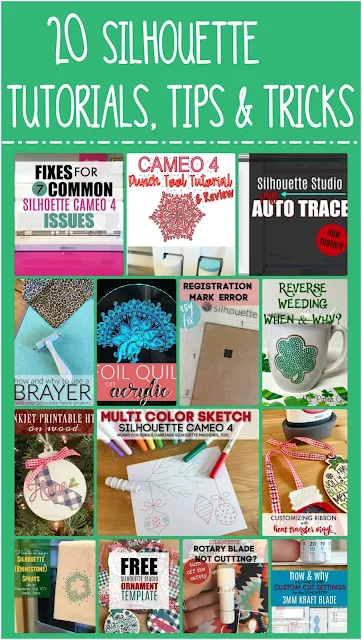

































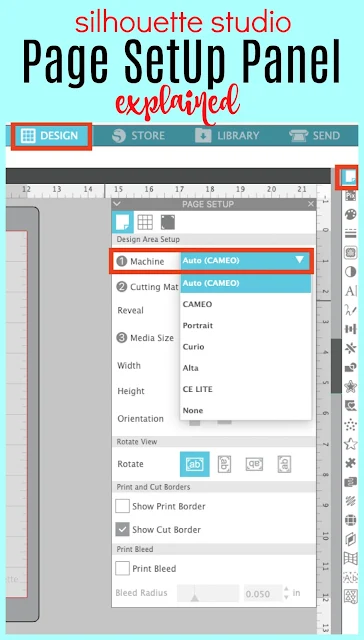















.png)



