Happy Freebie Friday! I can't believe that another year is almost to a close.
Since we have the start of a new year around the corner and Freebie
Friday today, I thought that this design was only appropriate (and fun)!
Best First Silhouette CAMEO 3 Project and Tutorial (PLUS Free Silhouette Design)
Wednesday, December 26, 2018
I get asked all the time what's the best beginner Silhouette CAMEO project to start with for newbies.
My best piece of advice has always been to just pick one Silhouette project instead of doing all.the.things right.now and getting overwhelmed at all the possibilities.
However I've realized over the years, while that's still my best advice, sometimes picking one project to start with leads to picking a project that's not so beginner level.
My best piece of advice has always been to just pick one Silhouette project instead of doing all.the.things right.now and getting overwhelmed at all the possibilities.
However I've realized over the years, while that's still my best advice, sometimes picking one project to start with leads to picking a project that's not so beginner level.
This beginner tutorial will walk you through the best first project with Silhouette CAMEO 3. If you have a Silhouette CAMEO 4, start with these beginner projects and tutorials.
Silhouette CAMEO Beginners Tutorials: 5 Things to Master Before Your First Cut
Tuesday, December 25, 2018
There are two types of Silhouette beginners: the kind who are so scared of the thing they leave it in the box and the kind who are so excited to start cutting all.the.things they plug it in and go. Both usually end up frustrated.
The Silhouette CAMEO and Portrait and the software required to use it, Silhouette Studio, are both very powerful and there is a learning curve. You can shorten it though if you take just a little time to master - or at least understand - the most important fundamentals before you even make your first cut.
The Silhouette CAMEO and Portrait and the software required to use it, Silhouette Studio, are both very powerful and there is a learning curve. You can shorten it though if you take just a little time to master - or at least understand - the most important fundamentals before you even make your first cut.
Top 5 Silhouette Tutorials from Silhouette School in 2018
Monday, December 24, 2018
It's hard to believe that we are wrapping up our fifth full year on Silhouette School - having written a new Silhouette tutorial every single week day since January 2014.
That's a lot of Silhouette tutorials...but some free tutorials top them all. Here's a look at the top five most popular tutorials on Silhouette School in 2018.
That's a lot of Silhouette tutorials...but some free tutorials top them all. Here's a look at the top five most popular tutorials on Silhouette School in 2018.
Free Silhouette Design: Wreath Monogram Set
Friday, December 21, 2018
Friday has rolled around again which means it's the best time of week around here - Freebie Friday!
Like we do every Friday around here - we've got a free cut file for you!
Silhouette Glitter Vinyl Tutorial for Beginners: Everything You Need to Know
Thursday, December 20, 2018
A few weeks ago someone asked me if I had a tutorial on cutting glitter vinyl. I mean of course I do it's right...
Turns out of all the Silhouette tutorials on Silhouette School Blog I didn't have a beginner tutorial on glitter adhesive vinyl. You know like a basic "how to" with the best Silhouette cut settings for glitter vinyl, my favorite brand of glitter vinyl, tips for weeding it, and the best transfer tape for glitter vinyl. Until now...
Turns out of all the Silhouette tutorials on Silhouette School Blog I didn't have a beginner tutorial on glitter adhesive vinyl. You know like a basic "how to" with the best Silhouette cut settings for glitter vinyl, my favorite brand of glitter vinyl, tips for weeding it, and the best transfer tape for glitter vinyl. Until now...
How to Set a Score Line with Silhouette CAMEO or Portrait
Wednesday, December 19, 2018
If you prefer score lines on your Silhouette paper projects over perforated cut lines, it's possible to set a score line in Silhouette Studio.
It's actually really easy to cut score lines with Silhouette CAMEO or Portrait as long as you know where to find the option in the software!
It's actually really easy to cut score lines with Silhouette CAMEO or Portrait as long as you know where to find the option in the software!
Cricut EasyPress 2 Review: All Your Burning Questions Answered
Tuesday, December 18, 2018
About a year after releasing the original EasyPress, the Cricut EasyPress 2 hit the market in three sizes.
Cricut touts it as bigger (and smaller) and better than the original iron-heat press hybrid given an improved heating element and larger temperature range. But....it also comes with a higher price tag (even higher than the $149 for the original). So is the Cricut EasyPress 2 worth adding to your craft room when you can get a full size heat press for the same price - or less?
 |
| This is a sponsored post, but all opinions are my own |
Free Silhouette Design Set: Fox Friends (2 Ways)
Friday, December 14, 2018
Second Silhouette CAMEO: 7 Ways to Justify Needing Another Cutter
Thursday, December 13, 2018
Many Silhouette crafters - at one point or another - question whether or not they need another (or a new) Silhouette machine.
There are a number of reasons why it's a good idea to seriously consider a second Silhouette cutting machine. Some of them would fall under the "want" category while others should definitely be considered a "need."
There are a number of reasons why it's a good idea to seriously consider a second Silhouette cutting machine. Some of them would fall under the "want" category while others should definitely be considered a "need."
3 Tricks to Avoid Wasting HTV Scraps: Silhouette Tutorial
Wednesday, December 12, 2018
If you're like me and you hate wasting material - including scraps - there are some tricks to making sure you get the most out of your materials.
Heat Transfer Vinyl is not cheap at anywhere from $3 to $3.25 per 12x15" sheet of solid color Siser Easyweed. Patterns and glitter HTV typically cost even more.
 |
| This is a sponsored post, but all opinions are my own. |
Heat Transfer Vinyl is not cheap at anywhere from $3 to $3.25 per 12x15" sheet of solid color Siser Easyweed. Patterns and glitter HTV typically cost even more.
What Happened with Silhouette Studio Beta V4.2?
Tuesday, December 11, 2018
You may have noticed that Silhouette Studio V4.2 was available for Open Beta on the Silhouette America website and then suddenly disappeared.
You weren't seeing things...for the second time in as many weeks Silhouette America decided to remove the previously released open beta version of V4.2. But why?
You weren't seeing things...for the second time in as many weeks Silhouette America decided to remove the previously released open beta version of V4.2. But why?
Free Silhouette Designs: Holiday Gift Card Holders (Set of 4)
Friday, December 7, 2018
It's the holidays and it's Freebie Friday and this week we have a set of four designs for you!!
And not just any designs but free gift card holder cut files!
Exporting Custom Material Cut Settings from Silhouette Studio
Thursday, December 6, 2018
If you're like me and you have added a bunch of custom cut settings to Silhouette Studio then you should take the extra step of exporting - as a back up.
Exporting your custom material cut settings takes just a few quick steps.
Exporting your custom material cut settings takes just a few quick steps.
How to Add New Custom Material Cut Settings in Silhouette Studio
Wednesday, December 5, 2018
Not every material you can cut with Silhouette is found in the Material list. That's why it's nice that you can add your own custom material cut settings in Silhouette Studio.
Adding your own custom cut settings is easy and it's a great way to remember the best cut settings you've found for materials that aren't listed by default.
Adding your own custom cut settings is easy and it's a great way to remember the best cut settings you've found for materials that aren't listed by default.
5 Tricks to Putting Vinyl Designs on Round Christmas Ornaments (Silhouette Video Tutorial)
Tuesday, December 4, 2018
This time of year everyone is putting vinyl on Christmas ornaments...but, man, can that be easier said than done!!
Today I'm sharing 5 tricks for putting vinyl on round Christmas ornaments without the wrinkles!
Today I'm sharing 5 tricks for putting vinyl on round Christmas ornaments without the wrinkles!
22 Free Silhouette Tutorials You Can't Miss (November Wrap-Up)
Monday, December 3, 2018
I am not sure where November went...but wow it flew by!
If you missed anything on Silhouette School - and we were jam packed with Silhouette tutorials, tips, tricks and free designs - we've got ya covered!
7 Free Silhouette Designs: Set Christmas Ornaments
Friday, November 30, 2018
It's officially the holiday season...and it's also Freebie Friday!!!
So this week Silhouette School has teamed up with Silhouette U and So Fontsy designer Creative Appliques for a total of 7 free cut files!!
So this week Silhouette School has teamed up with Silhouette U and So Fontsy designer Creative Appliques for a total of 7 free cut files!!
How to Make 3D Stars in Silhouette Studio: Designing Tutorial
Thursday, November 29, 2018
I can't be the only one who wnats to make 3D paper stars in Silhouette Studio as part of my Christmas decor!
Stars are such a great but easy decoration for Christmas. You can use them as ornaments, on wreaths, as a garland. The possibilities are only as limited as your imagination. But first you need to know how to create my favorite 3D star shape.
Fastest Way to Install Fonts from Bundles: Silhouette Studio Tutorial
Wednesday, November 28, 2018
I shared my tips for organizing SVG bundles by bulk downloading, unzipping, and installing previously...but then I thought I bet it would be helpful to know how to bulk install fonts too.
A lot of SVG bundles including both SVG designs and fonts and since they are each installed differently it's important to know how to bulk install fonts too!
A lot of SVG bundles including both SVG designs and fonts and since they are each installed differently it's important to know how to bulk install fonts too!
How to Organize SVG Bundles: 3 Steps to Bulk Download, Unzip, and Import into Silhouette Studio (Video Tutorial)
Tuesday, November 27, 2018
Don't steer away from SVG design bundles because you're afraid of how long it may take to download, unzip, and import them into Silhouette Studio.
Every step along the way - to organize SVG bundles - can be done in bulk! That's right you can bulk download, bulk unzip, and bulk import directly into Silhouette Studio. Talk about a time saver!
Every step along the way - to organize SVG bundles - can be done in bulk! That's right you can bulk download, bulk unzip, and bulk import directly into Silhouette Studio. Talk about a time saver!
How to Keep Multiple Versions of Silhouette Studio on MAC Computer
Monday, November 26, 2018
It's not only possible, but easy to keep multiple versions of Silhouette Studio on your computer - especially if you have a MAC.
It's all about how the program is named.
It's all about how the program is named.
Free Silhouette Design: Deer and Wreath Card
Friday, November 23, 2018
It's that time of the week yet again - time for Freebie Friday on Silhouette School.
This week we've teamed up with one of our Silhouette U designers for a beautiful Christmas card.
LIMITED TIME Black Friday Sale: Save on Silhouette U, Silhouette School eBooks, and So Fontsy Site Wide!!!
We've been sharing Black Friday sales all week from our partners, but now it's time for the big Silhouette School Black Friday sale!
We have limited time savings across all of our sites: Silhouette U, Silhouette School eBooks, and So Fontsy.
We have limited time savings across all of our sites: Silhouette U, Silhouette School eBooks, and So Fontsy.
Two Free Sets of Christmas Gift Stickers and Tags
Thursday, November 22, 2018
Happy Thanksgiving! I hope you're enjoying your day with those you're most thankful for.
I count my Silhouette School family among those I'm most thankful for. To show you all my gratitude for your continued support I'm sharing two free sets of sticker designs.
I count my Silhouette School family among those I'm most thankful for. To show you all my gratitude for your continued support I'm sharing two free sets of sticker designs.
Best Silhouette Cut Settings for Faux Leather (And Easiest Faux Leather to Cut)
Wednesday, November 21, 2018
DIY faux leather earrings are all the rage right now and they're actually pretty easy to make with a Silhouette machine if you have the right cut settings and material!
When I shared a sneak peek of the leather tear drop earrings I cut with my Silhouette CAMEO I immediately got a TON of questions about the best Silhouette cut settings for faux leather and what leather is best.
When I shared a sneak peek of the leather tear drop earrings I cut with my Silhouette CAMEO I immediately got a TON of questions about the best Silhouette cut settings for faux leather and what leather is best.
Best Silhouette CAMEO Bundles Comparison: Buying Help!
Tuesday, November 20, 2018
Based on that information I can almost always point someone to the best Silhouette CAMEO bundle for them. I base my recommendations on the experience level of the crafter, the type of material they want to cut most, the type of learner they are, and if they plan to use their Silhouette machine for small business or crafting.
2018 Silhouette Black Friday Deals Start NOW! (Post Will Be Continually Updated)
Monday, November 19, 2018
Well you're in luck because the Black Friday deals on Silhouette are starting now! I'll continue to update this post through the end of next week so bookmark it so you can find it easily. You can also join our Silhouette CAMEO Deals and Crafty Steals Facebook group where I add new deals constantly.
Free Silhouette Cut File: Thankful, Grateful, Stuffed
Friday, November 16, 2018
It's time for another round of Freebie Friday on Silhouette School.
This week I'm sharing a free Thanksgiving cut file that you can make work hard for you!
2018 Silhouette Gift Guide (And Printable 'Dear Santa' Letter)
Thursday, November 15, 2018
Every year before the holidays we put out a Silhouette gift guide. Some of you have called me an enabler....I prefer helper. I'm helping him (or her)...get you the exact craft supplies you want for Christmas.
Now here's the awesome part...the 2018 edition of the Ultimate Husband's Silhouette Gift Giving Guide is a little different than past years. This year we're able to point you to our favorite retailers and also to a public Amazon Silhouette Wish List (super cool)...and we're able to keep on adding when we find more awesome stuff (like on Black Friday!)
Hands Down Fastest Way to Open Images in Silhouette Studio (Mind Blowing)
Wednesday, November 14, 2018
Sometimes you just need to quickly open an image in Silhouette Studio.
There are countless ways to open a design, picture or photo in Silhouette Studio, but the copy/paste method has to be the fastest.
There are countless ways to open a design, picture or photo in Silhouette Studio, but the copy/paste method has to be the fastest.
How to Use the Same Blanks and Designs for Sublimation and Vinyl! (Plus Free Templates!)
Tuesday, November 13, 2018
I'm gonna tell you a little secret today - you can use sublimation blanks for vinyl too!!!
In this easy Silhouette tutorial I'm going to show you how to use the same blanks for both - and I'll even share the free design templates with you so you can get straight to designing, cutting, and sublimating (or vinyling).
 |
| This is a sponsored post but all opinions are my own |
Free Silhouette Earring Card Templates (Set of 8)
Friday, November 9, 2018
Today is the day of the week everyone loves...Freebie Friday!! That's where we share a free Silhouette design with you! And this week we have 8 of them!
Open SVG Files by Default with Silhouette Studio Instead of Your Internet Browser
Thursday, November 8, 2018
If your SVGs are opening in an Internet Browser window instead of Silhouette Studio when you double click...fear not! There is a fix.
Once you set this up it will teach your computer how to treat SVG files so they'll no longer open with Internet Explorer, Safari, Chrome or Firefox.
Once you set this up it will teach your computer how to treat SVG files so they'll no longer open with Internet Explorer, Safari, Chrome or Firefox.
Ultimate Silhouette School Giveaway: Worldwide + $600+ in Prizes!
Wednesday, November 7, 2018
We haven't done a giveaway in a while so why not now?
Just to show you how much we appreciate you we're giving awhile a bunch of awesome prizes in a worldwide giveaway worth more than $600!
Labels:
Announcements,
ebook,
free,
Giveaways,
Silhouette ebooks,
Silhouette U,
So Fontsy
Hack for Using a Cricut Mat with Silhouette CAMEO
Tuesday, November 6, 2018
Lots of Silhouette crafters have tried, or at least have thought about trying, Cricut cutting mats with their Silhouette CAMEO.
I don't honestly recommend it - but since the Cricut mats are less expensive and are slightly more rigid than the Silhouette mats - a lot of crafters at least want to give them a try.
I don't honestly recommend it - but since the Cricut mats are less expensive and are slightly more rigid than the Silhouette mats - a lot of crafters at least want to give them a try.
How to Roll Paper Flowers with a Drill Tutorial! (Silhouette Tutorial)
Sunday, November 4, 2018
The Silhouette makes cutting paper flowers a breeze, but rolling them can be another story...that is until now. I ran across this genius crafting hack, in which you can use a drill to roll paper flowers, last year. Sometimes my to do list gets really long. Anyway, I know a lot of crafters are making spring and flower-inspired project this time of year so I thought I'd share this paper flower rolling tutorial with you.
Free Football Silhouette Design Set
Friday, November 2, 2018
Where are all of my football lovers? We've got a Football Freebie Set that you will LOVE for today's Freebie Friday!
Perfect for football moms, dads, players and just those that are fans!
21 Free Silhouette Tutorials You Can't Miss (October Wrap-up)
Wednesday, October 31, 2018
It's time for another monthly wrap up where we look at the Silhouette tutorials shared over the last month!
This is for anyone who missed one of the awesome Silhouette projects, tutorials or freebies or anyone who wants a recap!
This is for anyone who missed one of the awesome Silhouette projects, tutorials or freebies or anyone who wants a recap!
Silhouette Cutting Design or Font Slow? Try This Trick!
Tuesday, October 30, 2018
If you're Silhouette cutting machine is cutting really slowly there could be an easy and fast fix.
One of the biggest reasons the Silhouette CAMEO and Portraits cut slow is due to an excessive amount of edit points in your font or design.
One of the biggest reasons the Silhouette CAMEO and Portraits cut slow is due to an excessive amount of edit points in your font or design.
10 Ways Painters Tape Makes Silhouette Crafting Easier
Monday, October 29, 2018
A few weeks ago I shared a photo on the Silhouette School Facebook page confirming just how cheap resourceful I really am. Remember this? Yeah it's basically me refusing to open up the new mat that's sitting like a foot away.
Instead, I use painters tape to hold down my pieces so they don't move on the next-to-no-stick-mat that I've been using for months. Painters tape to the rescue...again.
Instead, I use painters tape to hold down my pieces so they don't move on the next-to-no-stick-mat that I've been using for months. Painters tape to the rescue...again.
Free Silhouette Design: Holiday Family Name Monogram Frame
Friday, October 26, 2018
How to Recolor Images in Silhouette Studio
Thursday, October 25, 2018
Have you ever had a JPEG or PNG image that you wanted to use for a project, but you wish it was a different color? Well that is totally possible with the Image Effect Tool in Silhouette Design Studio.
This is great for print & cut applications. The recoloring option works for PNG and JPEG images, but does not work for PDFs.
This is great for print & cut applications. The recoloring option works for PNG and JPEG images, but does not work for PDFs.
AlbaChem Cutting Mat Adhesive Spray Review: How to Re-Stick a Silhouette Cutting Mats
Wednesday, October 24, 2018
I've always been of the mindset that it's better to replace Silhouette cutting mats than to re-stick them.
But since I know not all of you agree, I put the AlbaChem Eco-Mist Adhesive Cutting Mat spray to the test on an old Silhouette cutting mat.
But since I know not all of you agree, I put the AlbaChem Eco-Mist Adhesive Cutting Mat spray to the test on an old Silhouette cutting mat.
How (and Why) to use a Graphtec CB09 Blade with Silhouette CAMEO or Portrait
Monday, October 22, 2018
Looking for a Silhouette blade alternative that can cut smaller designs or text cleanly? I'm not taking about a sketch pen or an embossing tip - I'm talking about a cutting blade that cuts materials much like the way a Silhouette CAMEO or Portrait blade does - only, some would argue, better.
Perhaps you're looking for a longer lasting cutting blade or a cheaper alternative to Silhouette brand blades or blade that can deep cut. One of the most popular alternatives to the Silhouette ratchet blade is the Graphtec CB09 blade also called a Carbide blade.
Free Silhouette Cut Files: CAMEO and Heat Press Friends
Friday, October 19, 2018
Can you believe it's already that time of the week again?!? Time for another Freebie Friday!
With just two weeks until the (7th!!!) All Things Silhouette Conference, I was in full on Silhouette mode while I was designing this week's free Silhouette design file for you!
Easily Fix a Silhouette Registration Mark Sensor Error
Thursday, October 18, 2018
At least weekly I get an email from someone saying they're getting a Registration Sensor Error on their Silhouette CAMEO or Portrait.
Luckily this is one of the easiest and quickest Silhouette errors to troubleshoot.
Luckily this is one of the easiest and quickest Silhouette errors to troubleshoot.
How to Cut 15" HTV and Vinyl with Silhouette CAMEO (And Where to Find 12" Siser Rolls)
Wednesday, October 17, 2018
Since the Silhouette CAMEO can only cut materials up to 12" wide it can seem like a waste to cut 15" materials.
Siser Heat Transfer Vinyl comes standard 15" wide which means it needs to be trimmed down before it can be cut with Silhouette. But before you cut off 3"....consider this!
Siser Heat Transfer Vinyl comes standard 15" wide which means it needs to be trimmed down before it can be cut with Silhouette. But before you cut off 3"....consider this!
Library - Design Split Screen: Silhouette Studio V4.2 Feature
Tuesday, October 16, 2018
Back by popular demand!! Silhouette Studio V4.2 has brought back the Silhouette Studio Library and Design page split screen!
Users have been asking for the return of the popular feature fore more than a year and I'm happy to say - it's back!
Free Silhouette Design: Christmas Barn with Lights
Friday, October 12, 2018
It's Freebie Friday and this week I'm sharing a fun Farmhouse Christmas inspire design!
This Silhouette design can be used as a print and cut, printable, or layered on vinyl or heat transfer vinyl.
This Silhouette design can be used as a print and cut, printable, or layered on vinyl or heat transfer vinyl.
Subscribe to:
Posts (Atom)







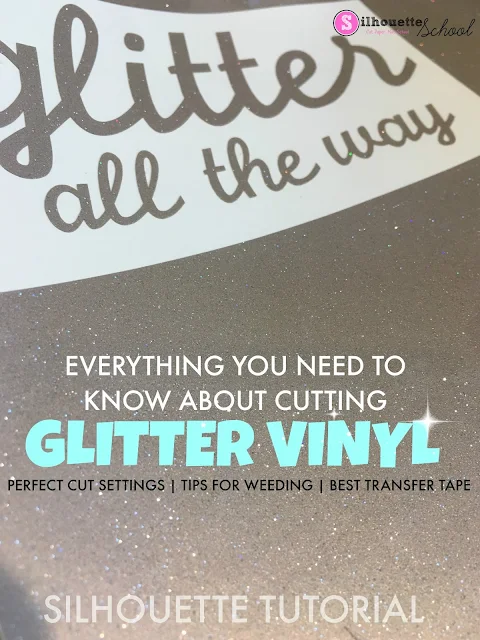






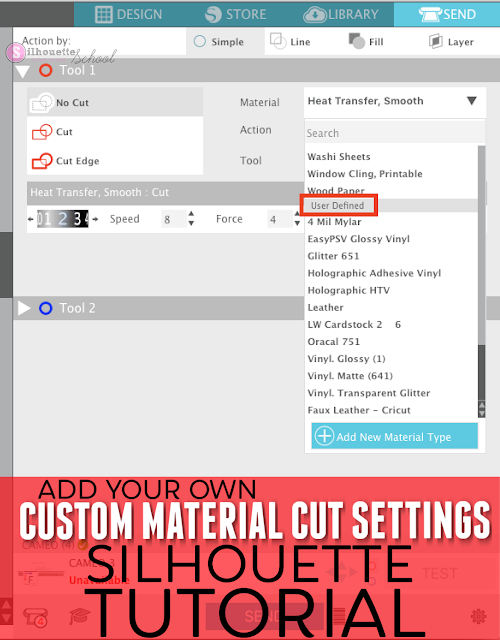











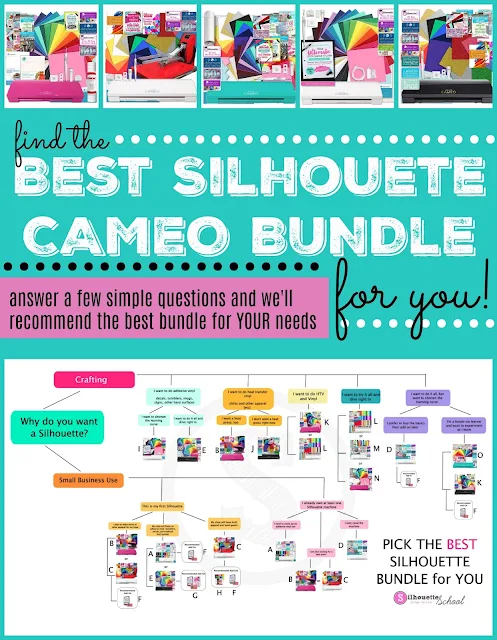










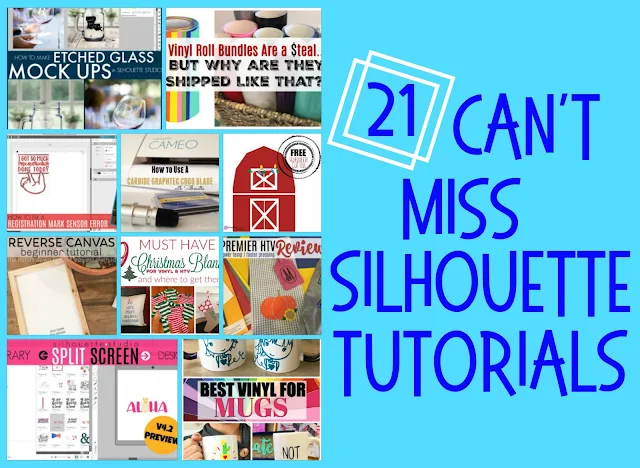

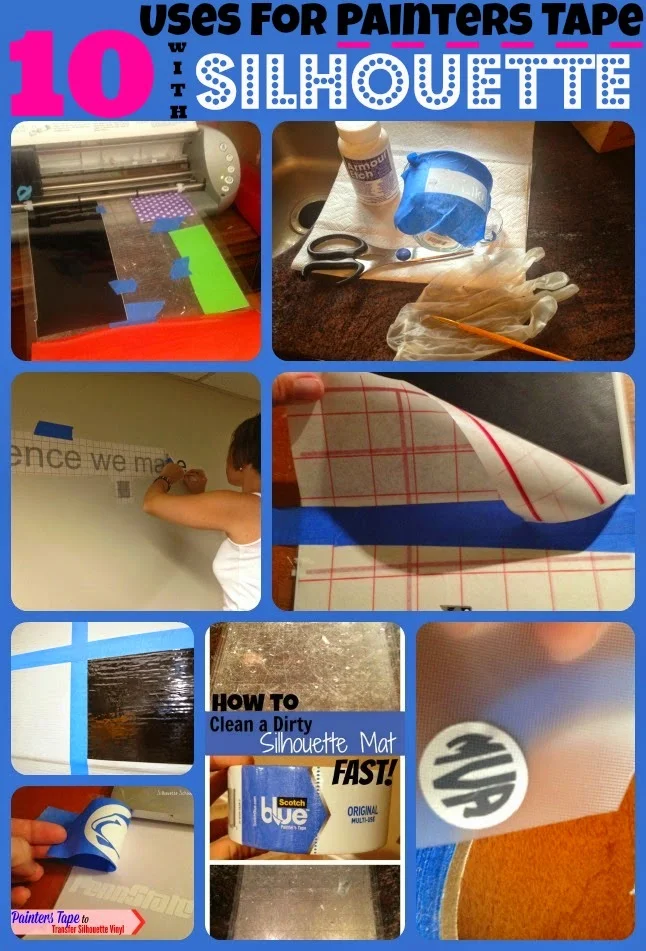




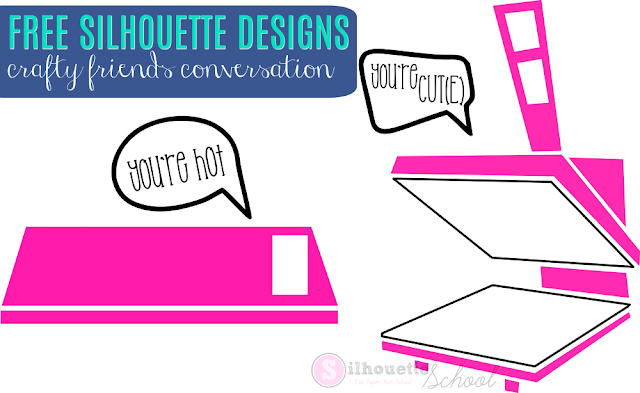
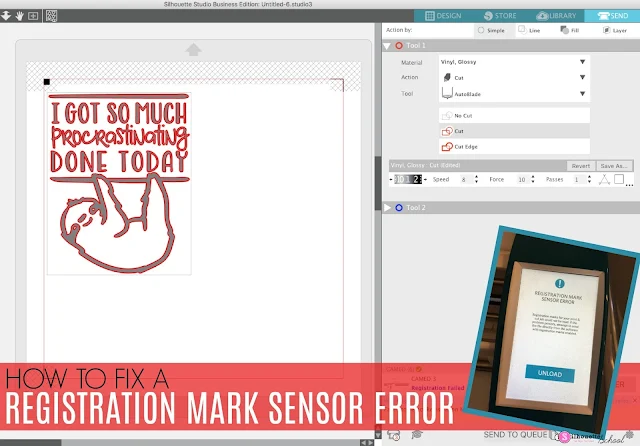





.png)



