It's all about how the program is named.
When you update your Silhouette Studio software from the Silhouette America website the installation file will download in a zip file.
When that installer is then launched it will ask you if you want to replace the existing Silhouette Studio or "keep both".
Select "Keep Both."
After the software is installed go into your Applications folder and rename the newest version of Silhouette Studio. You can do this by right clicking and selecting "Rename" then typing in the specific version of the Silhouette Studio software.
Note: This post may contain affiliate links. By clicking on them and purchasing products through my links, I receive a small commission. That's what helps fund Silhouette School so I can keep buying new Silhouette-related products to show you how to get the most out of your machine!
Get Silhouette School lessons delivered to your email inbox! Select Once Daily or Weekly.




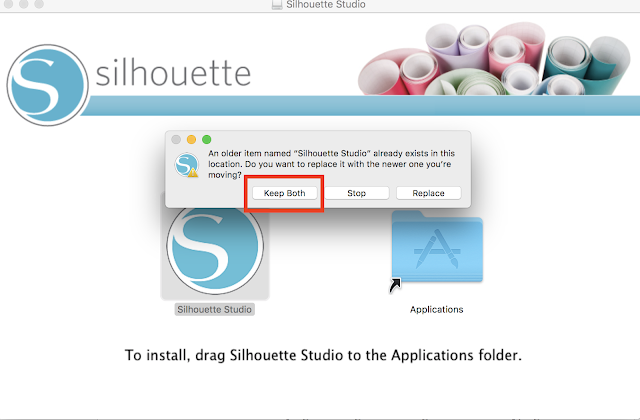





.png)




No comments
Thanks for leaving a comment! We get several hundred comments a day. While we appreciate every single one of them it's nearly impossible to respond back to all of them, all the time. So... if you could help me by treating these comments like a forum where readers help readers.
In addition, don't forget to look for specific answers by using the Search Box on the blog. If you're still not having any luck, feel free to email me with your question.