If you're a fan of patterned heat transfer vinyl (and who isn't?), you know that sometimes cutting and applying it can be a rather confusing process.
This is a sponsored post, but all opinions are my own
The patterned HTV often comes without a carrier sheet (meaning some HTV goes against the rule of cutting in reverse) and the design can get lost in the pattern making it difficult to weed. But with Thermoflex Fashion Patterns both of those issues are non-existent. With the Thermoflex patterned HTV there's no second guessing - you cut it just like normal heat transfer vinyl and the back is white making the cut lines easy to see when weeding.


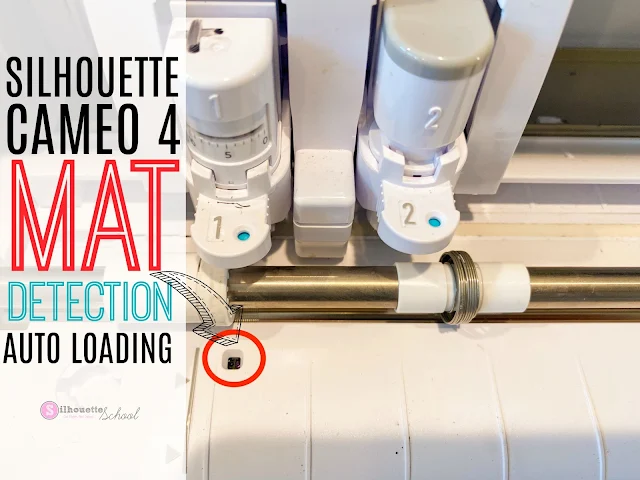



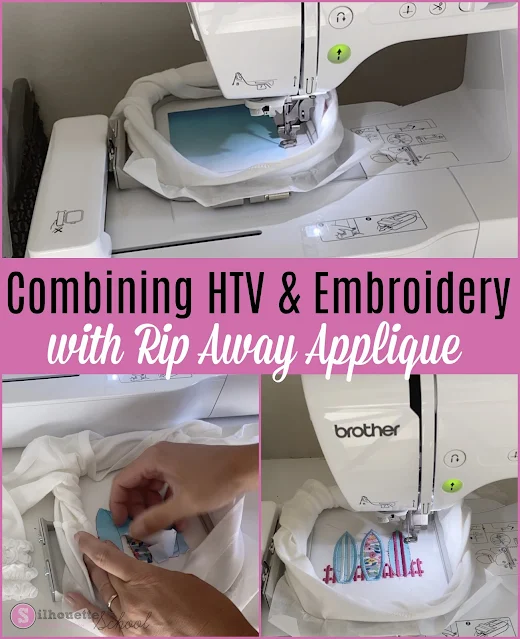
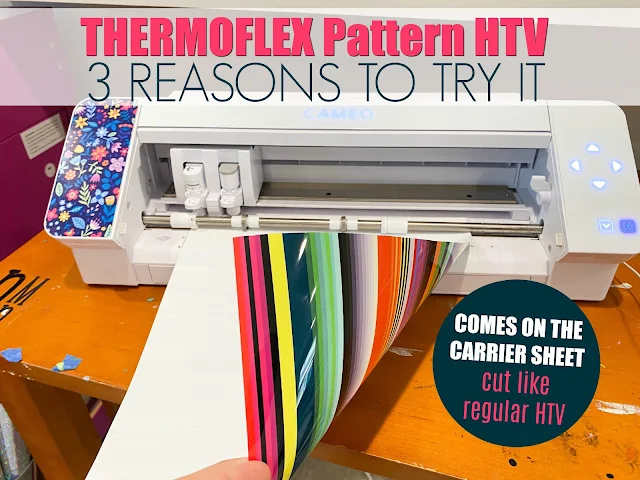

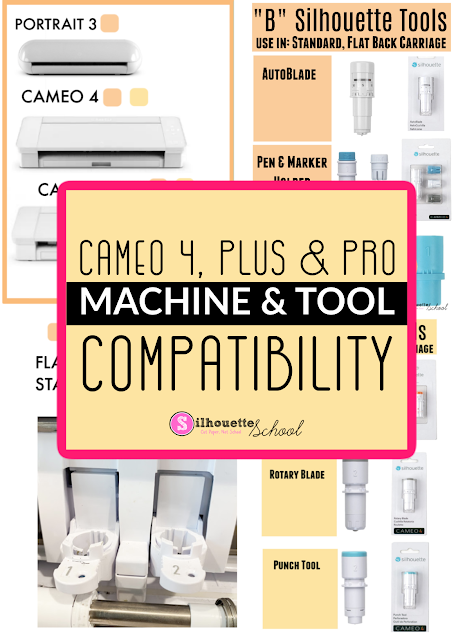















.png)



