We've shown before how to sublimate on white glitter HTV (with amazing results!) but for those of you without a sublimation printer (or for those who want the look of sublimation on a dark shirt), you can still achieve this stunning effect using Cricut Infusible Ink transfer sheets instead of a sublimation printer.
The trick is using Cricut Infusible Ink sheets which are basically pre-printed sublimation sheets! Here's how you can use them on glitter HTV!
The trick is using Cricut Infusible Ink sheets which are basically pre-printed sublimation sheets! Here's how you can use them on glitter HTV!
Import your design into Silhouette Studio and size it appropriately for your project. This is what you'll cut on the white glitter HTV. I'm using this design from So Fontsy's Big Mama SVG & Fonts Bundle.
Open the Offset Panel and create a small internal offset of the design; I used about 0.045 inches. This offset will be what you'll cut into the Infusible Ink transfer sheets.
Creating a slight internal offset for the transfer sheets will leave a small border of white glitter HTV around the Infusible Ink pattern. I found this method to be the easiest way to perfectly align the transfer sheet on top of the glitter HTV for pressing.
Remember to mirror the entire design before cutting. Cut out the design in white glitter HTV.
Then, cut out the internal offsets in a Cricut Infusible Ink transfer sheet. Read this blog post for more info about using Cricut Infusible Ink Transfer Sheets.
Heat Press Settings
Warm up your heat press to 320 F while you weed both the glitter HTV and transfer sheet.
Tack down the glitter HTV layer onto your shirt by pressing it for about 2-5 seconds. Then, remove the carrier sheet.
Increase the heat press temperature to 385 F.
When it comes up to temperature, align the weeded Cricut Infusible Ink pieces on top of the glitter HTV. The carrier sheet side of the sheets should be up so that the actual material itself is laying directly on top of the HTV. I used a piece of heat resistant transfer tape to keep each piece in place.
When it comes up to temperature, align the weeded Cricut Infusible Ink pieces on top of the glitter HTV. The carrier sheet side of the sheets should be up so that the actual material itself is laying directly on top of the HTV. I used a piece of heat resistant transfer tape to keep each piece in place.
Trim away any large areas of the carrier sheet from the transfer sheet pieces - just enough so they don't overlap into other areas of the glitter HTV design. Doing this helps avoid carrier sheet press marks in your vinyl.
Make sure to place a heat resistant cover sheet over the design and press for 40 seconds.
Carefully remove the carrier sheets to reveal the Infusible Ink pattern on the glitter HTV!
This super cool technique gives you more flexibility to use Infusible Ink sheets with dark colored and non-polyester fabrics.
The humorous yoga pants quote used in this project is an SVG design included in So Fontsy's Big Mama SVG & Fonts Bundle. Mom life might be hard, but it is so much fun when you can show off your mommy side in style! The bundle contains 22 commercial free SVG designs and 11 fonts all for 89% off, but only for a limited time.
Get Silhouette School lessons delivered to your email inbox! Select Once Daily or Weekly.










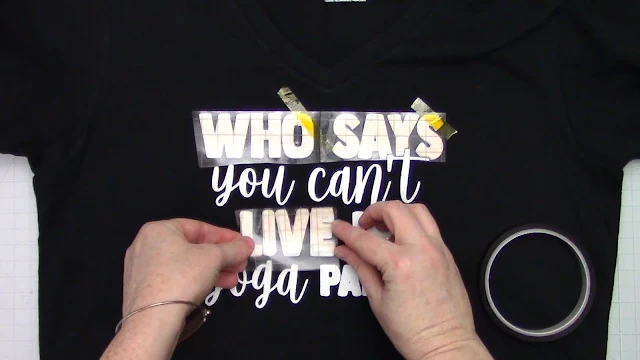



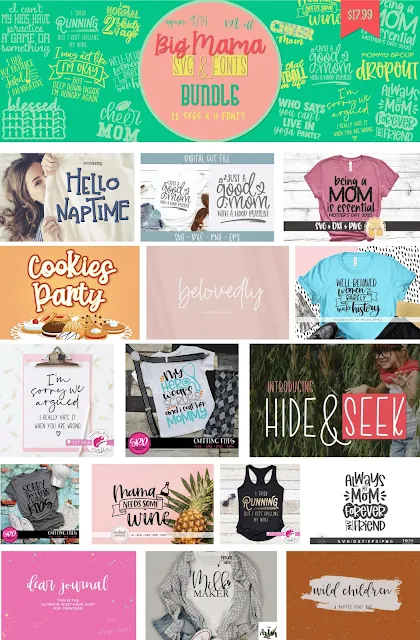




.png)




Can this only be done on glitter htv or can it be on regular white htv too?
ReplyDelete