It's Freebie Friday at Silhouette School and this week I'm sharing freebie perfect for July 4th.
Sublimate on Cotton Using White Glitter HTV
Thursday, June 29, 2023
Sublimation is great for colorful designs that would otherwise require a lot of cutting and layering - but it's not great on cotton or darks.
There are a few work-arounds to sublimate on cotton - my favorite being using white glitter heat transfer vinyl! This Silhouette tutorial will take you from start to finish so you can get a vibrant and sparkly sublimation design on any fabric in just a few steps.
Sticker Business Idea to Stand Out: Print on the BACK of Your Stickers
Wednesday, June 28, 2023
If you want to stand out among the many sticker businesses you may be looking for some ways to make sure your customers remember you and repeat order.
This sticker business idea is so simply yet often overlooked. In this tutorial I'll show you how print your website name and logo on the back of your stickers as an easy reference for customers.
How to Design Skinny Sublimation Tumbler Mockups in Canva
Tuesday, June 27, 2023
If you sell or make skinny sublimation tumblers it's always an added bonus for the customer when they can see the full wrap.
Today I'm sharing a trick to design skinny sublimation tumbler mockups in Canva!
How to Make a 3D Tumbler (and 10 3D Sublimation Wraps I'm Obsessed With)
Monday, June 26, 2023
The 3D tumbler wrap craze is just taking off and I have a feeling it's going to be the sublimation trend of 2023.
Learning how to make a 3D tumbler with sublimation is no different than sublimating any other tumbler...you just need to find the best 3d sublimation wrap templates..and lucky for you I'm going to share 10 of my favorites with you too!
Free Silhouette Design: Sorting Out Life (Commercial Use Available)
Friday, June 23, 2023
It's Friday and that means it's Freebie Friday around here at Silhouette School! It's also probably laundry day for some of you out there.
Every week on Silhouette School I offer a free Silhouette .Studio Design file just to show you how much I love ya. But what I don't love is laundry! The constant sorting is just never ending!
This design is so perfect as a vinyl for the laundry room door or a wood sign or even to put right on your washing machine lid...anywhere in the laundry room!
However you decide to use this design, head over and grab your free Sorting Out Life Silhouette Studio design! Just remember this design is for personal use only. If you'd like to share, we ask that you share the link back to this blog post and not the link to the Dropbox or the direct file.
Want the 100% Commercial Use SVG version to be able to sell projects with this design? No problem, we've got you covered with a $2 off coupon code! Grab it here at So Fontsy with the code SSBWEEKLY - but don't miss out! The code expires Saturday 6/24/23 at 11:59PM ET. If you are having trouble with the So Fontsy code, please contact at customerservice@sofontsy.com
And you guys, since you're in the mood for freebies, our sister site So Fontsy releases new free commercial use designs and fonts on Fridays too! Here's a peak at this week's new freebies!! Never want to forget, sign up for the So Fontsy newsletter and always get your Freebie reminder!
Cutting Laminated Shapes and Print and Cuts with Silhouette (Plus Perfect Cut Settings)
Thursday, June 22, 2023
If there's one thing I know it's that there is always another way to use your Silhouette machine....like, say, with a laminator. I recently got myself a (very basic) laminator and let me tell you, nothing is safe! I know what you're thinking: laminators are only for teachers. WRONG!
I've combined the powers of my Silhouette CAMEO and my laminator to make custom bookmarks, planner inserts, photo booth props, dry erase games for my kids, luggage tags, the list goes on.
I've combined the powers of my Silhouette CAMEO and my laminator to make custom bookmarks, planner inserts, photo booth props, dry erase games for my kids, luggage tags, the list goes on.
How to Make Holographic Stickers with Roland BN-20A
Wednesday, June 21, 2023
You can make stunning holographic vinyl stickers with the Roland BN-20A ecosolvent print and cut machine.
It's a big step up from the Silhouette, but if you have a sticker, vinyl or t shirt shop the 20" Roland is a workhorse!
Desktop DTF Printer News: Big Changes....from Three Major Manufacturers
Tuesday, June 20, 2023
If you're in the desktop direct to film (DTF) world - big changes to share today.
Free Silhouette Studio Design: Not Weird Limited Edition (Commercial Use Available)
Friday, June 16, 2023
It's everyone's favorite time of the week you guys...Freebie Friday!
How to Kiss Cut and Die Cut Stickers on Same Sticker Sheet
Thursday, June 15, 2023
Labels:
autoblade,
CAMEO 4,
CAMEO 4 blades,
Home Printer,
How to,
Print and Cut,
Printable,
sticker,
Sticker Paper,
Stickers
How to Create Product Mockups in Canva (Free) Using Your Own Designs
Wednesday, June 14, 2023
You can create product mockups in Canva for your Etsy shop or social media using designs you've created in Silhouette Studio or another design program.
For custom items like vinyl name stickers or items that are available in various color options, mockups can be easily customized very quickly and cheaply. Using mockups will allow you to not only show off your products in a really visually appealing way but they prevent you from having to create a new physical item for each variation.
In this tutorial I'm going to share the step by step on how to create a product mockups using your own designs in Canva...and I'll even share a little hack for animating tumbler mockups!
Sublimation Printer Comparison for Beginners
Tuesday, June 13, 2023
Before you jump into sublimation, it's important to compare sublimation printers. There are a growing number of sublimation printers for crafters and small business...but the one that's best for you may actually surprise you.
How to Paint Wood Round Signs with a Vinyl Stencil (to Avoid Paint Bleed)
Monday, June 12, 2023
There are several ways to customize a round wood sign and painting it with a one-off vinyl stencil is one of them.
Vinyl is a good option for making stencils that will only be used once because it's quick to cut, easy to weed, and inexpensive to make. But nothing ruins a project faster than paint bleed. In this tutorial I'll share some tips on how to paint wood rounds with vinyl to avoid the dreaded paint bleed!
Labels:
How to,
Painting Projects,
Signs,
Silhouette Studio 4,
Software,
wood,
wood signs
Free Silhouette Design: Best Dad in the Galaxy (Commercial Use Available)
Friday, June 9, 2023
It's that time of week here at Silhouette School! And with Father's Day right around the corner, this week's Freebie is for dad!
How to Edit a PNG File in Silhouette Studio
Thursday, June 8, 2023
If you know the right tools to use, you can edit a PNG file in Silhouette Studio...but there a few things to know!
The easiest file type to open and edit in Silhouette Studio is an SVG, but if you don't have that option you can edit PNG files in Silhouette software as well. This tutorial will explain the best way to go about editing PNGs in Silhouette Studio.
Labels:
Designs,
How to,
PNG,
Silhouette Studio,
Silhouette Studio 4,
Trace by Color,
Tracing
How to Design Personalized Vinyl Stickers for Water Bottles in Silhouette Studio
Wednesday, June 7, 2023
You can make personalized vinyl stickers for water bottles in several different ways. You can cut all the different layers of vinyl with a Silhouette machine and then layer or you can use a printer and cutter like a Roland BN-20 and make super durable, full color, and long lasting stickers without any layering at all.
In this tutorial I'm going to show you how to make personalized vinyl name stickers for water bottles with the 20" Roland BN-20A ecosolvent printer and cutter...designed in Silhouette Studio.
And P.S. if you are looking for alternatives ways to print and cut on your inkjet printer and Silhouette CAMEO I have a few options for you at the bottom so keep reading.
New!! Try Silhouette U | Get a 7 Day Free Trial With Full Benefits!
Tuesday, June 6, 2023
If you've been on the fence about trying out Silhouette U, my ads-free premium content membership site, we just made a HUGE change! For the first time ever we're allowing everyone to try out Silhouette U free for 7 days!
During the 7 day free trial you'll have complete access to all membership benefits! That means you can:
- Watch any and all of our more than 500 videos (preview them all here!)
- Use the $14.99 coupon to So Fontsy for free fonts and designs of your choice
- Download the free ebook
- Take advantage of the member-only discounts at our partner retailers
- Join the Silhouette U private Facebook Group
- Get priority email support by using our member-only inbox
- Join a live 1 on 1 chat with me during Office Hours (which take place twice a week for a total of 9-10 times each month.)
It's also worth pointing out that, like Silhouette School Blog, Silhouette U has expanded beyond just Silhouette machines and the Silhouette Studio software.
So if you need help with sublimation, ecosolvent, DTF, DTG, White Toner Printer, and software..I'm happy to bring my deep knowledge and strong partnerships with all of these brands and processes to Silhouette U to support you as you grow from a crafter to a small business.
How to Print Vinyl Name Stickers with Roland BN-20A
Monday, June 5, 2023
You can print vinyl name stickers, designed in Silhouette Studio or another program, with a Roland BN-20A which is an ecosolvent print and cut machine.
One of the benefits about printing vinyl stickers with an ecosolvent printer is the ink is waterproof, and scratch and fade resistant. This makes it ideal for things like water bottles that will be handled a lot.
If you haven't already designed the personalized vinyl sticker, the first part of this tutorial will take you step by step through the design process in Silhouette Studio..then pick it up here to print and cut on your 20" Roland BN-20A.
Free Silhouette Design: Karma When Your Daughter Turns Out Like You (Commercial Use Available)
Friday, June 2, 2023
It's Freebie Friday and you guys know what that means - time for a freebie!
Trick for Tracing Hard to Trace Images in Silhouette Studio
Thursday, June 1, 2023
The detailed tracing capabilities is one of my favorite things about Silhouette Studio. But it can be frustrating when you can't get a good trace on a photo, so I've learned to use a hidden little gem of a tool to make tracing easier.
In this tutorial I'll show you how to invert an image using the Image Effects tool to make tracing hard to trace images a whole lot easier.
In this tutorial I'll show you how to invert an image using the Image Effects tool to make tracing hard to trace images a whole lot easier.
Subscribe to:
Posts (Atom)








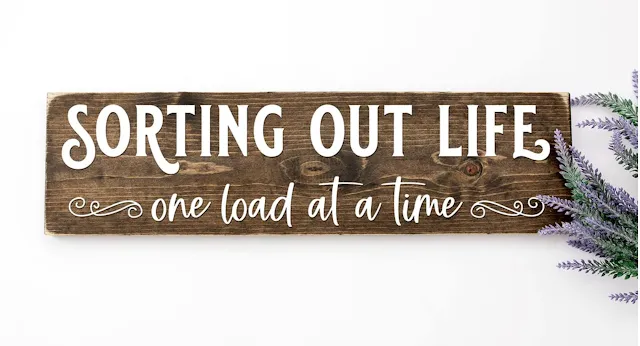











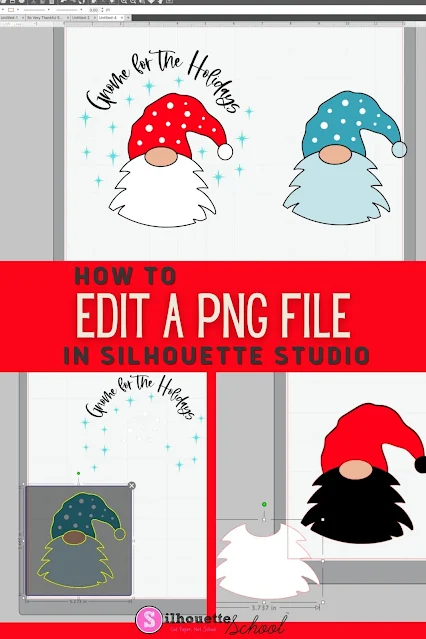









.png)



