The 3D tumbler wrap craze is just taking off and I have a feeling it's going to be the sublimation trend of 2023.
Learning how to make a 3D tumbler with sublimation is no different than sublimating any other tumbler...you just need to find the best 3d sublimation wrap templates..and lucky for you I'm going to share 10 of my favorites with you too!
I am currently obsessing over the paper curling 3d templates as well as the white flower 3d sublimation wraps. So Fontsy has lots of options for 3d tumbler wraps and more are constantly being added.
I also spotted some 3d sublimation templates for earrings, coasters, and even mouse pads also!
How to Use Silhouette Studio for Sublimation
I use Silhouette Studio for sublimation no matter which of my sublimation printers I'm using.
Since I was printing multiple 3D sublimation wraps, I printed with my 24" Epson F570.
(And then because I tore one of the wraps while using my too-dull paper trimmer...I reprinted the single on the Epson F170.) I do prefer the larger Epson sublimation printer for tumblers because there's more margin to play with and that's useful when wrapping and taping tumblers.
How to Tape and Wrap a 20oz Sublimation Tumbler
Once the sublimation wraps are printed, trim off the white margin from the top and one side. I suggest keeping the other two margins.
Take your 20oz sublimation tumbler and place it top down onto a table or flat surface. Keep your high temp tape nearby.
Take the 3D tumbler wrap and flip it so the top of the wrap is at the bottom and then wrap it around the tumbler tightly. You want to make sure the top (which is now on the bottom edge) is flush against the tape all the way around. There should be paper hanging over the other end of the tumbler.
Holding tightly, secure two pieces of tape horizontally across the seam. Then take one long piece of tape and cover the length of the seam. Do not fold over the tape so that it folds the paper. doing this creates air pockets and wrinkles which creates ghosting.
Now take a piece of plain printer paper and repeat the taping and wrapping process. Make sure the seams of the two pieces of paper do not line up. If possible have the outer piece of paper slightly over hang the top of the tumbler.
How to Sublimate a 3D Tumbler with a Tumbler Press
Warm up your tumbler press to 355 degrees and set it for 50 seconds and medium pressure. Slide the tumbler in with the seam side facing towards you (not towards the top). Press for 50 seconds.
When the time is up rotate the tumbler 180 degrees and press for another 50 seconds.
When the time is up carefully remove the tumbler from the press. Use a hook or other tool to carefully remove the tape and two layers of paper.
That's it - you've made a beautiful 3D tumbler! If you're looking for a full supply list for sublimation tumblers click the image below and start shopping!




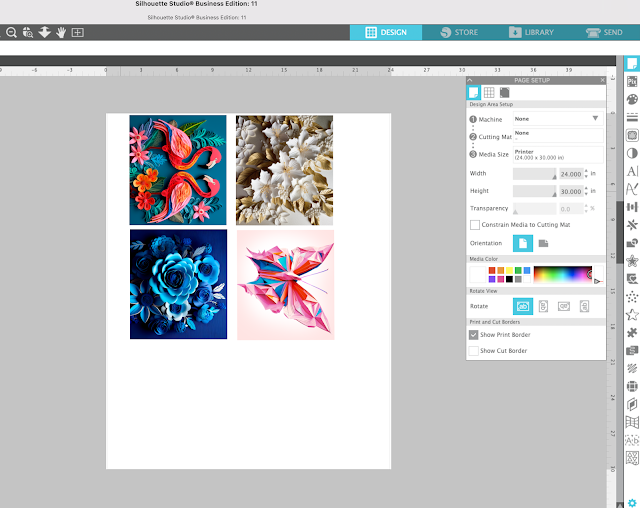
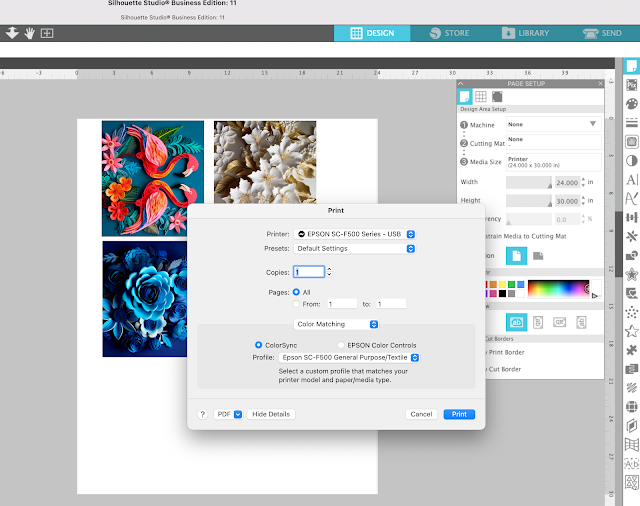





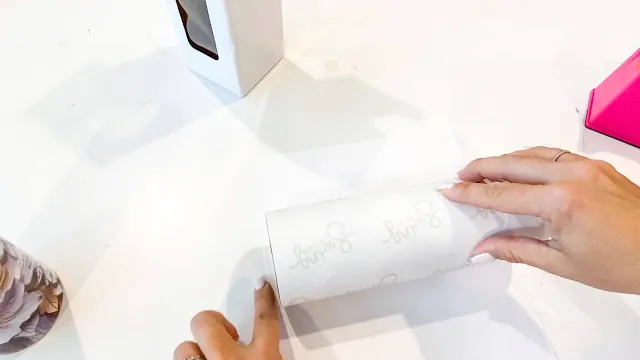







.png)




No comments
Thanks for leaving a comment! We get several hundred comments a day. While we appreciate every single one of them it's nearly impossible to respond back to all of them, all the time. So... if you could help me by treating these comments like a forum where readers help readers.
In addition, don't forget to look for specific answers by using the Search Box on the blog. If you're still not having any luck, feel free to email me with your question.