The 2021 Silhouette Black Friday Deals (and Cyber Monday, of course) are here..and I'm here to help!!
As I do every year I'm excited to bring you not only the best current deals, but a sneak peak of upcoming 2021 Black Friday Silhouette Deals!
One thing to keep in mind this holiday season is the supply chain is even more disrupted than it was last holiday season which is not only impacting availability, but will also impact what we've come to expect to be traditional Black Friday and Cyber Monday deals. For this reason I'm going to keep this 2021 Silhouette Holiday Deals Headquarters updated so check back often..but know there are limited time and limited quantities so in some cases once the deals is gone it's gone...so act fast!
Ready to get those 2021 Black Friday Silhouette Deals? Game on Crafty Fridays, game on!!!







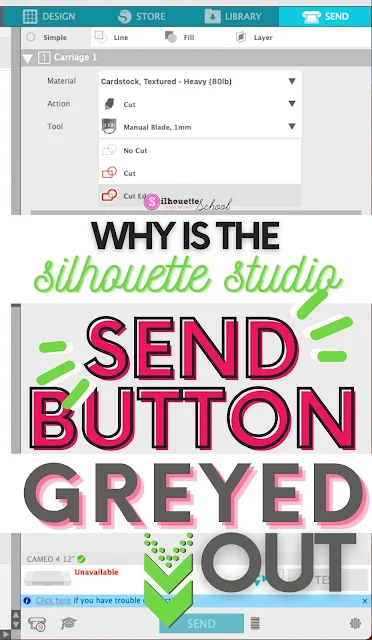

















.png)



