I love having the ability to print white on black paper. It's perfect for things like invitations, cards, chalkboards, and menus. When I remembered I could print Silhouette Studio-created designs with one of the printers already in my craft room - I was ecstatic!
To print white on black paper you need a printer that has white ink...or toner. Most printers don't print white because white ink and toner is expensive and can require a lot of maintenance. This leaves you with the option to basically flood a white piece of paper with (a whole lot of) black ink leaving the white negative space to get a similar (but not as high quality) effect.
But...a white toner printer, like the Uninet iColor 560, can print white!! And that makes for some stunning results.
If you're thinking, "Melissa...I thought your White Toner Printer was for printing ready-to-press, no cut, no weed heat transfers?" It is!
BUT it can also print on paper (and vinyl, sublimation paper, and whole lot of other materials as well).
The Uninet iColor 560 white toner printer is unique in that it can put white both over and under other toner colors. This allows the white to not only print as white, but to also act as a base so that dark colors can show up on dark surfaces - like a black shirt. That's called Overprinting. When this process is done on paper - it's called Underprinting.
To underprint, or print white on black paper, you simply swap the traditional position of the white toner cartridge in the printer with the cyan cartridge by moving it to the last slot.
There's no flushing the lines or any of that - you literally just pick up the first and last cartridges and move their positions.
How to Print Silhouette Studio Designs on a White Toner Printer
As always, I do all of my designing in Silhouette Studio. To give you some ideas for things you may want to print with white ink on black paper, I created baby shower invitations, printable first and last day of school chalkboards, and dinner party menus in Silhouette Studio. All of them have a black base and areas of white.
I do everything in Silhouette Studio including scaling and positioning my designs exactly how I want them to print on an 8.5" x 11" piece of paper.
Unfortunately you can not print directly from Silhouette Studio to the Uninet iColor white toner printers because you need to use the ProRip software (this is the software that tells the printer where to put the white - over or under).
How to Export as PNG with Transparent Background from Silhouette Studio
Once the designs are ready they need to be exported out of Silhouette Studio as a PNG with a transparent background.
Select the entire design and go to File > Save As > Save to Hard Drive.
Select PNG as the file type...
and make sure you check the box for Transparent Background.
How to Open PNGs in iColor ProRip Software to Print on Uninet iColor White Toner Printers
Now we need to import this PNG into the iColor ProRip software. If you're working on a PC, just launch ProRip.
If you're on a MAC...I feel your pain. The biggest con to the Uninet iColor 560 is that it can only be run off a PC. I'm a MAC girl...like many of you.
For this reason, on my MAC I drag the exported PNG onto Google Drive. Then I move over to the (inexpensive) PC - used exclusively for running the machines that aren't compatible with my MAC - and download the PNG to that hard drive from G Drive.
At this point make sure you have the iColor ProRip software launched.
You're probably used to working in the OverPrinting tab. But for printing on dark papers, where the designs is NOT mirrored, we need to be working in the UnderPrint tab. Underprint puts a base of white toner on the black paper UNDER other printed colors so that they pop as if they were being printed on white paper.
The image should open in the ProRip's preview panel.
If you have any red shading: Right click > Modify > Scale > Fit to Page.
In the jobs tab select the material as Black Paper and adjust the print quality.
I selected Best Quality but you can pick High or Standard if you prefer. I would also suggest you change the material feed to the Bypass Tray.
Now you're ready to print so grab an 8.5" x 11" piece of black card. I used my favorite cardstock, Precision Cardstock from American Crafts.
How to Print White Ink on Black Paper with Uninet iColor 560 White Toner Printer
Make sure the iColor white toner printer is powered on and connected to the computer via USB or bluetooth.
In the ProRip click the Print icon along the top toolbar. You'll see the status change to Active. Slide the piece of paper into the bypass tray with the side you want to print on facing down and allow the printer to grab it.
It make take a few minutes of processing, but the Active status bar will change to a Printing status bar and then the page will print.
Don't panic when it comes out blank..just flip it over!
Jaw drop right?! The results of being able to print white ink directly on black paper are AMAZING.
It's just one more reason I love this Uninet iColor 560 because of how diverse it is! By simply swapping the position of the toner cartridges and making a few software clicks you can go from printing heat transfers for shirts and transfers for hard goods like mugs to stunning paper projects instantly!
Note: This post may contain affiliate links. By clicking on them and purchasing products through my links, I receive a small commission. That's what helps fund Silhouette School so I can keep buying new Silhouette-related products to show you how to get the most out of your machine!
Get Silhouette School lessons delivered to your email inbox! Select Once Daily or Weekly.












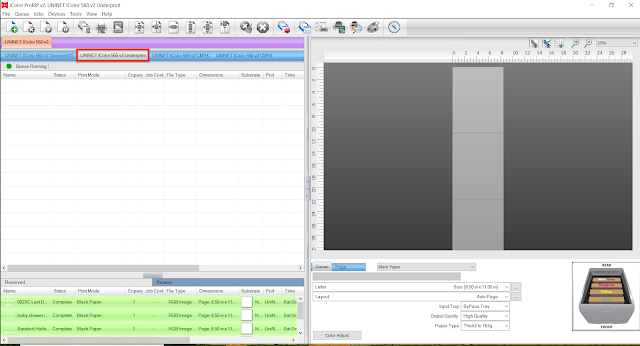
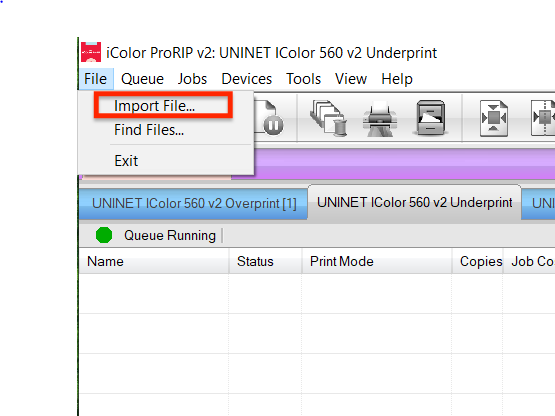









.png)




I'm sure this is a great product to print white color, gold and silver on items, but for $3700.00 for the printer and $1100.00 for the white toner alone, you need to be a high volume business to afford this printer. This is not a crafting printer, this is a professional high-end printer for large businesses.
ReplyDeleteGreat idea to be able to print white, but $3700 on sale is way out of most people's budget. I certainly don't have a Santa that would put out that kind of money!! You are fortunately you probably got your free for doing demo and advertising for them.
ReplyDeleteI guess I am back to needing more practical craft ideas.