- Silhouette Project Idea: Turn Kids' Notes & Drawing into Home Decor.
- Silhouette School's Messy Office...Reveal
- Silhouette Studio Edit Points: Everything Beginners Need to Know (and More!)
- Silhouette Studio Diagonal Stray Cut FIX (V3 Troubleshooting)
- Silhouette Paper Flowers Wreath Tutorial
- 14 Valentine's Day Gifts and Crafts (Made with Silhouette)
- Silhouette Paper & Card Tutorial: Cutting the Best Fold Line
- How to Cut Out a Word from a Design in Silhouette Studio
- Silhouette Studio Word Art Tutorial (Shape Text: Heart)
- Silhouette School's 1st Birthday Celebration and Giveaway
- Trick to Cleanly Cutting Construction Paper with Silhouette
- How to Use Downloaded Vector Graphics in Silhouette
- How to Cut a Silhouette Knockout Design (on HTV, Vinyl or paper)
- Silhouette Magnets Tutorial & Review
- Silhouette Sketch Pen Lines and How to Prevent The...
- Silhouette Knockout Technique Tutorial (Part 1: Designing)
- Embossing with Silhouette (Tutorial)
- Why Purchased Silhouette Designs Aren't In Your Library
- 11 Reasons Your Silhouette Is Not Cutting (or Not Cutting Completely)
- Silhouette Vinyl Types and Transfer Paper vs Transfer Tape
Thanks for coming to class today at Silhouette School. If you like what you see, I'd love for you to pin it!













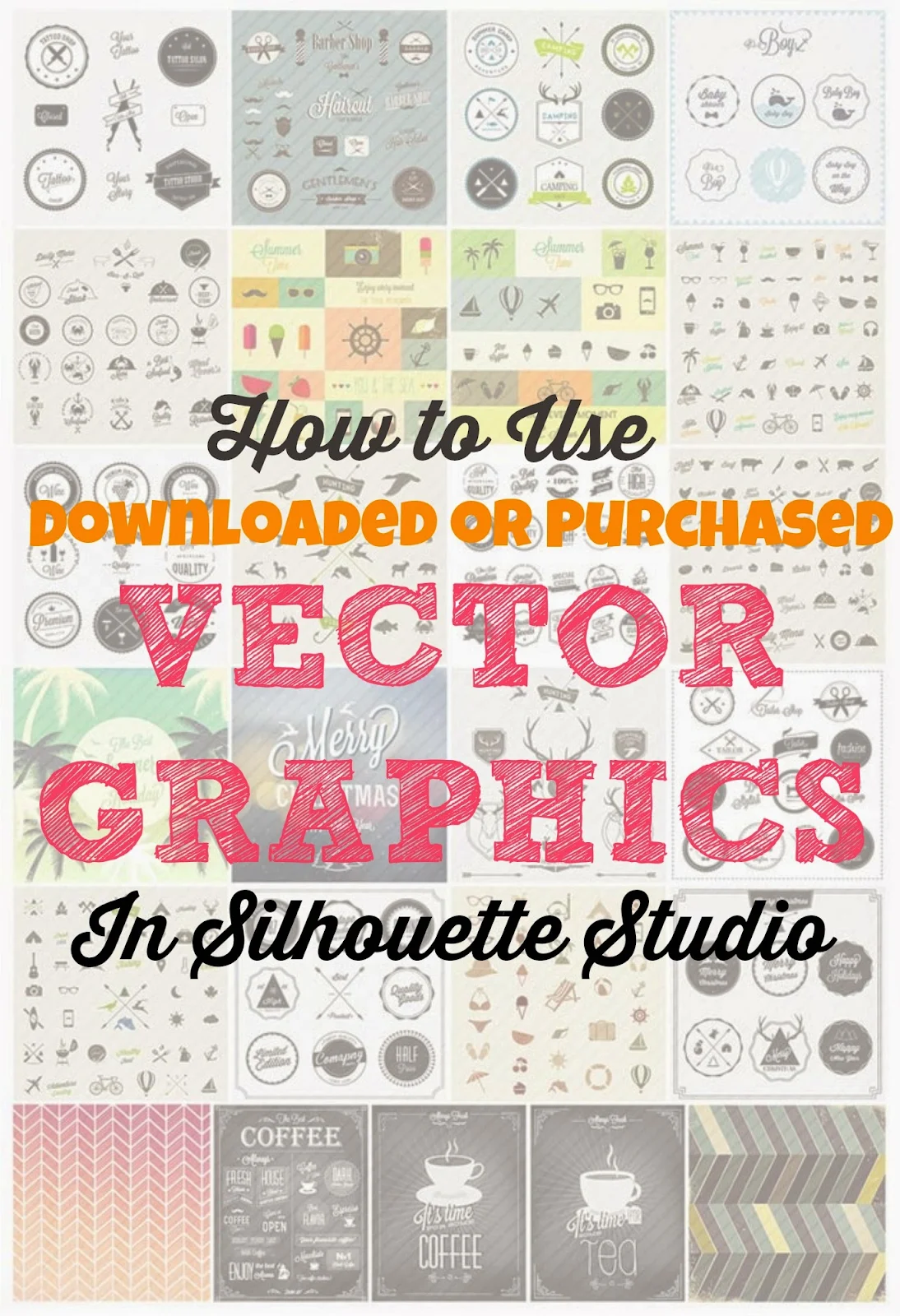







.png)



