Usually on Fridays we give away a free Silhouette design cut file, but this week we're taking a break from that to ask for your opinion.
In a couple of weeks I'll be headed to Salt Lake City to meet with the executive Silhouette America team. Over the last six years since launching Silhouette School Blog I have been able to remain 100% independent which has always been soooo important to me. It allows me to really just call it like I see it.
Sometimes you're not happy with me for it ("Melissa we wanted you to push for a 24" Silhouette CAMEO Pro, not a 20" Pro!!). Sometimes Silhouette's not happy with me ("Why did you say you don't like the 14.6" cutting mat for the 15" CAMEO Plus?"). And sometimes the retailers aren't too happy with me ("Fine. We'll risk not being first to ship and hold the 3mm Kraft Blade in the warehouse for several more days until you can figure it out and write up a tutorial to at least help people use it").
For the record, I am fine with not being Nutella and therefore not being able to make everyone happy.
21 Silhouette Tutorials, Projects and Freebies You Don't Want to Miss! (January 2020 Wrap Up)
Thursday, January 30, 2020
January 2020 is (finally) in the books and we are officially one month into 2020!
And it's that time of the month again when we look back at all the fabulous Silhouette CAMEO tutorials, tips, tricks and free Silhouette cut files that we shared on Silhouette School!
And it's that time of the month again when we look back at all the fabulous Silhouette CAMEO tutorials, tips, tricks and free Silhouette cut files that we shared on Silhouette School!
How to Print and Cut Text with Silhouette CAMEO 4
Wednesday, January 29, 2020
The ability to create your own stickers using your Silhouette CAMEO 4 is very easy - even if those designs are made from fonts or text-based designs.
This tutorial on how to print and cut text with Silhouette CAMEO 4 can apply to much more than just stickers though. Think DIY temporary tattoos, paper embellishments and printable vinyl decals!
Intro to Snap Lines in Silhouette Studio V4.4
Tuesday, January 28, 2020
When Silhouette Studio V4.4 is released (it’s currently in closed beta), it will include a new tool for designing: Snap Lines.
Snap Lines can be used like guides to quickly align shapes and elements on each other when designing in Silhouette Studio.
Snap Lines can be used like guides to quickly align shapes and elements on each other when designing in Silhouette Studio.
How to Use the Line Patterns Tool in Silhouette Studio
Monday, January 27, 2020
The Line Patterns feature was quietly added to Silhouette Studio V4.3 (with DE+ or higher)...and I think it’s fair to say remains a bit of a mystery still.
The Line Pattern tool can be found within the Line Style panel or accessed from the Quick Access Tool Bar.
The Line Pattern tool can be found within the Line Style panel or accessed from the Quick Access Tool Bar.
Free Silhouette Design: Valentine's Day Gnome
Friday, January 24, 2020
That time of week has already rolled around here at Silhouette School! That's right...Freebie Friday!
And this week, we've got a cuter than cute Valentine's Day Gnome design for you!
5 Circle & Round Vinyl Craft Blanks
Wednesday, January 22, 2020
Ever have a perfect circle design, but struggle to know where to put it or what to put it on?
If you need some ideas for round vinyl and HTV craft blanks - you've come to the right spot!
Embossing Clay with Silhouette Curio: Beginner Tutorial
Tuesday, January 21, 2020
I'm constantly amazed by the seemingly limitless ability of the Silhouette machines. If you've ever seen the amazing clay crafts cut and embossed with the Silhouette Curio you know what mean.
I have to admit I've had clay sitting in a drawer in my office for more than a year - ready to be cut with my Curio...but I've been a little nervous. Today I want to share with you a beginner Silhouette Curio clay tutorial!
I have to admit I've had clay sitting in a drawer in my office for more than a year - ready to be cut with my Curio...but I've been a little nervous. Today I want to share with you a beginner Silhouette Curio clay tutorial!
How to Turn Off the Silhouette Kraft Blade Loops
Monday, January 20, 2020
If you've cut with the Silhouette 2mm or 3mm Kraft blades you've probably wished you could turn off those loops at some point.
The loops are what the software uses to tell the machine to turn the blade so it can cut in a different direction. Sometimes, though, they are more trouble than they are worth.
The loops are what the software uses to tell the machine to turn the blade so it can cut in a different direction. Sometimes, though, they are more trouble than they are worth.
Free Silhouette Design: Coffee Love
Friday, January 17, 2020
It's Freebie Friday and this week I'm sharing a cute little coffee love design with you that can be used in oh so many ways!
Who doesn't love this design? I would love a little sketched heart on my coffee cup!
15" Silhouette CAMEO Plus on PRE ORDER Now!
Wednesday, January 15, 2020
For the first time ever a Silhouette machine with cutting capabilities wider than 12" is on pre order!
The 15" Silhouette CAMEO Plus pre-order is open and available exclusively at Swing Design NOW!
If you are waiting on updates and pre order for the 20" Silhouette CAMEO Pro, click here to sign up for email alerts so you're among the first to know!
The 15" Silhouette CAMEO Plus pre-order is open and available exclusively at Swing Design NOW!
If you are waiting on updates and pre order for the 20" Silhouette CAMEO Pro, click here to sign up for email alerts so you're among the first to know!
Fill Color Swatches Disappeared in Silhouette Studio! How to Get Them Back
If you suddenly have no color swatches in your Silhouette Studio Fill Color panel, don’t panic.
There’s a new option in the Fill Color panel that will display or hide the default color swatches. You may have accidentally hidden them or your software may just be playing tricks on you. Either way it’s easy to get them back.
There’s a new option in the Fill Color panel that will display or hide the default color swatches. You may have accidentally hidden them or your software may just be playing tricks on you. Either way it’s easy to get them back.
How to Format Monogram Designs
Tuesday, January 14, 2020
Monograms - we have such a love affair with these classic designs. And a question we are asked often is how to properly format a monogram design when using 2, 3 or 4 letters.
Today we are going to look at how to set up your monograms so that you can quickly make designs that correctly display your name(s).
Faux Wood Stain with Inkjet Printable Heat Transfer: Silhouette Studio Tutorial
Monday, January 13, 2020
I love applying printable heat transfer vinyl onto wood for the ease, speed, and to avoid painting AND vinyl or HTV.
While I was creating some designs to apply to wood ornaments recently, I had an ah-ha moment! I could use this same technique to faux stain the wood craft blank!
While I was creating some designs to apply to wood ornaments recently, I had an ah-ha moment! I could use this same technique to faux stain the wood craft blank!
Free Little Love Silhouette Studio Design
Friday, January 10, 2020
Sawgrass Ending Windows 7 Support: 5 Things To Know
Thursday, January 9, 2020
If you own a Sawgrass Sublimation Printer and use a VPM on a PC with Windows listen up!
Sawgrass will be ending technical support for certain Windows users on January 14, 2020. Here are 5 things you need to know!
Sawgrass will be ending technical support for certain Windows users on January 14, 2020. Here are 5 things you need to know!
How to Organize Massive Design Bundles
Wednesday, January 8, 2020
Organizing SVG Files that are part of massive design bundles, such as the So Fontsy January 2020 Bundle, shouldn't be stressful!
Let's look at some tips to help you organize your massive design bundles & downloads so that you can find them easily on your computer.
Why Small Silhouette Businesses Should Consider Outsourcing Transfers
Tuesday, January 7, 2020
If you run a small Silhouette business you probably - from time to time - get asked if you can take a bulk order.
Ten or 20 shirts doesn't seem like much before you start cutting, weeding, and pressing, but we all know time is money. Sometimes it just makes the most business sense to outsource!
Ten or 20 shirts doesn't seem like much before you start cutting, weeding, and pressing, but we all know time is money. Sometimes it just makes the most business sense to outsource!
How to Use Foil Quill Glue Pen with Silhouette CAMEO 3 or 4
Monday, January 6, 2020
I finally got around to testing some of the new WRMK Foil Quill products and the I gotta say the Glue Pen works well with the Silhouette CAMEO!
Keep in mind, I am about as much of a fan of glitter as I am of paint, but this thing is worth it for adding some sparkle and shine to your paper projects!
Keep in mind, I am about as much of a fan of glitter as I am of paint, but this thing is worth it for adding some sparkle and shine to your paper projects!
Free Silhouette Studio Design: Find Joy in the Journey
Friday, January 3, 2020
Who's ready for our first Freebie Friday of 2020?!?
I thought that this design was very appropriate and timely for the start of a new year.
5 Ways to Use Distressed Designs with Silhouette to Avoid Weeding
Wednesday, January 1, 2020
You don't need to shy away from distressed designs just because you don't want to weed them.
I have few tricks my sleeve for avoiding weeding distressed and grunge designs and today I'm going to share them with you!
I have few tricks my sleeve for avoiding weeding distressed and grunge designs and today I'm going to share them with you!
Subscribe to:
Posts (Atom)





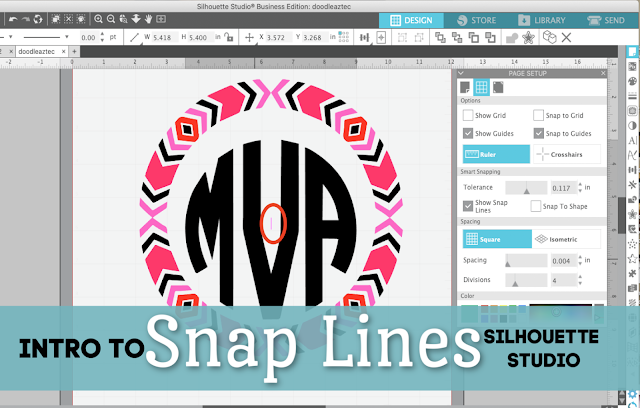







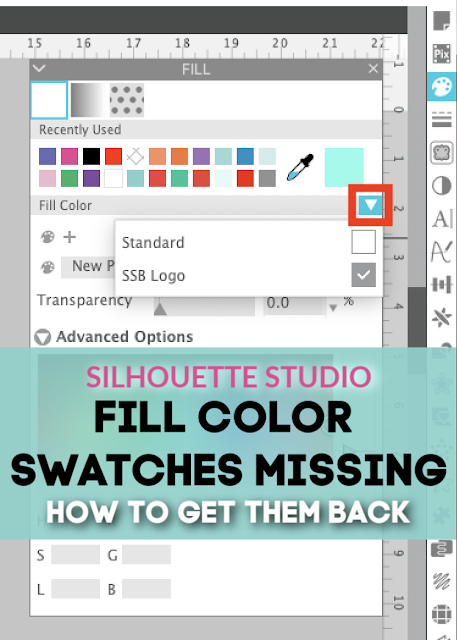



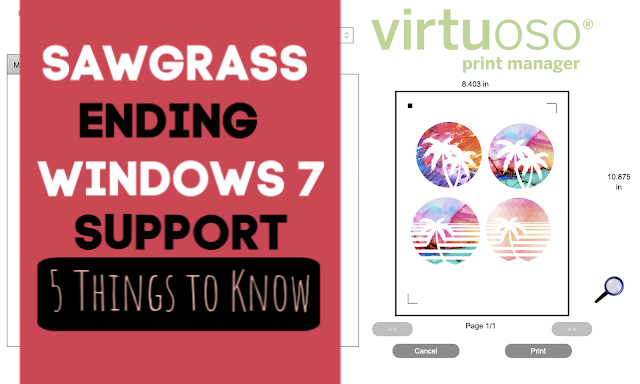




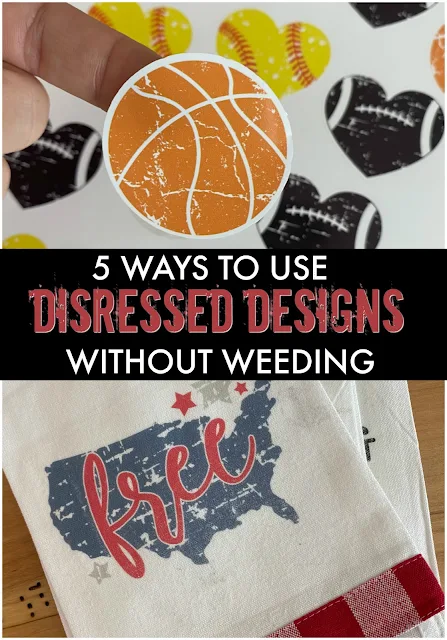


.png)



