It's Friday and time for the last freebie of 2023!
19 Silhouette Tutorials, Tips and More (December 2023 Wrap Up)
Thursday, December 28, 2023
You guys! I can't believe that we are wrapping up another month...and end of another year here at Silhouette School! What about you?
Desktop DTF Printer for Home | Meet the Prestige A4 Direct to Film Printer
Tuesday, December 26, 2023
I saved the smallest desktop DTF printer unboxing for last this year!
With the discontinuation of the Prestige A3+ and A3+ R, the Prestige A4 Direct to Film Printer is now the most affordable desktop DTF printer.
How to Load CAMEO 5 Blade (And Fix It When It's Not Cutting)
Monday, December 25, 2023
It may sound silly, but knowing how to load the Silhouette CAMEO 5 blade is one of the most important things you can learn when you're a beginner!
Loading the blade incorrectly can result in bad Silhouette cuts or the CAMEO 5 not cutting at all! If you're experiencing the CAMEO 5 blade moving but not cutting, this tutorial should also fix that issue.
Epson F570 vs Epson F170 Sublimation Printer Comparison
Friday, December 22, 2023
If you're debating between an Epson F170 vs F570 sublimation printers for your craft or small business, there are some important things to know before you decide.
The Epson SureColor F570 and F170 have less in common to each to other than you may think - certainly more than just print size.
Read on to learn more about the two Epson sublimation printers and decide which is best for you...and my recommendation as someone who has both.
Free Silhouette Design: My 1st New Year (Commercial Use Available)
Merry (almost) Christmas to all our readers near and far! I have a gift for you to get ready for the next holiday!
Epson F170 vs F570 Sublimation Printers: Side By Side Comparison
Thursday, December 21, 2023
If you're debating between an Epson F170 vs F570 sublimation printers for your craft or small business, there are some important things to know before you decide.
The Epson SureColor F570 and F170 have less in common to each to other than you may think - certainly more than just print size.
Read on to learn more about the two Epson sublimation printers and decide which is best for you...and my recommendation as someone who has both.
How to Make Tumbler Lid Tag Toppers (Free SVG File)
Wednesday, December 20, 2023
Tumbler lid tag toppers are all the rage right now...because why not, right?
According to my teenage kids EVERYONE has a Stanley and my 40 oz charger from Save a Cup is sub par...which I could not disagree more with...but I digress. Regardless, if you're looking for how to make tumbler lid tags I'll walk you through and give you the free design file.
How to Add New Digital Patterns to Silhouette Studio Pattern Fill
Tuesday, December 19, 2023
You can add new digital patterns to Silhouette Studio quickly and easily to be used to fill shapes.
You do need Silhouette Studio Designer Edition or higher in order to import custom patterns. Read on for a quick step by step and video for how to add your own patterns.
How to Fix Red Lines in Silhouette Studio on Mac (New Software Update!)
Monday, December 18, 2023
12/20/23 UPDATE: Silhouette has now released a full version of Silhouette Studio to resolve the Sonoma issue resulting in designs appearing as a much of strewn red lines. If you are experiencing this issue, download Silhouette Studio V4.5.770 to resolve it.
If you are not experiencing this red line issue, another display issue with Silhouette Studio, or with the software being slow to respond, I would NOT install this version of Silhouette Studio yet.
How to Install a New Version of a Silhouette Studio
- Go to SilhouetteAmerica.com/software/
- On the Download button, click the down arrow to expand
- Select the Mac 64-bit option
- Find the download on your computer (likely in the Downloads folder) and double click to launch the installation
- When prompted, drag the Silhouette Studio icon into the Applications folder
- Launch the 4.5.770 version of Silhouette Studio
Free Silhouette Design: One of Us is Right (Commercial Use Available)
Friday, December 15, 2023
The freebies just keep rolling out here at Silhouette School!
How to Cut Vinyl with XTool M1 Craft Laser
Wednesday, December 13, 2023
The xTool M1 craft laser is not only a laser engraver and cutter, it is also a vinyl cutter. The versatility of the 12x15" machine makes it an all one craft machine!
If you're a crafter that likes to dabble in a lot of different material and mediums...the hybrid xTool M1 is a great option. Read on to learn how to cut vinyl with the M1.
New! Quick Tips and Tricks Youtube Series!
Tuesday, December 12, 2023
If you're looking for quick tips and software tricks - I just started a new series on Silhouette School's Youtube channel.
These bite-size videos are all under 3 minutes and are focused on helping you find an answer in a hurry.
24" Epson F570 Sublimation Printer GIVEAWAY!! ($5k in Prizes!)
Monday, December 11, 2023
Ahhh I am sooooo excited for this truly EPIC giveaway! I've teamed up with my friends at Epson and Swing Design to giveaway not one, but TWO 24" Epson F570 Sublimation printer. That's nearly a $5000 value.
Read on for how to enter for a chance to win one of my favorite printers!
Free Silhouette Design: Christmas Spirit Wine Bag (Commercial Use Available)
Friday, December 8, 2023
It's Freebie Friday again here at Silhouette School and it's the holidays!
No better time to share this fun design that is perfect to add to those fabric wine bags to gift your favorite bottles of wine...or in this case even other "spirits"!
Is a DTF Printer Worth It? Read Before You Buy! (Giveaway)
Tuesday, December 5, 2023
If you're wondering if it's really worth investing in a DTF Printer...or if buying DTF transfers is a better option for you - you're in the right spot.
I get emails daily from people asking me which DTF printer is best for home. My answer is always the same: are you going to be printing everyday? Because if you're not going to print every day - a DTF printer may not be worth it. BUT that doesn't mean you can't take advantage of the benefits of iron on DTF film transfers without all the maintenance.
Plus read on because I have an awesome giveaway opportunity for you!
CAMEO 5 Settings Not Found? Fixing the 'No Compatible Auto Action' Error
Monday, December 4, 2023
If you are getting a Silhouette CAMEO 5 settings error when you try to select a material in Silhouette Studio it can be extremely frustrating.
Unfortunately, with the new Silhouette CAMEO 5 you'll need to (re-)create nearly ALL of your custom settings to clear the "No Compatible Action Found" error. AND what's worse is there are barely any default settings for materials as common as vinyl and sticker paper...
CAMEO 5 users, read on for how to fix this Silhouette Studio error.
Note: If you're experiencing this same incompatible error with the Silhouette CAMEO 4, check out this tutorial.
Free Silhouette Design: Coffee Adulting is Hard (Commercial Use Available)
Friday, December 1, 2023
Can you believe it's time for another Freebie Friday?
Subscribe to:
Posts (Atom)





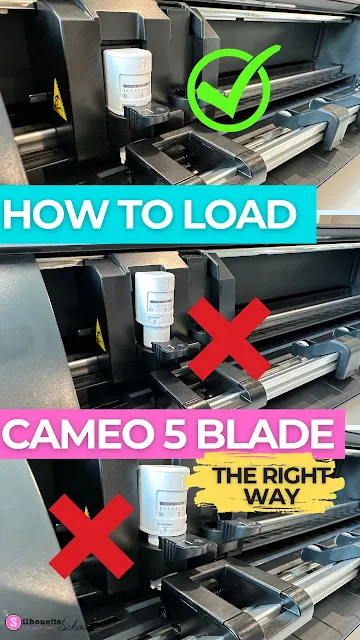









.png)


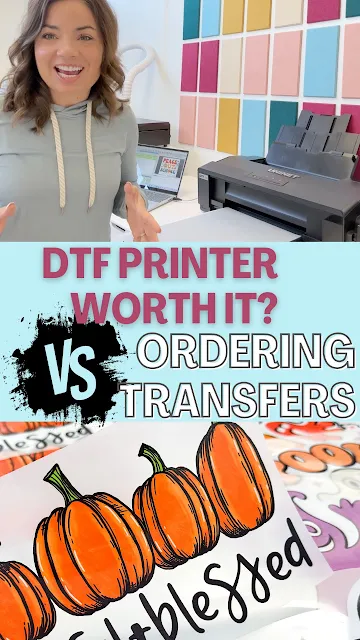




.png)



