Putting a name on a stuffy is a quick and easy way to personalize stuffed animals.
Read on for how to perfectly size names and quickly apply heat transfer vinyl to a stuffy.
I picked up these little elves in the Target Dollar Spot for my nieces and nephews for Christmas. They're cute as they are, but I wanted to personalize them all a little by adding a name and charm.
How to Size HTV Perfectly
The first thing you want to do is measure the area where the name is going to go. For these elves, it's about a 2"x1" area.
- It acts as a guide for how to size the text when I type out the name
- It's used a weeding box after cutting the HTV making it easier to weed the names
I love this font for many reasons, but one of them is because of how bold it is making it easy to cut at a small size.
Place the name in/near the box and size the name so it fits in the box by pulling in or out one of the corners of the name. This way you're sure the HTV name will fit correctly on the stuffy.
I was making four of these so I just duplicated the name and the rectangle for the rest of the names. Each time I typed out the next name and sized that keeping the box the same size each time.
Select the entire set of names and boxes > right click > Flip Horizontally.
Now you can move to the Send panel. Make sure your machine is selected and change the material to Heat Transfer, Smooth. I would suggest increasing the Force, from the default, to 14.
Cutting HTV on Silhouette CAMEO
Once the HTV is loaded on the mat with the shiny side down and into the machine (I'm using a Silhouette CAMEO 5), you can click Send to begin the cutting.
When the Silhouette CAMEO finishes cutting the HTV, unload the cutting mat.
Putting Names on Stuffed Animals
You can now weed away the rectangle you cut around each name. Weeding boxes make it much easier to manage weeding than trying to peel away a full piece around a small design.
Use scissors to cut the set of names apart and then flip each name onto a stuffy.
I love using the Cricut Mini Easy Press for putting HTV on stuffed animals.
Press each name for about 15 seconds, making sure the HTV is stuck down before peeling away the clear transfer sheet.
If you don't have a Easy Press mini you can use a heat press to apply HTV to stuffed animals as I did with these poor bunnies.
With the elves, I went one step further and added little wood tags/charms that I laser cut and engraved with my xTool laser. I used my xTool P2 55W CO2 laser, but the more affordable (but slower) xTool M1 craft and hobby laser could also make these wood tags!
I was planning to use them for wood gift tags, but had a few extra and they look adorable hot glued to the elves too!






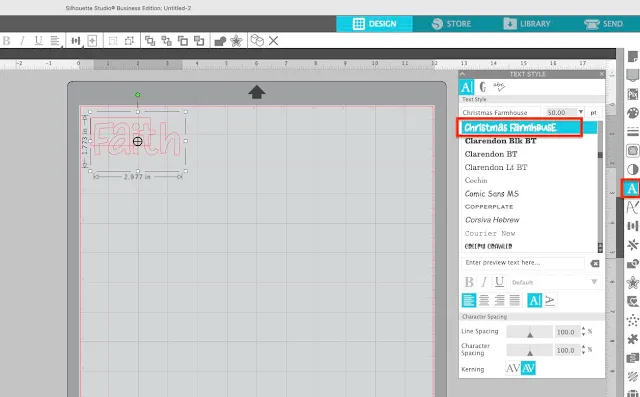















.png)




No comments
Thanks for leaving a comment! We get several hundred comments a day. While we appreciate every single one of them it's nearly impossible to respond back to all of them, all the time. So... if you could help me by treating these comments like a forum where readers help readers.
In addition, don't forget to look for specific answers by using the Search Box on the blog. If you're still not having any luck, feel free to email me with your question.