If you're debating between an Epson F170 vs F570 sublimation printers for your craft or small business, there are some important things to know before you decide.
The Epson SureColor F570 and F170 have less in common to each to other than you may think - certainly more than just print size.
Read on to learn more about the two Epson sublimation printers and decide which is best for you...and my recommendation as someone who has both.
Epson F570 vs Epson F170 Sublimation Printers
Let's start by looking at the short list of similarities between the Epson F570 and the smaller Epson Surecolor F170.
Both Epson sublimation printers run on MAC and Windows and have the ability to print via USB or wifi. In addition BOTH can print directly from Silhouette Studio with the sublimation printer's color profiles.
Both the 24" F570 and the 8.5" wide F170 use the same type of ink and include ink with the printer (although twice as much is included in the box with the F570).
Epson F170 vs Epson F570: Comparing the Differences
There are more differences between the two Epson desktop dye sublimation printers than there are similarities - some more obvious than others. The size and the price of the printers are the most obvious differences.
The 8.5" wide F170 has a footprint of 13.7" x 13.7" x 7.4 (when not printing) and can print a max page size of 8.5" x 47.2". It's a compact printer that can easily fit on a desktop or even on a tiered printer stand. It's compact size is a big benefit if your space is limited. However, it could also be viewed as a size-limiting drawback depending on your needs.
The 24" wide F570 has a footprint of 38.2" x 20.7" x 9.6" and can print a max page size of 24.4" wide with the length only limited by the software or operating system being used to send to the printer. Smaller width rolls and sheets can be also be used giving you a lot of flexibility when it comes to print size.
While the Surecolor F570 Pro is considered a desktop sublimation printer, it will take up a decent amount of room on a desktop so if you're limited on space you may want to opt for the Epson F570 stand.
Epson F570 vs F170 Price and Value
The Epson F170 price is $399. The price of the Epson F570 is $2195. Clearly that's a big difference as you could purchase nearly six F170's for the price of one of the 24" versions.
However, while at first glance the difference in the price of the printers is drastic, it's not quite as drastic when you consider everything that's included with the larger Epson F570 sublimation printer. In fact, when it's all added up the added value that's included WITH the 24" Epson F570 is more than $2600 - far more than the price difference.
It's mind boggling actually...but that's due to all the extra ink, material, software, and accessories that come with the Epson F570.
The 8.5" x 11" Epson F170 includes the printer and 4 - 140mL bottles of CMYK sublimation inks. Replacement inks sell for about $25 per bottle so consider that there's $100 worth of ink with the smaller F170.
No sublimation material is included, with the 8.5" model, nor is the extra waste tank or the Epson Edge Pro Software.
The Epson F570 however includes not only the 24" wide printer, but 2 full sets of sublimation inks for a total of 8 - 140mL bottles. It also includes 3 rolls of sublimation material: 1 - 24" x 100' (feet) roll and 2 - 17" x 100' (feet) rolls of material. That's an ink and material value of $275 included with the printer.
You also get the rotary cutter with the Epson F570 ($157 value) which is not even a feature on sheet fed only F170.
When you compare side by side what's in the box and the value of it all...the better value is the Epson F570 (but of course you need to shell that out or finance that up front).
Print Quality & DPI Comparison: Epson F570 vs Epson F170
Two differences I did not recognize until I started printing on both the Epson F570 and the Epson F170 and comparing the prints are the amount of material used and the max print resolution or DPI.
The print resolution and DPI (dots per inch) are set functions of the the printer so it's easy to look at them side by side where it's obvious the F570 has a much higher max DPI and more print nozzles and therefore higher resolution.
To compare what the higher DPI actually looks like on a sublimation print and substrate, I did a lot of testing to see the differences in the print quality between these two Epson sublimation printers. (Anyone need coasters??)
I used those same five coaster designs and set them all up the same way in Silhouette Studio. I specifically selected images and photos with a wide range of colors to see how each printer performed at each setting through the Epson print manager: Standard Quality (also called "Speed") vs High Quality (also called "Fine" or "Max Quality").
All five of the coasters were printed in standard quality first on each printer and then each was printed in their respective printer's high/fine quality (max DPI) to see the side by side differences.
Nothing else about the images or print settings was changed - they were all put on the same coasters. They were all pressed for 60 seconds at 400 degrees on the same heat press. The rest of the print settings and selections were the same.
What you can see are some obvious differences...even through the photos. First let's just look at the prints themselves.
This is a side by side of the F570's high quality print setting vs the same printer's standard print quality.
The most dramatic difference is between the F170 standard print quality and the F570 high print quality - which is what I would expect. It's the biggest difference in DPI.
The difference between the print quality was more noticeable on some of the images than others...especially in the oranges, yellows, and blues. The car and sunset prints have the most drastic differences even from standard viewing distance.
Up close there was a noticeable difference on all of the prints with the highest quality, most vibrant, and best resolution being printed with the Epson F570's High Quality "Fine" DPI setting.
Material Usage: Epson Sublimation Printer Comparison
Now let's take a look at the material used in each of these two Epson sublimation printers.
Of course with the wider format Epson F570 sublimation printer you can print larger sublimation prints, but you can also print a higher volume of smaller prints in less time - and with the less waste!
It took about 11 minutes to print these 6 sublimation tumbler prints and 7 coasters on the highest quality print and slowest speed on a 24" wide roll on the Epson F570.
This would have taken 8 different sheets of paper on the Epson F170...and added time to set each up and send each to the printer.
As a test I printed one of the sublimation tumbler prints on the smaller Epson F170 to see how long it would take to print a single sheet. It took 2:36 to print one of the tumbler wraps.
That means it would have taken more than 20 minutes to print the 8 sheets needed - almost double the time it took the F570.
Also - because the F570 can print various size sheets and rolls and up to 24" wide, you can actually use less material to print the same amount of sublimation prints. This is due to the fact you can use your material more efficiently by nesting and having a wider printing area.
Let's look at an example...
Here I have five sublimation coaster prints. The coaster templates are 4" x 4" each. To print on the F570 I can line them all up in a row across the 24" page and print 5" x 24". That's 120 square inches of sublimation paper needed.
To print on the Epson F170 I can fit a max of 4 coaster templates on a single 8.5" x 11" sheet which means I have to use two sheets of letter size paper to print the same five sublimation prints. That's 187 square inches of sublimation paper.
As you can see there's more wasted material and the overall amount of material I had to use in the smaller printer was actually more. That can add up in wasted material cost over time.
What Is the Best Epson Sublimation Printer: F570 or F170?
As someone who has both the Epson F570 and the F170 I'm asked a lot about which I prefer. I can tell you I more often than not print to the wider format sublimation printer.
I know that most of you will not have both printers and so you're deciding between spending more up front or having what I'd consider a better investment long term that will allow you to grow your business by offering faster production but also a (literal) wider selection of offerings.
Similar to an embroidery machine where I now realize why everyone says to buy the biggest hoop machine you can afford (because you'll VERY soon realize you want need it)...I have to say the Epson F570 Sublimation Printer is what I would recommend. This is taking into consideration everything that comes in the box with the 24" sublimation printer, the wide range of print sizes, the ability to print on rolls and sheets, and the overall better print resolution and opportunity for less waste.
Looking for more Epson Sublimation printer tutorials? Check out some of the most popular Epson F570 and F170 tutorials on Silhouette School Blog.
Get Silhouette School lessons delivered to your email inbox! Select Once Daily or Weekly.




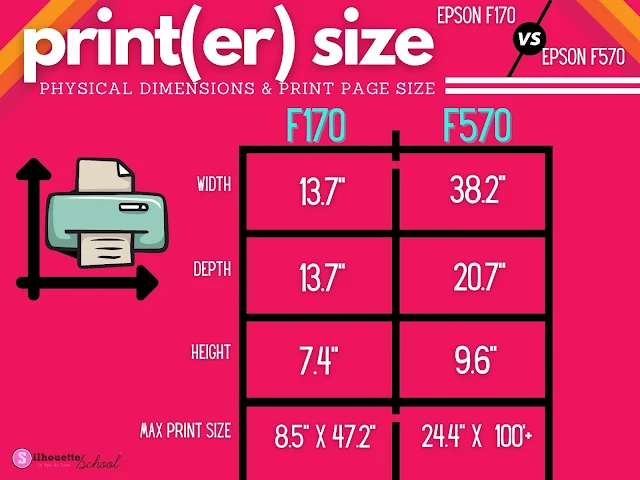



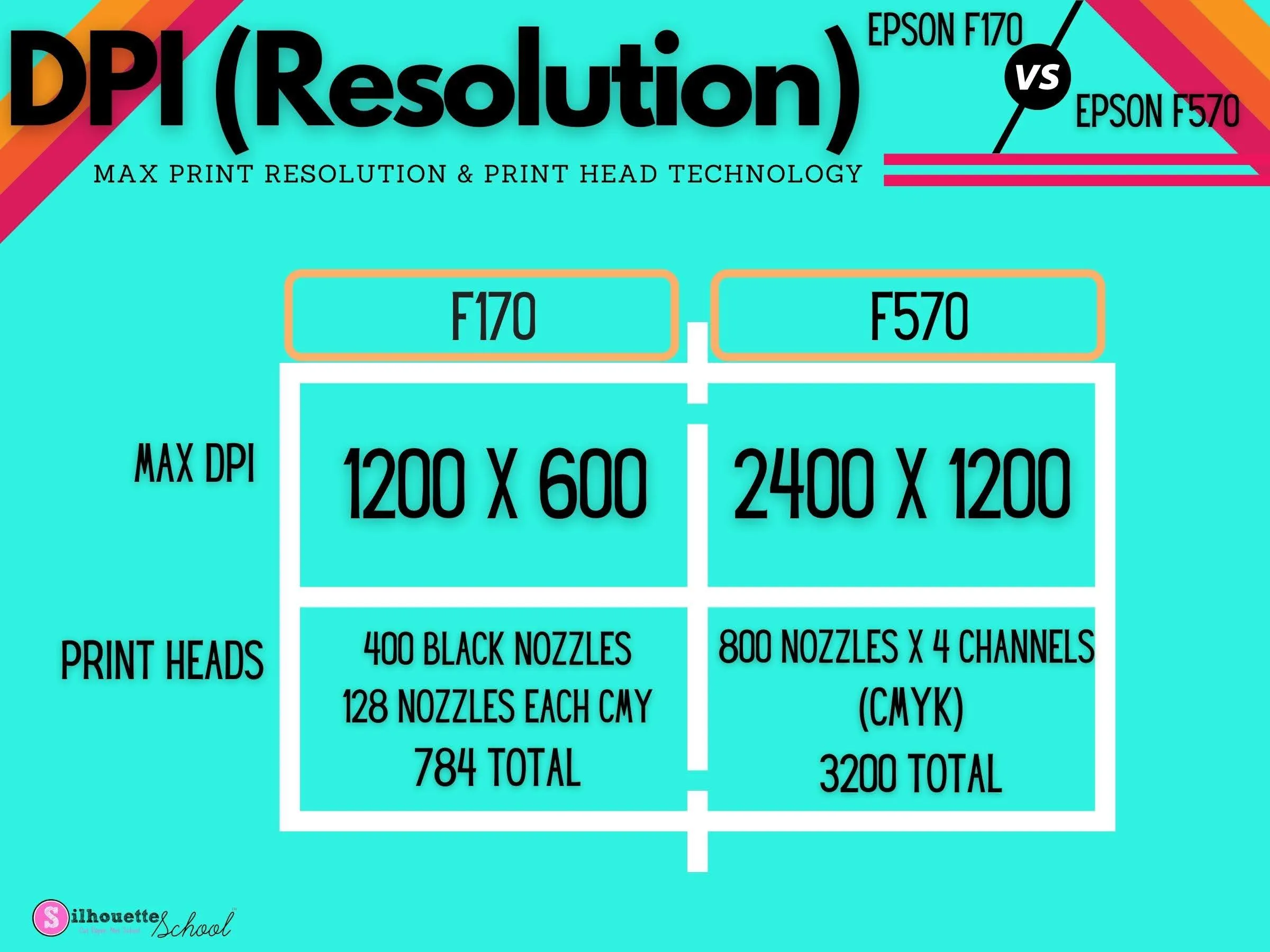





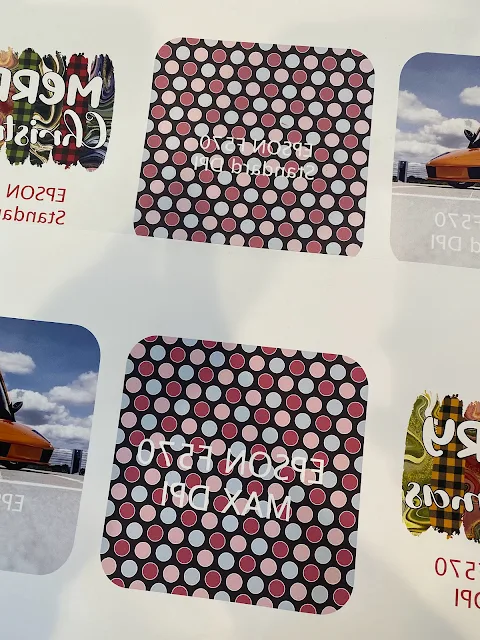





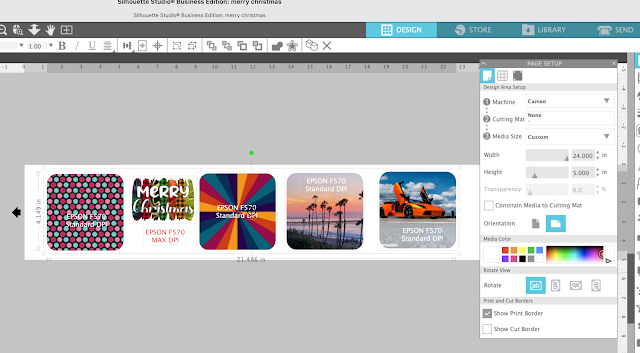
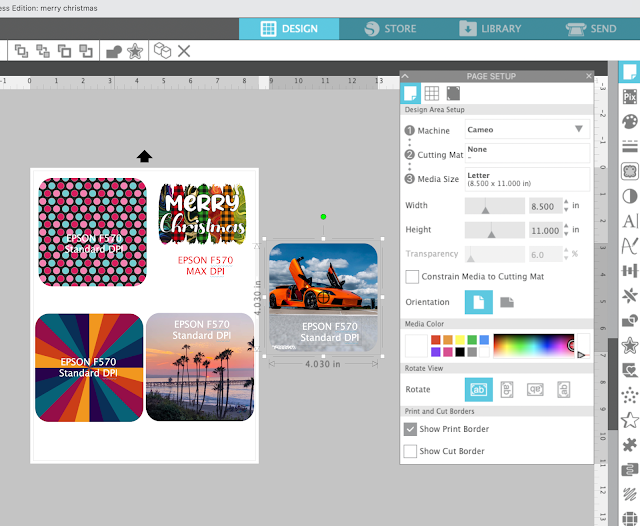

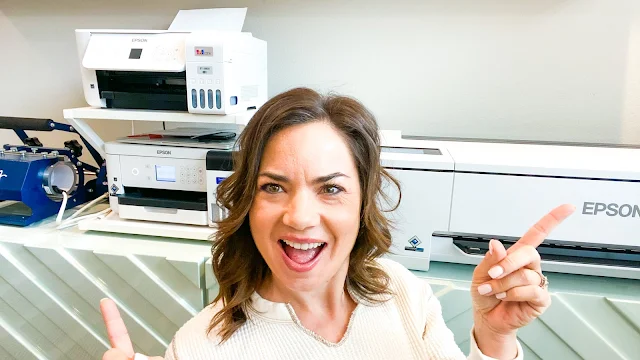




.png)




No comments
Thanks for leaving a comment! We get several hundred comments a day. While we appreciate every single one of them it's nearly impossible to respond back to all of them, all the time. So... if you could help me by treating these comments like a forum where readers help readers.
In addition, don't forget to look for specific answers by using the Search Box on the blog. If you're still not having any luck, feel free to email me with your question.