Well goodbye, March! Wow that went fast...I guess it's because we've been busy having fun, fun learning here at Silhouette School.
In March, we talked a lot about speciality printers and using them with Silhouette Studio, helped those Cricut users looking to make the jump over to the SIlhouette world, had fun with vinyl on balloons, tons of freebies...and so.much.more!











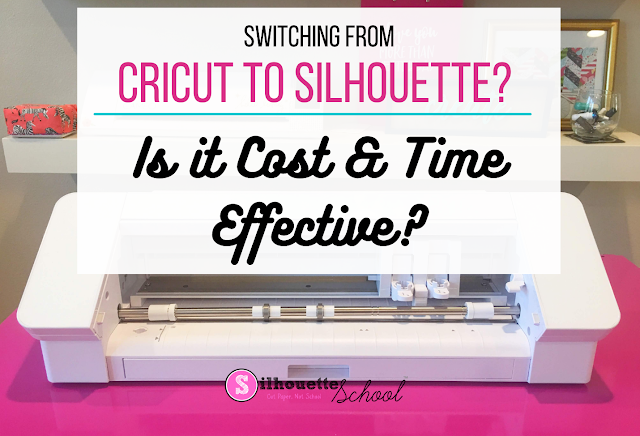








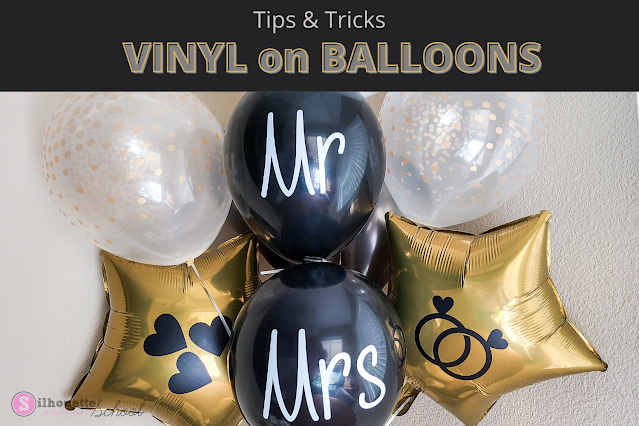



.png)



