In the two years that I've been blogging on Silhouette School I've purchased and reviewed a lot of items and I always, always, always give my honest opinion. I've found a lot of products I love and I've recommended them all to you time and time again - like Designer Edition and Pixscan and the Deep Cut blade - but there are just some Silhouette-related products that I have to tell you: Don't waste your money.
Here are my 10 top Silhouette-related items I suggest you pass on in no particular order (these are all items I've used myself).
Top 10 Most Popular Silhouette School Tutorials in 2015
Tuesday, December 29, 2015
My Top 10 Favorite Silhouette Projects of 2015 (Vote for Your Favorite!)
Monday, December 28, 2015
We're continuing Top 10 week here at Silhouette School and today you have a chance to decide the #1 Silhouette School project of the year!!! I have picked my top 10 and now it's up to you to determine which project will be crowned the best project of the year!
So without further ado and in no particular order - here are my favorite Silhouette projects of the year from Silhouette School...
So without further ado and in no particular order - here are my favorite Silhouette projects of the year from Silhouette School...
Silhouette CAMEO & Portrait Beginners: 10 Must Know Tips to Get You Started
Friday, December 25, 2015
Merry Christmas!!! Let me guess...Santa brought you a Silhouette machine and now you're wondering how in the world do I get started with this thing? Silhouette CAMEO beginners, Silhouette Portrait newbies, and Silhouette CURIO first timers, you've come to the right spot!
I know what it's like to be you because exactly two years ago today - I was YOU! I received my first Silhouette machine, a Portrait, for Christmas 2013. Here we are almost 600 Silhouette tutorials, 5 machines, and three ebooks later...so believe me, you got this! I'm here to help!
I know what it's like to be you because exactly two years ago today - I was YOU! I received my first Silhouette machine, a Portrait, for Christmas 2013. Here we are almost 600 Silhouette tutorials, 5 machines, and three ebooks later...so believe me, you got this! I'm here to help!
Designing and Sizing for Custom HTV Ribbons in Silhouette Studio
Thursday, December 24, 2015
Decorative ribbons are great for the holidays, not only as gifts, but to decorate your own home decor. A few months ago Silhouette School weekly contributor Becky from My Paper Craze, shared how to decorate ribbon with HTV by making a monogram cheer bow. We've received a lot of great feedback and one repeat question: "How do I set up the design to begin with?". Today, Becky's back with the answer for you!
How to Change Silhouette Studio Eraser Size
Wednesday, December 23, 2015
Did you know it's possible to change the size of the eraser in Silhouette Studio? It's just one of the little known things about Silhouette Studio that I kind of stumbled upon and now I'm sharing it with you!
If you have Silhouette Studio Designer Edition you can change the size of the eraser to make it as big or as small as you'd like - giving you MANY more options on top of the six defaults. Plus, the larger you make the eraser, the fewer clicks you have to make to erase and the less chance there is the software will freeze as is a common complaint with the eraser tool.
If you have Silhouette Studio Designer Edition you can change the size of the eraser to make it as big or as small as you'd like - giving you MANY more options on top of the six defaults. Plus, the larger you make the eraser, the fewer clicks you have to make to erase and the less chance there is the software will freeze as is a common complaint with the eraser tool.
How to Add Custom Page/Material Sizes in Silhouette Studio
Tuesday, December 22, 2015
Did you know it's possible to add a custom page size in Silhouette Studio? It is! The great thing about adding custom page sizes is that you don't have to manually adjust your media size each and every time you use your 12x24" CAMEO cutting mat, for example.
I'm sure now that you know you can can do this - you'll find other ways to use this awesome little know trick. For instance, adding an 8x24" size for when you tape two Portrait mats together, or a custom print and cut size mat (more on that in a tutorial tomorrow) or adding the Curio mats (because as you may know you can't access the Curio mats if your CAMEO was the last machine plugged in and vice versa).
I'm sure now that you know you can can do this - you'll find other ways to use this awesome little know trick. For instance, adding an 8x24" size for when you tape two Portrait mats together, or a custom print and cut size mat (more on that in a tutorial tomorrow) or adding the Curio mats (because as you may know you can't access the Curio mats if your CAMEO was the last machine plugged in and vice versa).
Silhouette CAMEO Rolling Tote Review and Assembly Tutorial
Monday, December 21, 2015
It's time for a little honest shop talk here on Silhouette School - today we're talking all about the Silhouette CAMEO rolling tote.
As many of you know in early November I traveled to Atlanta to speak at the All Things Silhouette Conference. In preparation, I purchased the Silhouette CAMEO rolling tote for around $60 on Amazon so I could take my CAMEO with me.
The CAMEO travel bag is large enough to fit the machine as well as all the cords, a laptop and a lot of other tools and equipment you might need. The problem is the rolling tote is actually too large. If you are traveling around town the bag may be okay, but if you're planning to fly with it - count it as checked bag. Ugh...
The over-sized size is just one reason I would say 'pass' on this bag for the CAMEO. One might think 'How hard can it be to put a bag together?' Well, let me explain...because the CAMEO tote comes with no directions. Along with the wheeled tote, you get a bunch of padded velcro pieces and one large insert that, if you're like me, you flipped around 89 times to figure out how it was supposed to properly fit in the bag.

The easiest (and I use that term loosely here) way to explain how it should fit in the bag is to tell to find find the laptop sleeve. You want that compartment facing against the inside of the bag on the opposite side of the zippered CAMEO compartment. Sorry I know that's confusing....
So when it's positioned correctly, the insert should sit like this - but of course on the inside of the bag.
Once you get it into position, you'll see that the velcroed areas do line up to keep the insert in place along the sides of the bag.
Here's a view from the top when it's fully assembled and all filled up.
The smaller padded pieces can be placed at whatever distance apart you desire along the top to create compartments (a Mint would fit nicely in here!). This is actually nice - I like to customize my stuff so I can use it how it's best for me!
Since the area where the CAMEO actually fits into the bag isn't real snug, however, I was afraid my machine would get jostled around. I actually used several of the padded pieces to buffer the machine - especially since it was now out of may hands and into the plane's cargo area! I did insist they add a 'fragile' sticker...and the nice man at American Airlines obliged as I handed over another $35 to check my now extra checked luggage. Double ugh.

There is some good news in all of this - I'm happy to report my Silhouette CAMEO arrived in one piece so for that I can say the bag did a nice job of protecting the machine. On my way home from Atlanta, though, I refused to check the bag separately. It was like I was taking a stand - I shoved the entire thing - with the CAMEO inside - into my suitcase. You think I'm kidding? I'm not...and I have no shame in showing off my packing skills.
And yes, since I know you're silently asking, you can add HTV to your bag. The heat press didn't work so well, so I resorted to an iron.
The Silhouette CAMEO rolling tote may not be terribly functional for air travel, but at least it's cute!
Note: This post may contain affiliate links. By clicking on them and purchasing products through my links, I receive a small commission. That's what helps fund Silhouette School so I can keep buying new Silhouette-related products to show you how to get the most out of your machine!
Thanks for coming to class today at Silhouette School. If you like what you see, I'd love for you to pin it!

As many of you know in early November I traveled to Atlanta to speak at the All Things Silhouette Conference. In preparation, I purchased the Silhouette CAMEO rolling tote for around $60 on Amazon so I could take my CAMEO with me.
The CAMEO travel bag is large enough to fit the machine as well as all the cords, a laptop and a lot of other tools and equipment you might need. The problem is the rolling tote is actually too large. If you are traveling around town the bag may be okay, but if you're planning to fly with it - count it as checked bag. Ugh...
The over-sized size is just one reason I would say 'pass' on this bag for the CAMEO. One might think 'How hard can it be to put a bag together?' Well, let me explain...because the CAMEO tote comes with no directions. Along with the wheeled tote, you get a bunch of padded velcro pieces and one large insert that, if you're like me, you flipped around 89 times to figure out how it was supposed to properly fit in the bag.

The easiest (and I use that term loosely here) way to explain how it should fit in the bag is to tell to find find the laptop sleeve. You want that compartment facing against the inside of the bag on the opposite side of the zippered CAMEO compartment. Sorry I know that's confusing....
So when it's positioned correctly, the insert should sit like this - but of course on the inside of the bag.
Once you get it into position, you'll see that the velcroed areas do line up to keep the insert in place along the sides of the bag.
Here's a view from the top when it's fully assembled and all filled up.
The smaller padded pieces can be placed at whatever distance apart you desire along the top to create compartments (a Mint would fit nicely in here!). This is actually nice - I like to customize my stuff so I can use it how it's best for me!
Since the area where the CAMEO actually fits into the bag isn't real snug, however, I was afraid my machine would get jostled around. I actually used several of the padded pieces to buffer the machine - especially since it was now out of may hands and into the plane's cargo area! I did insist they add a 'fragile' sticker...and the nice man at American Airlines obliged as I handed over another $35 to check my now extra checked luggage. Double ugh.

There is some good news in all of this - I'm happy to report my Silhouette CAMEO arrived in one piece so for that I can say the bag did a nice job of protecting the machine. On my way home from Atlanta, though, I refused to check the bag separately. It was like I was taking a stand - I shoved the entire thing - with the CAMEO inside - into my suitcase. You think I'm kidding? I'm not...and I have no shame in showing off my packing skills.
And yes, since I know you're silently asking, you can add HTV to your bag. The heat press didn't work so well, so I resorted to an iron.
The Silhouette CAMEO rolling tote may not be terribly functional for air travel, but at least it's cute!
Note: This post may contain affiliate links. By clicking on them and purchasing products through my links, I receive a small commission. That's what helps fund Silhouette School so I can keep buying new Silhouette-related products to show you how to get the most out of your machine!
Thanks for coming to class today at Silhouette School. If you like what you see, I'd love for you to pin it!

Get Silhouette School lessons delivered to your email inbox! Select Once Daily or Weekly.
Paper Gift Card Holder: Free Silhouette Studio Cut File
Friday, December 18, 2015
Gift cards aren't the most personal gifts, but today I'm sharing a free cut file, for Freebie Friday, that will allow you to make gift cards just a little bit more personal!
I designed this basic paper gift card holder to fit the standard gift card or credit card. You could even fold up a few dollar bills and slide them in.
I designed this basic paper gift card holder to fit the standard gift card or credit card. You could even fold up a few dollar bills and slide them in.
Silhouette Hack: How to Fix HTV Mistakes with a Cover Up
Thursday, December 17, 2015
You know us crafters are always looking for more ways to reduce costs and save money. If there's one thing that eats up your profit, it's wasted material. Today, Silhouette School contributor Becky from My Paper Craze is here to share a Silhouette hack to fix HTV mistakes!
When I make a mistake, I just see dollar signs swirling down the drain. Fortunately today we're gonna teach you how to save a few of those dollars and learn how to do a quick fix when you're layering an HTV design.
12 (MORE) Free Silhouette Studio Designs from the Design Store
Wednesday, December 16, 2015
Silhouette America is counting down the 12 days of Christmas with 12 free designs! From now through Christmas you can get a new free design every day in the Silhouette Design Store. So how do you find these designs?
'Reindeer Noses' Christmas Treat Bags: Silhouette Print and Cut (Free Studio Cut File)
If you're looking for a last minute treat or goodie bag for your child's classmates or even a little stocking stuffer this holiday season, I have just the Silhouette project for you today - and it even includes a free cut file!
This is literally a 15 minute Silhouette print and cut project. I've designed the file for you and I have a shopping list all ready for you so your work here is minimal - something I know we can all appreciate this time of year.
This is literally a 15 minute Silhouette print and cut project. I've designed the file for you and I have a shopping list all ready for you so your work here is minimal - something I know we can all appreciate this time of year.
Labels:
Christmas,
Free Studio Files,
Holidays,
How to,
How to...,
Kids Stuff,
Print and Cut,
Printable
Silhouette Studio Business Edition: Cutting with Multiple Silhouette Machines Simultaneously
Tuesday, December 15, 2015
Holy schnickies you guys!! While Silhouette America was having their holiday sale, I picked up Silhouette Studio Business Edition. One of the best features about Silhouette Studio Business Edition is the ability to run two Silhouette cutters using the same computer at the same time. I MEAN FOR THE LOVE OF TIME SAVING!!!
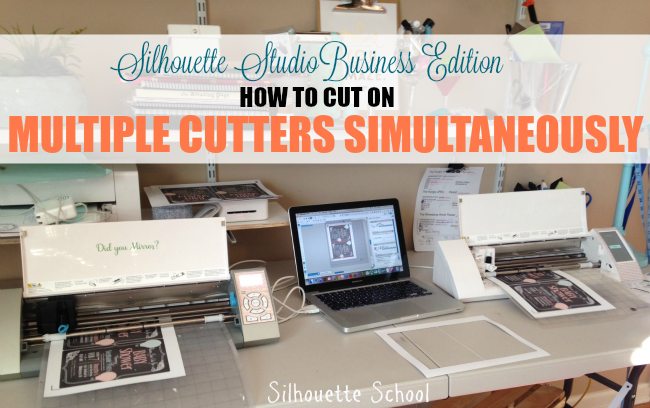
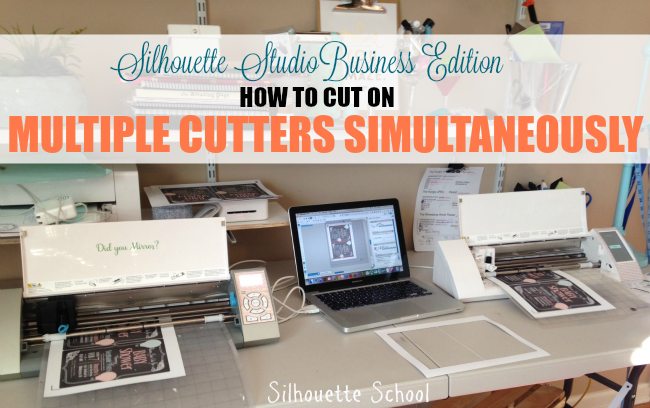
Christmas 'Believe' Five Ways: Free Silhouette .Studio Files
Friday, December 11, 2015
If you're looking for some cute Christmas Silhouette Studio cut files believe me I have them for you! I've teamed up for this week's Freebie Friday with Cuttable Designs.
The awesome peeps over there are giving Silhouette School readers not one but five beautiful freebies this week! All of the designs are a variation of 'Believe.'
The awesome peeps over there are giving Silhouette School readers not one but five beautiful freebies this week! All of the designs are a variation of 'Believe.'
Turning Dingbat Fonts into Print and Cut Designs in Silhouette Studio (for Stickers and More)
Thursday, December 10, 2015
My sticker-loving heart skipped a beat recently when I realized dingbat fonts make GREAT custom stickers!!! If you're love for stickers doesn't run quite as deep as mine (like, ya know enough to write a whole ebook about how to make stickers with Silhouette), it's cool - I get it - but don't pass on this tutorial because you can use dingbats for all kinds of print and cuts!
Now, I've made my love for using dingbat fonts in Silhouette Studio no secret. Dingbat fonts are the fonts that use images instead of characters for each key stroke. They're a great source of cut files because you simply download and install the font, open Silhouette Studio, and start typing and you instantly have yourself a cut-able shape. But did you know you can go one step further and use dingbat fonts as print and cut files, too?!
Now, I've made my love for using dingbat fonts in Silhouette Studio no secret. Dingbat fonts are the fonts that use images instead of characters for each key stroke. They're a great source of cut files because you simply download and install the font, open Silhouette Studio, and start typing and you instantly have yourself a cut-able shape. But did you know you can go one step further and use dingbat fonts as print and cut files, too?!
Easiest Way to Clean Up Rhinestones: Silhouette Tutorial & Review
Wednesday, December 9, 2015
If you work with rhinestones at all you know they can leave behind a mess...or a lot of waste. I have tried all different methods to get excess rhinestones, that don't fill my Silhouette-cut rhinestone template, back into the little bags. Nothing seems to work well....until now!
Who has time to pick each one up individually? Not this girl. I've tried working on a piece of paper or flexible backing so I can kind of bend it and slide them back in - the bags are just so small. Sometimes I even resort to just throwing my hands up and sweeping them into the trash. Shhh...
Who has time to pick each one up individually? Not this girl. I've tried working on a piece of paper or flexible backing so I can kind of bend it and slide them back in - the bags are just so small. Sometimes I even resort to just throwing my hands up and sweeping them into the trash. Shhh...
How to Use Digital Patterns to Make Custom Paper in Silhouette Studio
Tuesday, December 8, 2015
You know what I love to do in Silhouette Studio? I love to use digi scrapbook paper aka digital patterns to make custom papers. It's perfect for those times when you need just a small piece of a patterned paper and you don't want to run to the store or you can't find exactly what you're looking for.
The secret is seamless patterns and the My Patterns folder and you're in luck because right about now I'm going to tell you where to get a whole slew of awesome digital patterns!!
The secret is seamless patterns and the My Patterns folder and you're in luck because right about now I'm going to tell you where to get a whole slew of awesome digital patterns!!
The Ultimate Silhouette Sticker Guide ebook - It's (Officially) Release Day and a GIVEAWAY!
Monday, December 7, 2015
I don't know if you've heard the news or not but I released a new ebook - never did I think I would write three ebooks in one year...but ya know writing and blogging and creating and life planning happens and I can't stop, won't stop as long as there's Silhouetting to do.
Seriously though Friday was supposed to be the soft release of The Ultimate Silhouette Sticker Guide, but since then more than 950 copies have sold already - soft-schmoft! You guys are HARD CORE and I LOVE IT!! It's pretty unbelievable considering, until now, I hadn't even announced the release of the Sticker guide on the blog!
Seriously though Friday was supposed to be the soft release of The Ultimate Silhouette Sticker Guide, but since then more than 950 copies have sold already - soft-schmoft! You guys are HARD CORE and I LOVE IT!! It's pretty unbelievable considering, until now, I hadn't even announced the release of the Sticker guide on the blog!
Free 'Cookies for Santa' Silhouette Cut File
Friday, December 4, 2015
It's Freebie Friday and since I'm sure most of you are in the middle of holiday related crafts I thought I'd share a free cut file for a Cookies for Santa plate.
How to Make a Perfect Double Bow
Thursday, December 3, 2015
Last holiday season I posted a tutorial on how to make glitter ornaments. The questions about that tutorial keep on coming - and it's now about the ornaments so much as the bow on top!
So today we're talking all about how to make the perfect (double) bow. Silhouette School weekly contributors Becky and Glenna from My Paper Craze are here to share their expertise in the bow making department!
So today we're talking all about how to make the perfect (double) bow. Silhouette School weekly contributors Becky and Glenna from My Paper Craze are here to share their expertise in the bow making department!
Preventing Font Failure in Silhouette Studio: How to Best Share Text Designs
Wednesday, December 2, 2015
Did you ever notice if you share a text design with someone (or if you are on the download end), Silhouette Studio will often times change the fonts to a default? It happens when the sharee opens the files if they don't have the fonts, used in the original design, in their font list.
Subscribe to:
Posts (Atom)


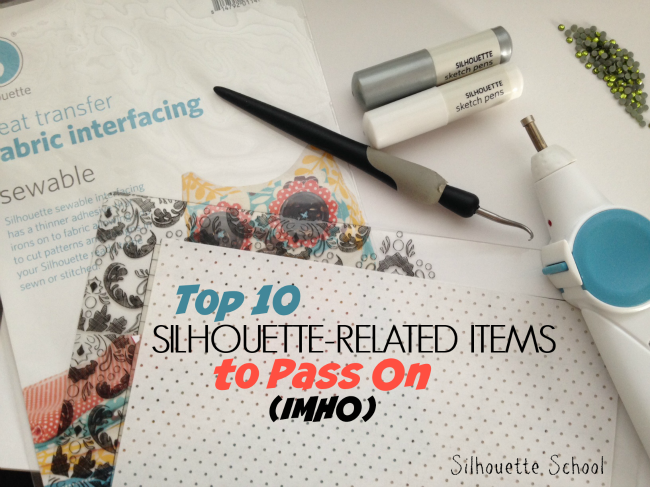
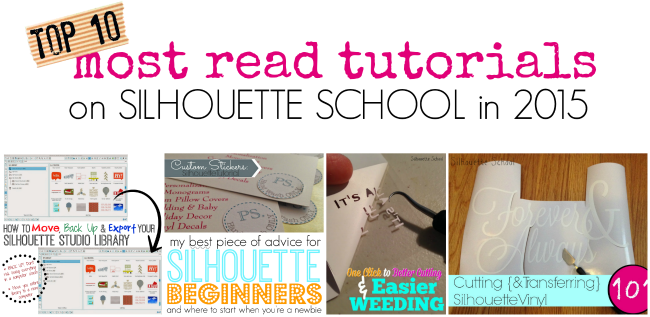








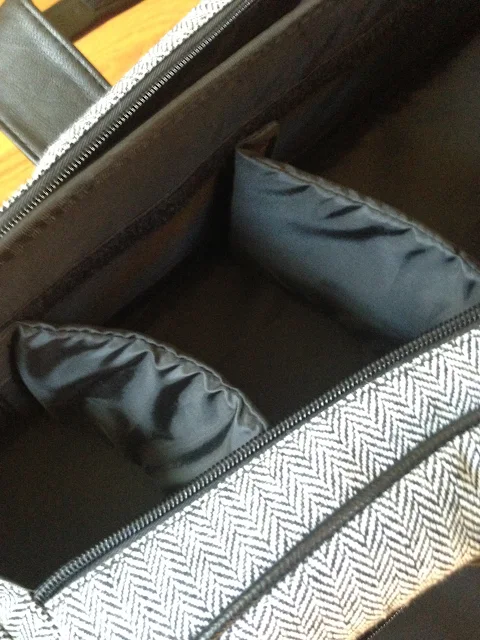




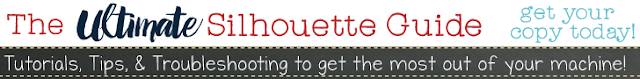

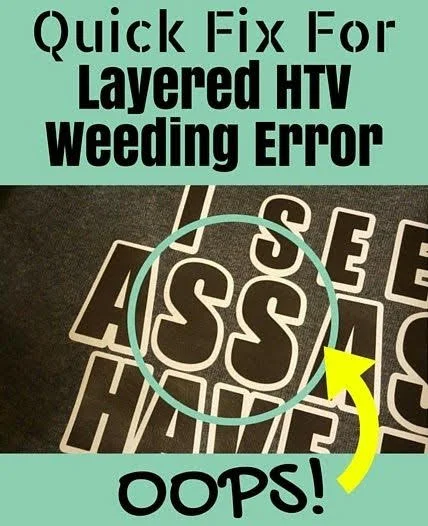








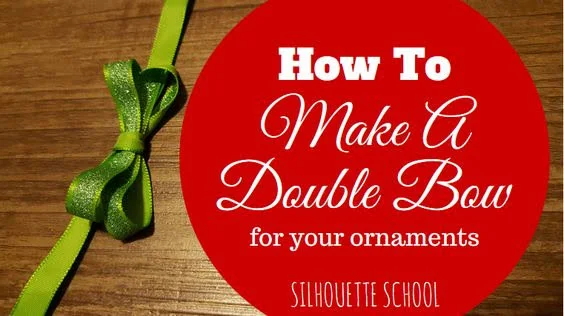


.png)



