Yup, another Freebie Friday where I give you a free Silhouette .Studio cut file just for being awesome and loyal readers.
This week I've got a very useful file for you. At least it's come in very handy for me!
If you're like us, with a house full of electronics someone is bound to snag your charger. So last year I made everyone monogram labels for their laptops, cell phone chargers, computer charges, you name it! This year I'm extending the line, (oh I sound soooo official ha) and have created a cell phone charger wrap.
Lucky for all of you, I'm giving it to you for free.
Just add a single letter monogram or a circle monogram inside to personalize it even further and then it on vinyl and apply with transfer tape or paper.
As always, all free .studio cut files on Silhouette School are for personal use only - they can't be sold or used on a product that's sold. Please don't let me find these for sale on Etsy or elsewhere...
Note: This post may contain affiliate links. By clicking on them and purchasing products through my links, I receive a small commission. That's what helps fund Silhouette School so I can keep buying new Silhouette-related products to show you how to get the most out of your machine!










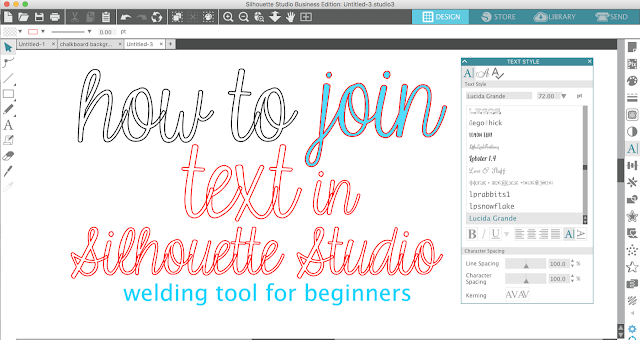












.png)



