How to Sublimate on Canvas Material
Thursday, August 29, 2024
Sublimation on canvas is possible even if the canvas material isn't any part polyester- which is needed for sublimating.
The trick is to use sublimation spray to prep the canvas! Then you can go about doing sublimation on canvas fabric.
Software Setup Guide for ProColored TX800 UV DTF Printer
Wednesday, August 28, 2024
Installing the software package for the ProColored TX800 UV printer is not for the faint of heart.
I would say this is probably the most challenging printer I have ever set up due to the multiple softwares and many, many settings.
The good news is I can now share the steps in an easy to follow list and in order to help you make this process as easy as possible. I also have videos of every step to help you along the way. I suggest you watch this Youtube playlist in order.
Throughout this guide I have also embedded videos. They appear to all be the same, but they will each start a different point that has corresponding information for the section where the video is embedded.
Silhouette Print and Cut CAMEO 4 Page Setup: Beginners Start Here!
Tuesday, August 27, 2024
Having a successful Silhouette print and cut with a CAMEO 4 (or any Silhouette machine) starts with having the page set up correctly.
This beginner Silhouette print and cut tutorial is stripped down to focus on exactly how your page should be set up for a successful Silhouette CAMEO 4 print and cut. If you are having print and cut issues I would suggest you open a new design area in Silhouette Studio and start with this step by step Silhouette print and cut setup tutorial.
What To Do If You Can't Ungroup in Silhouette Studio
Monday, August 26, 2024
Did you ever have a design or font in Studio Studio that you can't ungroup, but you need to remove some cut lines?
Fear not! Read on for this trick on how to remove unwanted cut lines when ungroup is grayed out in Silhouette Studio.
How to Save as SVG in Silhouette Studio (and JPEG and PDF too)
Thursday, August 22, 2024
It's now possible to export as an SVG directly from Silhouette Studio.
Heat Press Pressure Test: The Paper or Dollar Bill Test
Tuesday, August 20, 2024
You've probably noticed that heat transfer vinyl manufactures give recommendations on the amount of pressure to use when heat pressing heat transfer vinyl.
Question is - how do know you what pressure you're actually pressing on? That's where the heat press pressure test comes in.
Question is - how do know you what pressure you're actually pressing on? That's where the heat press pressure test comes in.
New 3-in-1 xTool Heat Press Review | Good Enough Sublimation, HTV and Transfers
Monday, August 19, 2024
If you're looking for a beginner heat press, there's a new 3-in-1 heat press option.
xTool - the company that makes laser engravers and cutters - has just released the xTool Smart Heat press. I recently got my hands on one and it really does have a lot of benefits including portablity. Read on to see if it's right for you!
What Is the Best File Type for Silhouette Studio?
Thursday, August 15, 2024
Silhouette Studio support a wide range of file formats and picking the best one can have a significant impact on design process and saving and exporting the designs.
8 Things I Learned Laser Engraving My First Full Wrap 40 Oz Tumbler
Wednesday, August 14, 2024
If you're nervous to laser engrave a full wrap tumbler, that's totally normal. I have some tips on how to get the best results without wasting a whole bunch of 40 oz tumblers along the way.
There's a learning curve, but I did it for you! Read on for the 8 things I learned while laser engraving my first full wrap 40 oz tumbler.
QR Code Generator: How to Make QR Code with Silhouette CAMEO
Tuesday, August 13, 2024
QR code signs are one of those craft trends that seems to be sticking around so today we have a tutorial on how to make a QR code with Silhouette.
Using a scannable QR code generator is the key which will allow you to take customization to the next level with your Silhouette projects! This is a really special, but super easy, way to add even more sentimental value to your projects. Here's how to do it!
Labels:
How to,
Printable,
printable material,
Signs,
Silhouette Vinyl,
Stickers,
Tracing,
Vinyl
Silhouette Studio Split Screen Feature No One Uses..But You Should!
Monday, August 12, 2024
Did you know Silhouette Studio has a split screen view with the library and work area making it super easy to view, open and layout your designs?
This is one of those little know features, like image effects, that often get overlooked but are oh-so-useful. Read on for how to use split screen.
Football is My Favorite Season Silhouette Cut File
Friday, August 9, 2024
Happy Friday time for another freebie!
Calling all football fans, you are going to love this week's freebie!
Secret to Darker Sublimation on Glass Cans
Thursday, August 8, 2024
It can be a struggle to get bold colors when you're doing sublimation on glass but I have a trick for you today that will make your transfers darker!
Because clear glass is transparent and sublimation ink is not opaque the image is often difficult to see your sublimation on glass cans. But with the best kept secret in sublimation you'll get darker transfers for your glasses so read on!
10 Reasons the Brother SE2000 Is the Easiest Embroidery Machine for Beginners
Wednesday, August 7, 2024
I recently upgraded my embroidery machine to a larger 5x7" wireless-compatible Brother SE-2000 and it HAS to be one of the easiest embroidery machines for beginners.
If you're new to embroidery or applique, the Brother SE-2000 is not only user friendly it's packed with awesome features like automatic threading and wireless technology. Read on for my top 10 reasons the Brother SE2000 is the easiest embroidery machine for beginners.
How to Improve Print Colors from Silhouette Studio
Tuesday, August 6, 2024
If the color prints from Silhouette Studio are dull and not as bright and vibrant as you'd like when you're exporting them, there is a little trick to fixing that.
Silhouette Studio users often complain the colors of their exported PNG and JPEG files, specifically, are "off". In this tutorial I'll show you how to improve your print colors so you get bright, beautiful, and vibrant colors when exporting from Silhouette Studio.
How to Laser Engrave on Glass Tumblers with a Diode Laser (xTool F1, M1, S1)
Monday, August 5, 2024
You can laser engrave on glass cans and tumblers with a diode laser! The trick is to use frosted glass like the frosted libbey cans.
What's even better is if you have a sublimation printer and are used to sublimating onto frosted glass cans, these are the same ones. Read on for how to laser engrave on glass with an xTool laser.
Freebie Friday I'm Not Weird I'm Limited Edition Silhouette Cut File
Friday, August 2, 2024
Happy Friday! Time for another freebie!
22 Silhouette School Tutorials You May Have Missed In July 2024
Thursday, August 1, 2024
So much was covered at Silhouette School this past month! Take a look at everything we talked about during the month of July 2024!
This month we covered so many topics! From how to work around the Silhouette store issues to silhouette projects, craftshow ideas, DFT printing, laser engraving, and several amazing freebies!
Subscribe to:
Posts (Atom)





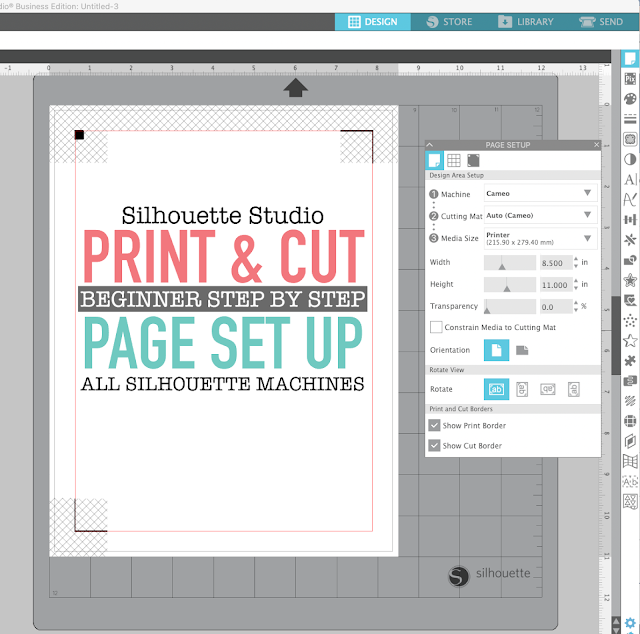




.jpg)


.jpg)

.jpg)

.png)


.png)

.png)


.png)



