Often time designers will fill a design with color so it's easier to visualize the finished product....but you have total creative freedom to change the colors to whatever you want in Silhouette Studio.
Silhouette Studio Design Colors Can Be Changed
If you're doing anything other than print and cut - be it stickers, printable htv or vinyl, or tattoos, the color of the design in Silhouette Studio actually doesn't even make a difference at all.For a lot of people, though, it's far easier to work with a design and decide on material colors when they can 'see' it. The cut line outline doesn't nearly do the design justice!
Plus filling with colors allows you to eventually cut by color when you're ready to start cutting your material.
So let's take this adorable frenchie design as an example. She's the original in the Bandana Club. When you bring this SVG or PNG design into Silhouette Studio the dog's face is a dark gray and the bandana is red with white polka dots.
But what if you're making a pillow and that doesn't go with your color scheme or what if you want to make a full set of stickers and you don't want them all to the be same?
Silhouette Studio Fill Color Tool
Enter the Silhouette Design Studio Fill Color tool.To change the color of certain parts of a design, you'll need to ungroup the design (right click > Ungroup) and in some cases release the compound path. In this case, we just need to ungroup to access the bandana.
Now I can select just the bandana and from the Fill Color panel pick a new color.
And now I have a teal bandana. Yup, it's that easy.
If you want to change the color of other parts of the design, select them and pick a new color. If I was to cut this one vinyl or HTV, for example, I could put a dark gray piece of vinyl in and cut the face of the dog...the color in Silhouette Studio doesn't matter at all and it doesn't tell the machine what color material to cut.
But...if I printed a sheet of Silhouette stickers, the colors you see in Silhouette Studio are what will print. So for this set of dog stickers I changed up the color of the dog, the bandana, and the polka dots to give me a half dozen combinations or so.
Change Silhouette Design Colors to Make a Set
It's all the same design...just with different colors and they make an adorable set!By the way if you are as obsessed with this frenchie in bandana SVG design as I am...or would prefer a goat, cat, or cow in a bandana..you can find all of them (with the commercial use license) exclusively on So Fontsy.
Note: This post may contain affiliate links. By clicking on them and purchasing products through my links, I receive a small commission. That's what helps fund Silhouette School so I can keep buying new Silhouette-related products to show you how to get the most out of your machine!
Get Silhouette School lessons delivered to your email inbox! Select Once Daily or Weekly.






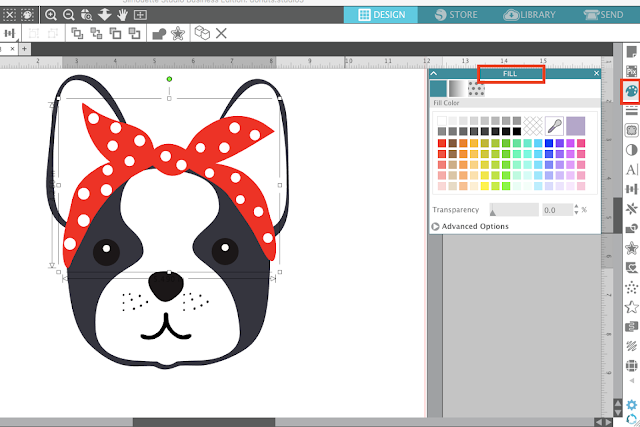







.png)




No comments
Thanks for leaving a comment! We get several hundred comments a day. While we appreciate every single one of them it's nearly impossible to respond back to all of them, all the time. So... if you could help me by treating these comments like a forum where readers help readers.
In addition, don't forget to look for specific answers by using the Search Box on the blog. If you're still not having any luck, feel free to email me with your question.