Are you a vinyl scrap saver? Then, this project using vinyl scraps is for you!
Cut several pieces of vinyl into long, thin strips using a paper trimmer.
Remove the backing from the vinyl strips and reassemble them side-by-side onto the waxy side of a piece of freezer paper.
The strips should just barely overlap one another.
Apply a piece of clear vinyl over the strips to kind of seal them all together. Be sure to burnish really, really well.
Use your Silhouette to cut out the vinyl design of your choice. The design we're using for this project comes from the February 2022 SVG and Fonts Bundle at So Fontsy.
Because you are cutting through 2 layers of vinyl (the clear and the colors), you will need to adjust your cut settings to account for the extra thickness. Be sure to do a test cut! I found the best Silhouette Cut Settings were:
Blade: 3
Force: 14
Speed: 1
Passes: 1
Weed the vinyl decal. This will feel a little different than a regular vinyl decal because you are weeding through 2 layers of vinyl at the same time.
Apply a piece of transfer tape over the vinyl decal like you normally would to move vinyl onto the final surface.
Apply this decal to the surface of your choice, just as you would any other vinyl decal. Again, just be sure to burnish really, really well.
No vinyl scraps go to waste!
To see a simple trick for placing a vinyl decal on straight on a mug or tumbler, check out this blog post over at the So Fontsy blog.
And don't forget, you can grab the design we used in this project in So Fontsy's February 2022 SVG and Fonts Bundle.
Get Silhouette School lessons delivered to your email inbox! Select Once Daily or Weekly.











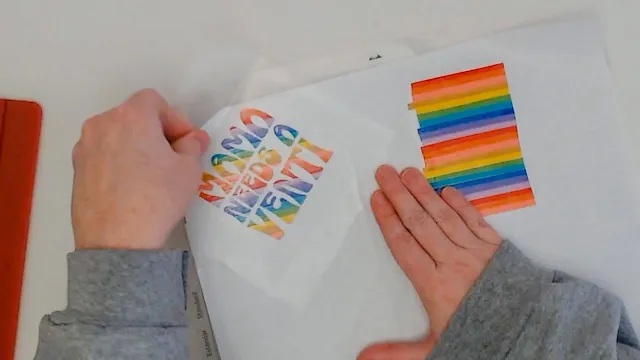








.png)




No comments
Thanks for leaving a comment! We get several hundred comments a day. While we appreciate every single one of them it's nearly impossible to respond back to all of them, all the time. So... if you could help me by treating these comments like a forum where readers help readers.
In addition, don't forget to look for specific answers by using the Search Box on the blog. If you're still not having any luck, feel free to email me with your question.