It seems that some of the recently released versions of Silhouette Studio V4.3 are more sensitive when it comes to finding the printed registration marks which is causing the registration mark error.
Instead of the Silhouette CAMEO machine reading the registration marks printed onto the sheet, the machine seems to actually be trying to read the grid line on the cutting mat.
This happens when the sheet is placed on the Silhouette cutting mat within the top and left side grid line.
Personally, this is how I have always placed my printed sheets on my cutting mat when doing a Silhouette print and cut. I've never had an issue with it before. But apparently a recent change in the software somewhere along the line is causing this error.
The fix is to move the paper or material on the cutting mat over and up just slightly so it covers the top and left edge of the grid line box.
By doing this, the cutting machine doesn't see the grid line and instead goes directly to the top left registration mark on the printed sheet.
Odd issue, but a simple fix.
Note: This post may contain affiliate links. By clicking on them and purchasing products through my links, I receive a small commission. That's what helps fund Silhouette School so I can keep buying new Silhouette-related products to show you how to get the most out of your machine!
Get Silhouette School lessons delivered to your email inbox! Select Once Daily or Weekly.




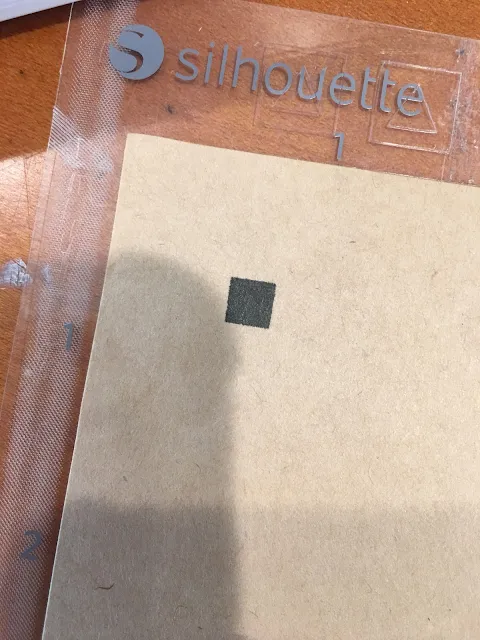




.png)




I have also come across the cameo trying to use the silhouette emblem as a registration mark. Any suggestions?
ReplyDeleteThank you so much so helpful, i swear i've calibrated my dang cameo and fought with the registration error more than ever, I thought i was going insane in the membrane.
ReplyDeleteI have the same problem with a PixScan mat? What should I do?
ReplyDeleteHello I have the same problem with my pixscan mat with the cameo 4.
DeleteSure wish someone would give us the solution to this issue.
I am haveing the same problem and even when i cover the the grid it works for a while the it just keeps failing all the time, it is driving me mad this is on the cameo 4, I have to retreat back to cameo 3 and it works fine on that.
ReplyDeleteI have this problem. Thanks for the tip. Tried it but unfortunately it didn't work for me. Had to go back to my Cameo to do my print and cut. Silhouette America was no help! Very sad. The software isn't really MAC compatible?
ReplyDeleteso here I am a year and a half later, after spending hours (try 2 days) on my old machine trying to do a print and cut, and in utter disgust type in a ramble in google and low and below this article comes up. I rush to the craft room, replace the paper "properly" and FINALLLLLYYYYY! thank you so very much!
ReplyDelete