In August not only did we share 23 new tutorials to Silhouette School blog, but we helped you transition to Silhouette Studio V4.1, shared several free Silhouette designs, and introduced you to some cool new products you can use with your Silhouette machine.
If you missed any of it - you're in luck.
9 Ways to Make Word Art in Silhouette Studio
Silhouette Studio Keyboard Shortcut Icons (Free Design File Download)
Free Shaped Apple Card Design Download
Silhouette Studio Sticky Notes Tool: Intro and Tutorial
Silhouette Studio Save as SVG Export Errors (And How to Fix Them!)
Dry Erase 'Laminated' Stickers with Silhouette CAMEO (Free Sticker Set and a Giveaway)
Silhouette Studio V4.1 Released: Should You Update (And Why)
New Silhouette Sketch Pens Review (2x the Ink, but 2x Better?)
Free Kitchen Design Set for Silhouette (Commercial and Personal Use!)
How to Remove Sticker Residue To Prep for Vinyl Decals
Custom Printed Vinyl Decals: Silhouette Pixscan Tutorial Hack
What is Kerning: Silhouette Studio Text Tutorial
Trick to Cutting Script Fonts Without Welding
Free Silhouette Studio Design File: Diamond Ring
Transferring Photos to Wood with Silhouette Temporary Tattoo Paper
Silhouette Mint Dust Cover Pattern Free Download
Why Use Silhouette Sketch Pens Rather than Print?
Iridescent Heat Transfer Vinyl: Silhouette CAMEO Cut Settings, Tips, and Free Cut File
Free Silhouette Studio Design: Football Season
Layering Vinyl with Silhouette: How to Limit the Waste
5 Must-Have Vinyl Monogram Decal Design Sets (Commercial Use!)
Beginner Silhouette Print and Cut Tutorial for V4 (Free Silhouette Design File)
By the way - if you're looking for more help with Silhouette Studio V4 and V4.1 the Ultimate Silhouette Guide Second Edition for V4 not only references the new software so the the screen grabs match what you see on your screen, it also includes new sections on using the V4.1 features including the pop up tool, warp, conical warp, sticky notes, save as SVG/PNG/JPEG and the newly revamped Send panel.
Note: This post may contain affiliate links. By clicking on them and purchasing products through my links, I receive a small commission. That's what helps fund Silhouette School so I can keep buying new Silhouette-related products to show you how to get the most out of your machine!
Get Silhouette School lessons delivered to your email inbox! Select Once Daily or Weekly.



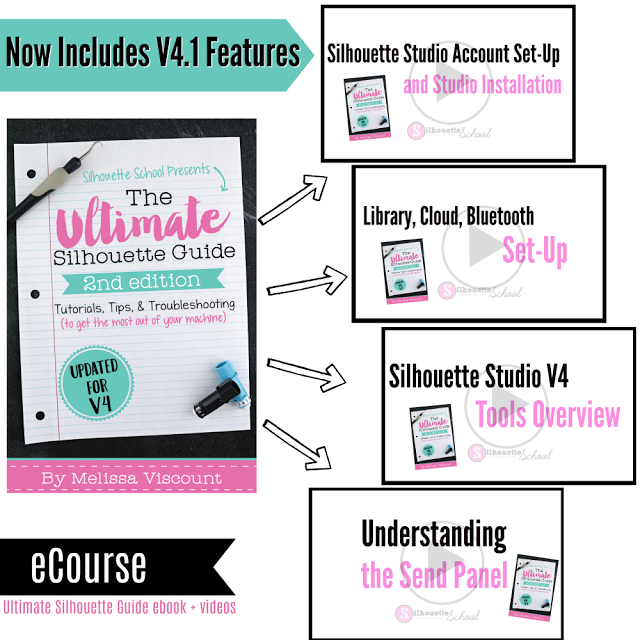




.png)




No comments
Thanks for leaving a comment! We get several hundred comments a day. While we appreciate every single one of them it's nearly impossible to respond back to all of them, all the time. So... if you could help me by treating these comments like a forum where readers help readers.
In addition, don't forget to look for specific answers by using the Search Box on the blog. If you're still not having any luck, feel free to email me with your question.