The option to save as an SVG directly from Silhouette Studio was released in Silhouette Studio V4.1 but with a couple of caveats. Here are a few reasons why you may be having trouble saving as an SVG....and how to fix the errors.
1) Silhouette Studio Business Edition is Not Installed
The option to save a file from Silhouette Studio as an SVG (or JPEG or PDF) is only available in the Business Edition version of the software. If you are missing the option to Save as an SVG from the File > Save As > Save to Hard Drive menu, it's likely because Silhouette Studio Business Edition is not installed on the computer. You can quickly pin point this as the cause by checking to make sure "Business Edition" is listed at the top of your Silhouette Studio software window.If you have a Silhouette Studio Business Edition license that has de-activated, you can re-activate the license key by following the steps here.
If you've never upgraded to Silhouette Studio Business Edition, the ability to save as an SVG is the biggest reason to...along with being able to cut with more than one machine at a time...not to mention that you get all the Designer Edition and Designer Edition Plus features too.
2) It's a Silhouette Design Store Design
If you're attempting to export as SVG from Silhouette Studio, but your design has a blue dashed selection box around it and you're getting an error message when exporting, it's because the file is from the Silhouette Design Store.Silhouette Online Store files are exempt from being able to be exported as an SVG from Silhouette Studio in an effort to protect the designers. Any attempt to save as a SVG will result in an error warning.
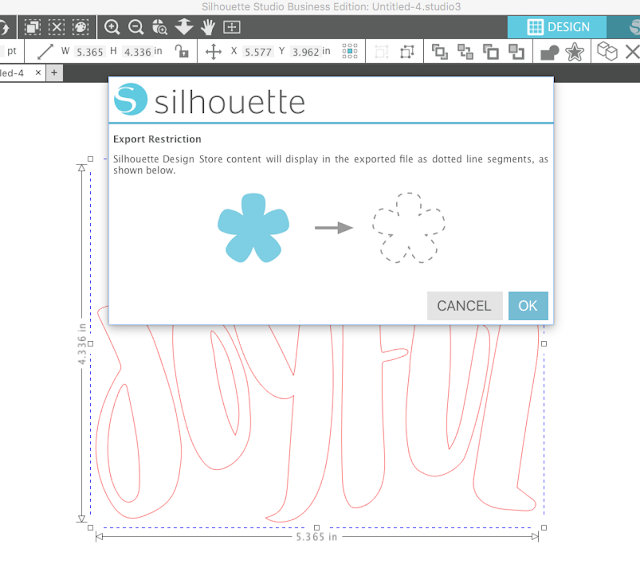
3) Wrong File Type
If your design is not saving as an SVG, but is instead exporting as a Studio file, it's likely because the file type has not been changed in the export box.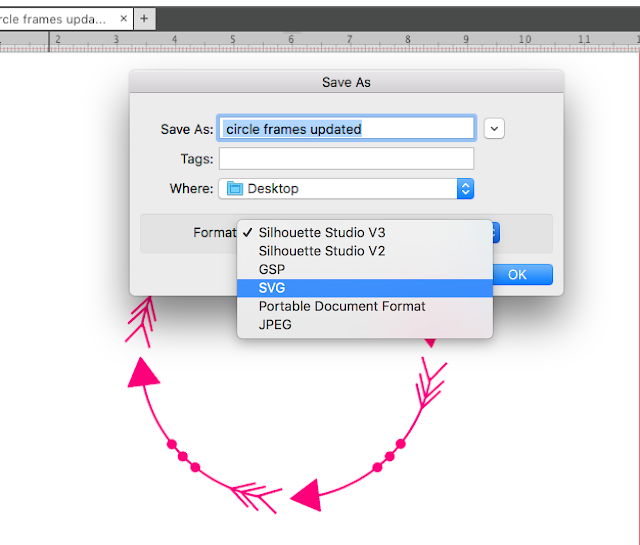
4) Silhouette Studio Version is Not Updated
The option to export as SVG, PDF, or JPEG directly from Silhouette Studio was not introduced until Silhouette Studio V4.1. If you do not have this option and have verified all of the above reasons for a Silhouette Studio Save as SVG error, it could be that you're not running a version of the software with this feature.Check the version of Silhouette Studio you are running and then upgrade from the Silhouette America website if necessary.
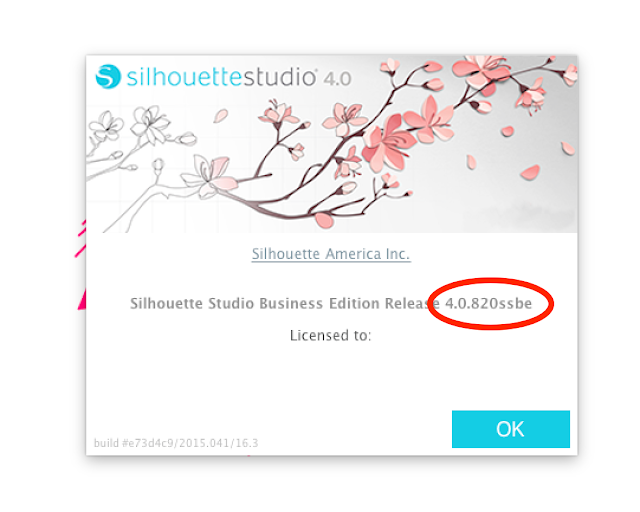
Note: This post may contain affiliate links. By clicking on them and purchasing products through my links, I receive a small commission. That's what helps fund Silhouette School so I can keep buying new Silhouette-related products to show you how to get the most out of your machine!
Get Silhouette School lessons delivered to your email inbox! Select Once Daily or Weekly.


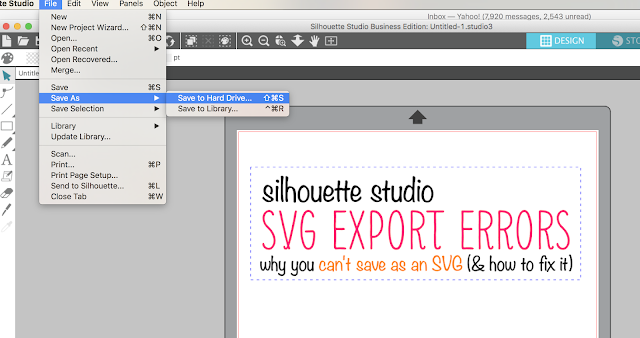








.png)




hi! can you save a file as an SVG with the designer edition ?
ReplyDelete