The Silhouette Studio software is free to download from the Silhouette America website and you don't even need to register a machine to download it - which means anyone can use it at any time!
To download and install Silhouette Studio on your computer, go to the Silhouette America website and click on "Update Software." This will take you to a page where you can find the current version of the Silhouette Studio software along with legacy and beta versions.
My suggestion is to download the most recent current release. Pick the version based on the type of computer you have: Mac or PC.
Once the software is downloaded onto your computer, you'll need to install it. Find where the download saved on your computer and click or double click the file to begin the installation process.
When Silhouette Studio is successfully installed, you'll be able to launch the program from the desktop icon.
When Silhouette Studio opens, you won't have any access to the free Silhouette designs that come with your Silhouette CAMEO machine until you register and plug in the machine, create a Silhouette America account, and create your cloud....none of which can happen until after you actually receive the machine.
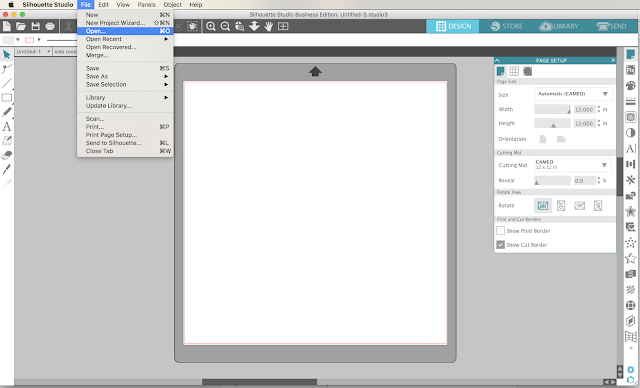
You can then use these types of files to start learning Silhouette Studio, playing with the tools and understanding how the Silhouette design software works so you're ready to start cutting when your Silhouette CAMEO arrives and you're ready to get it out of the box!
If you're looking for Silhouette tutorials on Silhouette School and the Silhouette Studio software looks different in the photos or videos - here's why. So to make it easier for Silhouette CAMEO new users, we've created a Silhouette Studio V4 tutorial section on Silhouette School.
Also keep these Silhouette beginner tips in mind before making your first cut...it's some of the most important information that will save you wasted materials and frustration.
And finally - read over my best advice for Silhouette beginners and pick a first Silhouette project and tutorial that is beginner-friendly because nothing will slow you down more than trying to attempt an advanced project while making your first cut with Silhouette CAMEO.
Note: This post may contain affiliate links. By clicking on them and purchasing products through my links, I receive a small commission. That's what helps fund Silhouette School so I can keep buying new Silhouette-related products to show you how to get the most out of your machine!
Get Silhouette School lessons delivered to your email inbox! Select Once Daily or Weekly.










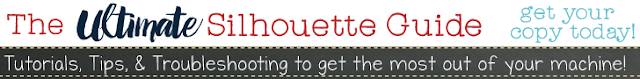


.png)




I actually downloaded the older version on another computer. There are some features I like the way they work better. I design one it and then save the file and email it to myself for use on the newer software that is hooked to my Cameo.
ReplyDelete