If you have ever printed from Silhouette Studio, you know that there are times that a print preview window opens up.
I find this print preview window can, at times, cause more printing issues than it's worth and therefore you may actually want to disable this feature. Read on to learn how to turn off print preview in Silhouette Studio
To turn off the print preview in Silhouette Studio go to the little gear in the bottom right corner of the software.
That will open the Preference window. On the General tab uncheck the box for Show Print Preview.
Click OK and close out of the Preferences.
Now when you click File > Print in Silhouette Studio, you will immediately get your print manager settings instead of the Print Preview.
This can significantly speed up printing especially for large files such as PNGs or those with a lot of colors or fill patterns.
Note: This post may contain affiliate links. By clicking on them and purchasing products through my links, I receive a small commission. That's what helps fund Silhouette School so I can keep buying new Silhouette-related products to show you how to get the most out of your machine!
Get Silhouette School lessons delivered to your email inbox! Select Once Daily or Weekly.


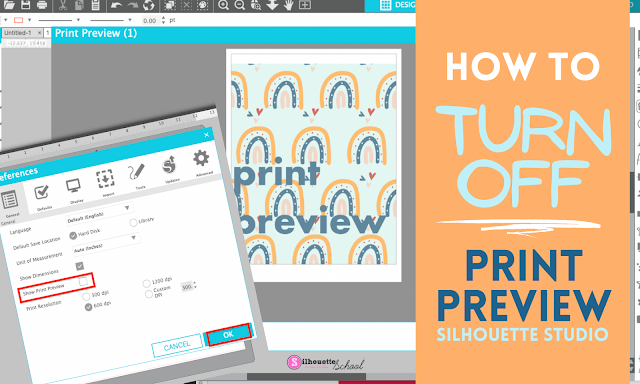
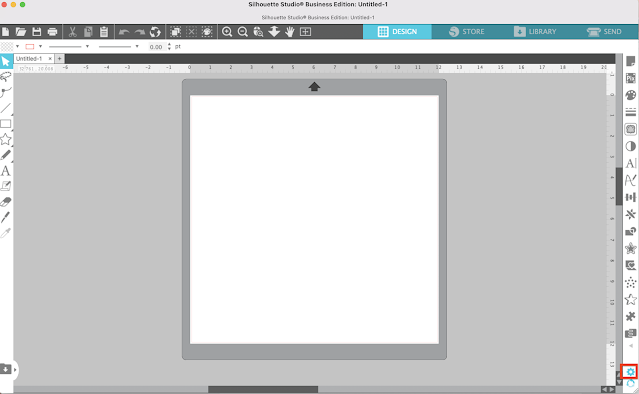
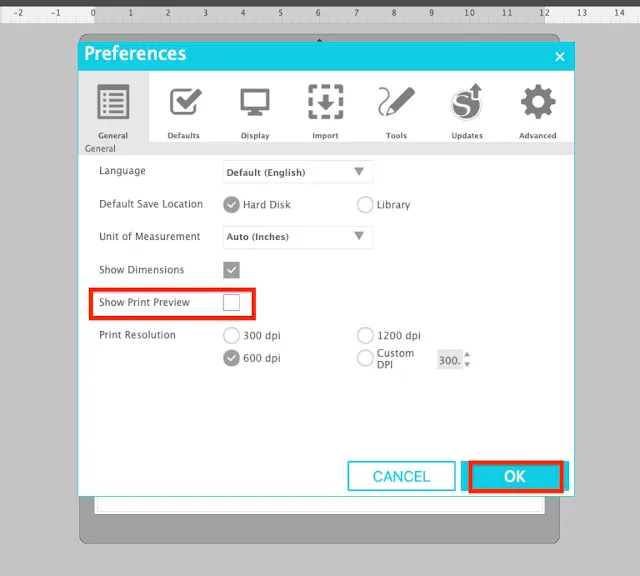





.png)




No comments
Thanks for leaving a comment! We get several hundred comments a day. While we appreciate every single one of them it's nearly impossible to respond back to all of them, all the time. So... if you could help me by treating these comments like a forum where readers help readers.
In addition, don't forget to look for specific answers by using the Search Box on the blog. If you're still not having any luck, feel free to email me with your question.