Open up Silhouette Studio and from the right sidebar open the Page Setup panel.
Click the second Grid/Options tab. This is where you'll find the option to turn on and off the rulers.
How to Show Ruler in Silhouette Studio V4
Click the Ruler button to toggle the rulers on. The button will then show up as blue.
This same Options/Grid tab within the Page Setup Panel also has controls the following design area tools and features:
- How to Change the Size of the Grid in Silhouette Studio
- Enabling the Crosshairs in Silhouette Studio
- Smart Snapping Controls: How to Turn On and Off the Blue Vertical Lines
- Enabling and Disabling Snap to Grid (which is what you experience when your design seems to be unable to move freely and instead jumps)
- Changing the Color of the Silhouette Studio Virtual Mat
Note: This post may contain affiliate links. By clicking on them and purchasing products through my links, I receive a small commission. That's what helps fund Silhouette School so I can keep buying new Silhouette-related products to show you how to get the most out of your machine!
Get Silhouette School lessons delivered to your email inbox! Select Once Daily or Weekly.


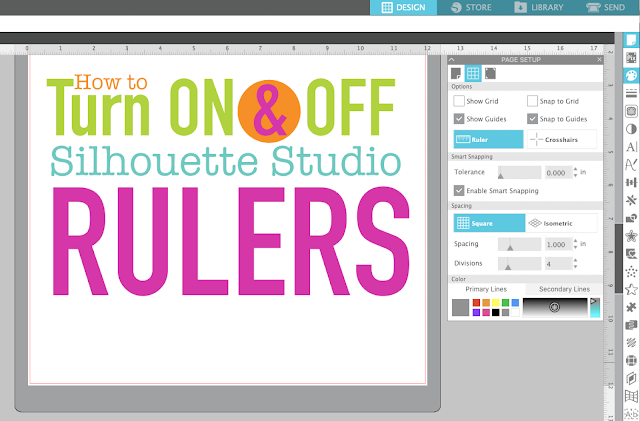





.png)




I was so excited to see this post, only when I went into my grid options I don't have the rulers and crosshairs options like yours shows :( Any suggestions??
ReplyDeleteMy rulers disappeared after the October software update. In the user's manual I found that rulers are only a feature of the Designer edition, which I have. But when I checked the software version, it no longer recognized my Designer edition. I got the key from my account at Silhouette's website, and re-entered it under the Help menu. My rulers came back! I also contacted customer support to ask them to reset my download tries, since it was a glitch in their software that required me to have to re-enter the key. They did that right away.
DeleteNo ruler icon on my page!
ReplyDeleteMine is not showing either, tried the updating account thing and no luck. Have contacted Sil via email for tech support.
ReplyDeleteI try contact to Silhouette website third times, Live chat is offline, email. They never answer back. I need to know why there are no ruler!
ReplyDeleteHi there! You will need Silhouette Studio Designer Edition or higher. Check out the upgrades at Swing Design here: https://shrsl.com/2oerf
DeleteAny suggestions on how to get my grid back? The button is selected but there is no visible grid.
ReplyDeleteI just got my new computer, and the rulers aren't in Silhouette. I have purchased the Designer Edition back in 2017 or 18. I could find NOTHING in my account at SilhouetteAmerica.com about my downloads available, my license key, or really anything about my Silhouette Cameo 3 and Software. I want my version back from my old computer.
ReplyDeleteHey there, if you login to your Silhouette America account and under account> license keys, you're not seeing your previously installed keys, I would try other email addresses you possibly created your account under.
DeleteI would like for the rulers to be able to be move across the page. A line is not a ruler.
ReplyDeleteI have designer edition so why do I not see the option to turn on the ruler? I am so confused!!!
ReplyDelete