Need some ideas on how to use digital patterns in Silhouette Studio?
This tutorial will show you how to use custom patterns to fill designs for print and cuts!
The benefit of using patterns to fill shapes is that you can adjust the pattern in so many ways including scale and orientation. It gives you a totally different look than printing a full page of the pattern then cutting the design out of the patterned paper.
Start by importing the custom patterns into the Patterns folder in your Silhouette Studio library. You will need Silhouette Studio Designer Edition or higher to be able to import custom patterns. (The free basic version of Silhouette Studio has default patterns available to use.)
I'm using a set of patterns from So Fontsy's December Design and Font Bundle.
I'm also using a set of Valentine Gift tags that are from the same bundle.
Start by opening a new design area and import the Valentine's Day gift tag SVG set or the design(s) you want to fill with the pattern or patterns.
Open the Fill Panel from the right sidebar and click the third tab to access the patterns.
Click on one of the tags, then click on one of the digital patterns you imported in the fill pattern panel. The pattern is then added to the shape, but notice how Silhouette Studio automatically adjusts the scale of the digital pattern in relation to the size of the shape it fills.
Continue adding patterns to your shapes this way. If you expand the Advanced Options on the Fill Patterns panel you'll have even more options to scale, rotate, and orient your pattern within the shape.
When you're ready, set up your page for Print and Cut ...
... print out the page with your printer, then have your Silhouette Cameo cut out the tags for you.
Take a look at the difference between filling the design with the pattern and printing a full sheet of the pattern then cutting out the shapes.
The picture below shows the difference in pattern scale from the printed sheet of the digital pattern that was then cut into tags versus the digital pattern added as a fill to the tag shape, then printed and cut out.
This is just one of the ways that digital patterns give you even more flexibility and creativity in your paper projects.
Find this Be My Valentine digital pattern set and Valentine's Day gift tag SVG set in the December 2021 SVG and Font Bundle at So Fontsy.
Get Silhouette School lessons delivered to your email inbox! Select Once Daily or Weekly.




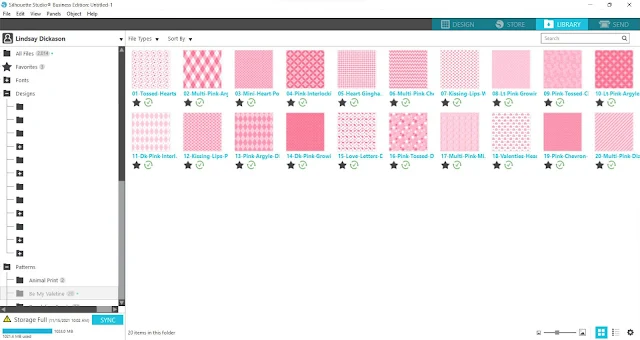

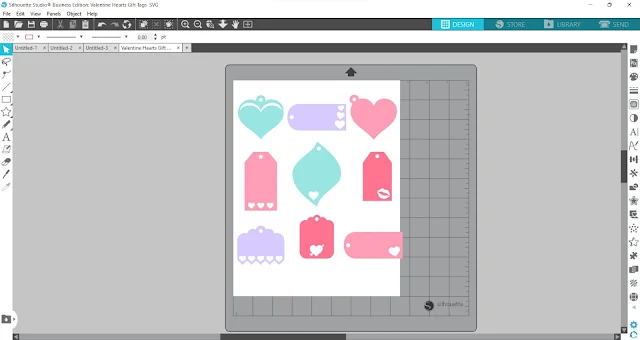


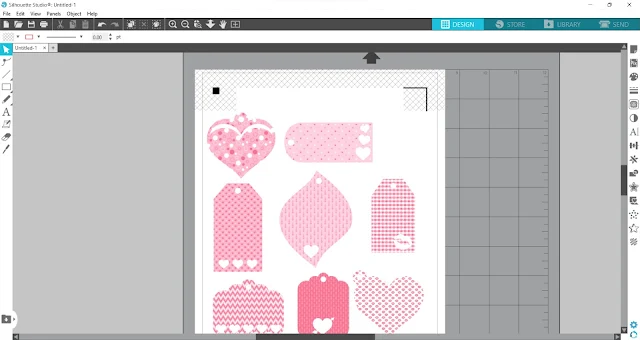







.png)




No comments
Thanks for leaving a comment! We get several hundred comments a day. While we appreciate every single one of them it's nearly impossible to respond back to all of them, all the time. So... if you could help me by treating these comments like a forum where readers help readers.
In addition, don't forget to look for specific answers by using the Search Box on the blog. If you're still not having any luck, feel free to email me with your question.