Before the kids head back to school, you may need to label all their school supplies - which means you're probably going to need a lot of name labels!
Open Silhouette Studio and set up your media size for printing.
Design the name label. You can be as creative as you want here because you're only going to be doing this once. Once the label is designed we're going to duplicate it to so you'll have multiple copies on one page.
The letters used to design this name label are a set that come from the Kids Fall and Winter Bundle at So Fontsy.
If there are multiple elements to the design, group them together.
Select the entire label and open the Replicate panel. Click Fill Page.
The design is duplicated and automatically formatted to fill the whole page. You've now just created a whole page of name labels in one click!
If desired, before you click Fill Page you could add registration marks to the page for a print and cut with your Silhouette Studio. But with the addition of the registration marks, you can't fit as many labels onto the page.
Then, load your printer with sticker paper and send the page to print.
Because these labels are a very simple rectangular shape, it's very easy to cut them out with a paper trimmer.
Find the letters used to create the name labels in this post from the Kids Fall and Winter Bundle over at So Fontsy.
Note: This post may contain affiliate links. By clicking on them and purchasing products through my links, I receive a small commission. That's what helps fund Silhouette School so I can keep buying new Silhouette-related products to show you how to get the most out of your machine!
Get Silhouette School lessons delivered to your email inbox! Select Once Daily or Weekly.








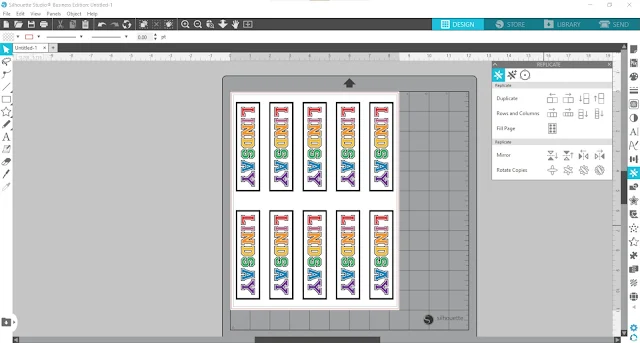








.png)




No comments
Thanks for leaving a comment! We get several hundred comments a day. While we appreciate every single one of them it's nearly impossible to respond back to all of them, all the time. So... if you could help me by treating these comments like a forum where readers help readers.
In addition, don't forget to look for specific answers by using the Search Box on the blog. If you're still not having any luck, feel free to email me with your question.