I did find a way to clean the cutting mats, but then I started thinking, what if the cutting mat never actually touched the felt or what if the adhesive part of the cutting mat could be replaced. Just you wait...
I must have cut 100 felt flowers recently at the All Things Silhouette Conference and gone through about 3 mats.
They definitely appear well loved and have a lot some of their stick just due to fuzz and felt fibers.
So I tried a few things and am happy to report it turns out a piece of contact paper or clear adhesive vinyl is a great option to keep your mat clean while cutting felt!
Here's what you do.
Cut the contact paper or transparent Oracal vinyl down to 12x12 or 9x12 to match the size of your felt sheet.
Flip it upside down so the liner (or sticky part) is facing up. I used a scraper to make sure it was really stuck the cutting mat.
Then cover the entire grid area of the cutting mat. Press it down really well then peel off the liner to expose the adhesive. The adhesive should now be facing up. This is your new 'mat' adhesive.
Now you can place your felt directly on top. (Remember, no stabilizer is needed if you're using the CAMEO 4 rotary blade).
Send the mat and felt through to cut as you normally would.
When you're done, you can remove your felt cuts from the cutting mat. I was making rolled felt flowers here.
Now all the felt fibers are stuck to your temporary adhesive rather than your cutting mat! You can reuse it as many times as the felt will stick. Then just peel off the whole sheet of vinyl or contact paper.
And that's how you give a little extra life to your Silhouette cutting mats by keeping them as clean and as sticky as possible!
Note: This post may contain affiliate links. By clicking on them and purchasing products through my links, I receive a small commission. That's what helps fund Silhouette School so I can keep buying new Silhouette-related products to show you how to get the most out of your machine!
Get Silhouette School lessons delivered to your email inbox! Select Once Daily or Weekly.





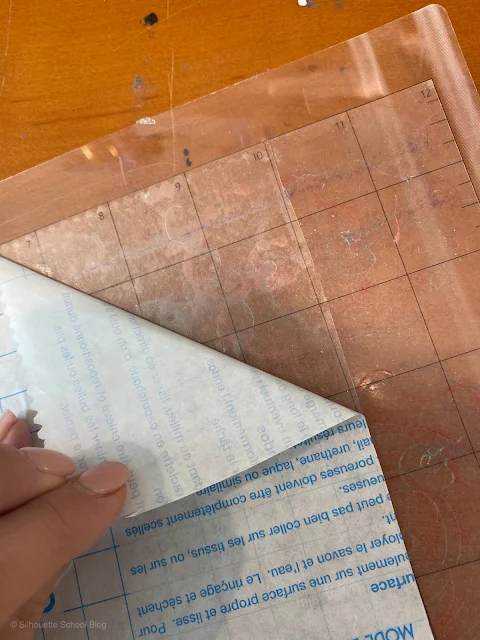








.png)




This is "SIMPLY" brilliant! Thanks so very much for ALL you do to bring these "mind blowing" moments.
ReplyDeleteI agree brilliant!!
DeleteExcellent idea! Thank you for this. I can see it working not just for felt but other materials as well.
ReplyDeleteOh my goodness! This is GENIUS!
ReplyDeletewow!!! you are one smart cookie!!
ReplyDeleteLove the way your brain works!
ReplyDeleteGreat idea will use. Help I read ur post. I just got my rotary blade in and it won't cut. I have looked every where I don't know what my settings should be. I put it on cotton thin and changed to felt too. Nothing. Please help.
ReplyDeleteGlad you put your thinkin' cap on and figured this out...very cool indeed!!!
ReplyDelete