The new option in the Fill Color and Line Color tool allows users to save their own color palette as well as custom colors.
The best way to understand the practical use of the Custom Color palette - which will be available even in the free version of Silhouette Studio - is by showing you an example of how it can come in really handy.
For this Silhouette Studio V4.3 tutorial, I’m going to use the So Fontsy logo and theme colors to create a color template. I have the logo saved in my library but every time I need to match those colors, I have to open the logo up in a work area and use the color picker to fill other shapes.
By creating a custom color palette one time I will have direct and easy access to the theme colors from the Fill Color and Line Color panels.
You want to start with a design that’s filled with color in your work area. Make sure the design is ungrouped so you can access the different colored areas.
From the Design area open the Fill Color panel.
Under the color swatches, you’ll see a little “+” sign. To create a new Custom Color palette, click the +.
In the pop up window, name the color palette.
Once named, you should get a little paint palette icon next to the + sign. Select a shape in the work area that’s filled with the color you want to add to the pallet. Click the + and a little color swatch block will be added to your custom palette.
Repeat with the next color until all of your color swatches are added.


Every time you open the Fill Color or Line Color panels from the right sidebar - or from the Quick Access Tool Bar - your custom palette will be accessible and you can use these custom colors to fill designs!
The custom color pallets will be saved when you close Silhouette Studio and re-open.
You can hover over the paint pallet icon next to any color pallet to see the name. To delete a color pallet, right click the paint pallet next to it and select Delete.
You can create as many custom color pallets as you wish.
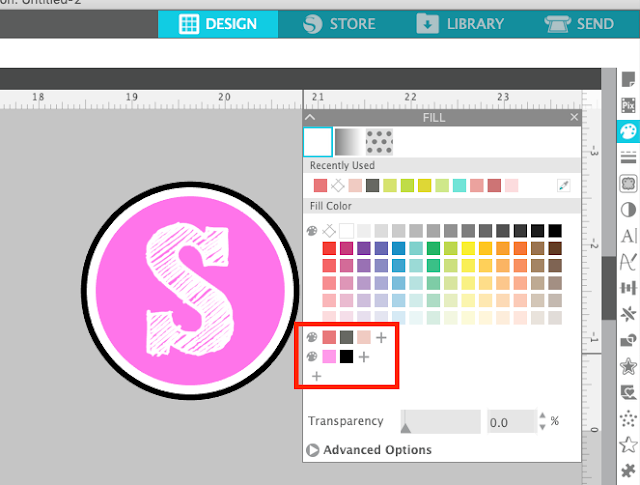
Note: This post may contain affiliate links. By clicking on them and purchasing products through my links, I receive a small commission. That's what helps fund Silhouette School so I can keep buying new Silhouette-related products to show you how to get the most out of your machine!
Get Silhouette School lessons delivered to your email inbox! Select Once Daily or Weekly.













.png)




This sounds really great. Even greater would be if Silhouette would partner with, let's say Siser, and make color palates for the different colors of vinyl.
ReplyDeleteIf I've created a custom color palette, can I export that palette to use on a different computer?
ReplyDeleteThe work around for this would be to copy and paste the HEX codes to your other program so you know you have the same colors.
DeleteCAN WE GET A CAMOUFLAGE PAINT PALETTE?
ReplyDeleteJe découvre votre site avec ce superbe tuto qui m'a bien rendu service. Je pars explorer le reste de ces petits trésors. Merci
ReplyDeleteI learned how to make the palette and made a Spring palette but the colors need to be moved around to be more cohesive. Is this possible? If so how? If not, let's ask them to add this feature, lol!
ReplyDelete