The answer is really up to you and what you want to do with your machine because the features of the Silhouette CAMEO 3 vs CAMEO 4 are significantly different.
If you're comparing the Silhouette CAMEO 3 vs Silhouette CAMEO 4 there are a lot of differences. The most significant are with the cutting capabilities of the new Silhouette machine. The amount of downward force, cutting speed, tool and material options, and price are all vastly different.
Downward Cutting Force
The Silhouette CAMEO 3 has a cutting force of 210 grams compared to the CAMEO 4's 5000 grams or 5kg. The CAMEO 4's right tool carriage will be responsible for the increased downward force due to the type of motor that's powering it.However, unlike the CAMEO 3 where any tool - aside from the AutoBlade which must be used in the left/red carriage - can be used in either carriage, the CAMEO 4's right carriage will be limited to specialty tools like the Rotary Blade, Kraft Blade and Punching Tool.
Increased Cutting Speed and Acceleration
The Silhouette CAMEO 4 will have the ability to cut certain materials up to 3 times faster than the Silhouette CAMEO 3. The cutting speed is the speed at which the Silhouette machine is able to cut when cutting in a straight line.The Acceleration speed has also been increased from the CAMEO 3 to CAMEO 4 by about 2x. Acceleration is the speed at which the machine can cut when the blade has to make a turn or change direction - such as around a corner.
Considering both the improved speed and acceleration together - the average increased speed of an average cut job is about 3x faster than the CAMEO 3.
On the CAMEO 4 the left tool carriage is the one that can take credit for increased speed and acceleration.
Tool Carriages and Tools
The Silhouette CAMEO 4 tool carriages are driven by two different types of motors. In contrast, the CAMEO 3's dual carriage has the same motor driving both sides of the carriage - hence why you can put tools all tools, but the Autoblade, in either carriage.Because the CAMEO 4's two tool carriages are different and the right is exclusively for specialty tools users will actually lose some abilities.
On the Silhouette CAMEO 3, both tool carriages have the exact same ability for speed and downward force. That means you're able to put two cutting blades in and set the blade depth and force independently to achieve a kiss cut and full cut in the same pass. The same for sketch and cut and foil and cut with the CAMEO 3. With the CAMEO 4 users lose this ability since the right tool carriage is only designed for specialty tools.
There are other big changes between tool carriages on the CAMEO 3 vs CAMEO 4 as well. The actual tool carriage has been redesigned and the opening for tools is larger on the new Silhouette CAMEO than on the older Silhouette CAMEO models.
The tool carriage on the CAMEO 4 will also have the ability to automatically identify tools and use the smart tool identification feature to adjust cut settings.
Certain tools like the CAMEO 4 Kraft Blade and Silhouette Rotary Blade will only fit in the CAMEO 4's right carriage - they can't be used in the left tool carriage of the CAMEO 4 or in any of the older Silhouette CAMEO or Portrait models.
The CAMEO 4 will include a tool adapter to allow tools that fit the older models to be used in the CAMEO 4.
Silhouette CAMEO 4 Autoblade 2 vs Silhouette CAMEO 3 AutoBlade
The Autoblade for the Silhouette CAMEO 4 is a single tap blade which means it will only need to tap one time to adjust to the correct blade depth. The CAMEO 3 Autoblade needs to tap multiple times to get back to 0 then continue to tap to adjust up to the necessary blade depth.Silhouette CAMEO 3 vs 4 Machine Design
The Silhouette CAMEO 4 uses a back lit touch panel rather than a touch screen (CAMEO 2 and 3).A retractable lid replaces the hinge-close lid on all older model Silhouette machines.
A built in, pull out roll feeder has been added to the CAMEO 4 whereas the CAMEO 3 (CAMEO 2, 1, and Portaits) needs to use the roll feeder attachment.
The rollers on the CAMEO 4 have also been updated to allow for one-hand adjustment as opposed to the lock and teeth grip rollers the CAMEO 3 uses.
CAMEO 3 vs CAMEO 4 Price
The Silhouette CAMEO 3 price will remain between $269 and $219 for bundles and $199 for the base machine. The 12" Silhouette CAMEO 4 price will be higher will have a base price of $299 and CAMEO 4 bundle starting at $329.Silhouette CAMEO 3 vs Silhouette CAMEO 4 Side by Side Comparison
| Feature | CAMEO 3 | CAMEO 4 |
| Downward Force | 500g | 5000g (5kg) |
| Cutting Speed | 3x faster | |
| Bluetooth | Yes | Yes, increased range |
| Autoblade | Original Auto Blade | Auto Blade 2 (single tap) |
| Rotary Blade | No | Yes |
| Kraft Blade | CAMEO 3 Kraft Blade (New) | CAMEO 4 Kraft Blade |
| Punch Tool | No | Yes |
| Cutting Dimensions | 12" x 10' | 12" x 10' |
| Price | $199 base | $299 base |
| Roll Feeder | Attachment | Built in |
Rollers |
Teeth & Grip | Single hand adjustable |
| Cover | Hinge | Retractable |
| Dual Tool Carriage | Yes, single motor | Yes, dual independent gear driven motors |
| Availability | Current | Fall 2019 |
| Clearance | 2mm | 3mm |
| Machine Controls | Control Panel | Touch Panel |
| Auto Tool Detection | No | Yes |
My Opinion on Upgrading from a CAMEO 3 vs CAMEO 4
I do NOT look at the CAMEO 4 as a replacement model for the Silhouette CAMEO 3 like I did when the CAMEO 3 was released after the CAMEO 2. Instead, I feel that the changes, features, and power of the Silhouette CAMEO 4 put this machine in a new category. I consider it at an add-on machine that should accompany a Portrait or older model CAMEO - not one to replace them in your craft room.
With all its bells and whistles and bragging right, the Silhouette CAMEO 4 is a powerhouse specialty machine that allows you to cut thicker materials and allows for increased speed and productivity. For some crafters - especially Silhouette beginners - it may be more than they need which could be intimidating in both features and price.
For these reasons I am hoping (and pushing) that Silhouette NOT discontinue the Silhouette CAMEO 3 with the release of the CAMEO 4. Currently that is the plan.
And because I know you'll ask...no matter what Silhouette America ultimately decides to do with the CAMEO 3, the older Silhouette machines will continue to be supported by both the software and accessories so no need to hoard ratchet or Auto Blades.
Note: This post may contain affiliate links. By clicking on them and purchasing products through my links, I receive a small commission. That's what helps fund Silhouette School so I can keep buying new Silhouette-related products to show you how to get the most out of your machine!
Get Silhouette School lessons delivered to your email inbox! Select Once Daily or Weekly.


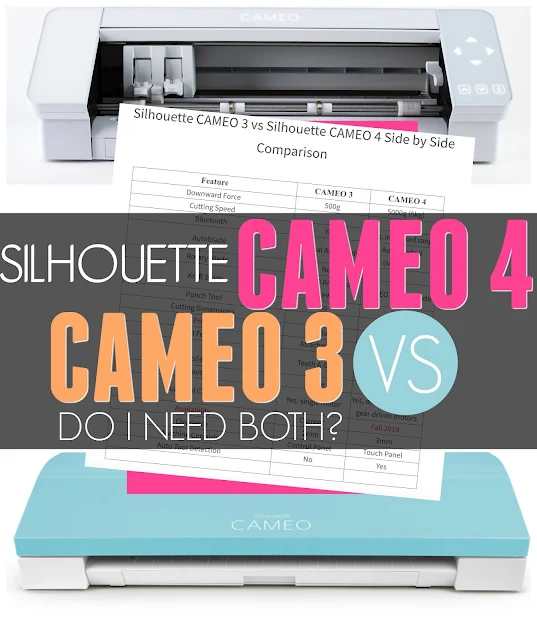












.png)




Ta very much for the info. I would really like to know more about the mat less cutting feature which is the main reason I am excited about the 4!
ReplyDeleteThanks so much for putting together everything we wanted to know!
ReplyDeleteThank you for the information. Do you have any additional information on the additional types of material that can be used?
ReplyDeleteI would rather they have made it larger than 12" wide, perhaps 15" with all that additional power.
ReplyDeletethey have, the bigger ones won't be on the market till 2020...they have 15 and 20 I believe.
DeleteThat final sentence was the most important to me!!!
ReplyDeleteI still have the Cameo 2 and it works great and I still Love it, I just bought my Daughter the Cameo 3 about 4 months ago she is still learning it, What happens if they discontinue the Cameo 3
ReplyDeleteYes why not a 15" on v.4 or are they waiting to spring that or bigger after the 12" v.4 and 15" speed collide and then have to re-do the v.4 up to another bigger, badder, and price to finally get there where something really works seemingly correct together without add this, can't do that, need that attachment and so on.. anyway just a thought cause sure they already know all this.. I'd rather pay once now for the biggest and baddest instead of teasers then add on's and take aways.. anyway just my thoughts and prayers...
ReplyDeleteThanks for the column. You always provide great information that helps us to understand what is happening and the pros and cons. Appreciate it!
ReplyDeleteWill the new machine work with the CB09 blade?
ReplyDeleteWill the new machine do scoring?
ReplyDeleteThanks
Yes and the current machines can score as well
DeleteIs there a scoring pen I should buy?
DeleteI have a new 3 and the updated software. Can I still use the 2? The software doesn't recognize it.
ReplyDeleteThank you
Hi Melissa! Thank you for the fantastic info as usual! Seeing as the "kraft blade" will be made available for the 3... may I ask what exactly it will be useful for? I'm assuming it isn't a rotary function or a deeper cut. I'm out of ideas :)
ReplyDeleteI asked Spencer at All Things Silhouette about keeping the cameo 3 and his response it depends on manufacturing availability. That makes allot of sense to me.....if cameo 4 demand increases then they may not have capacity for the cameo 3
ReplyDeleteWill I be able to use the Foil Quill with the Cameo 4?
ReplyDeleteIt's unclear at this time if third party tools will be able to use the tool adapters provided with the CAMEO 4.
DeleteWill the Cameo 4 be able too emboss/deboss, etch or do the indented type score lines?
ReplyDeleteThanks for all your helpful information.
Will the Cameo 4 be better able to handle faux leather (not just Cricut) for earrings? I am finding my Cameo 2 to be hit or miss with most faux leather (Cricut leather cuts just fine but others...) - this is a super important feature for me!
ReplyDeleteYes it should be
Deletesomething that is important to me are dimensions of the Cameo 4, how wide, how tall, how deep,
ReplyDeleteHI, Until I have the machine I won't be able to provide this info unfortunately
DeleteI have the Cameo 2 have been watching the info on the 4 I am going to get another cameo would it be better to go with the 4 or jump to the 4.
ReplyDeleteThanks for all the great info you share with us! If you’ve upgraded your software to Designer Edition will you keep that or will you need to buy it again for the new machine? Thank you.
ReplyDeleteYou do not need to purchase DE again
DeleteI still have the original Cameo and it works great. The issue is the compatibility with the latest windows update. Has anyone come up with a solution for that? Will the original Cameo still work with a MAC?
ReplyDeleteYes it will work on a MAC. Silhouette is still exploring options for PC
DeleteThat's good to hear! Hopefully they come up with something I hate to throw out a good machine
ReplyDeleteI have the original Cameo machine, too. It works great for my needs but the software doesn't always see the Cameo. Very time consuming and frustrating. I hope Silhouette America can figure this out soon.
DeleteSo if the right side has a maximum down force of 5000g what is the maximum downforce of the left side? It looks like it ships with an autoblade but that can't be used in the right side, and the kraft knives aren't available yet so what use would the right side be. just hope this isn't as useless as the extra down force on the cricut maker. You are not allowed to create or edit any materials for the knives that cricut uses so you either have not enough downforce or you have a lot of down force with 18 passes.
ReplyDeleteThe left carriage on the CAMEO 4 has the same force as the CAMEO 3 carriage which would be 250kg of downward force. So you are correct that at the launch, and until the specialty blades are released, the right carriage is useless. https://www.silhouetteschoolblog.com/2019/09/silhouette-cameo-4-review.html
DeleteI just upgraded to the Cameo 4 from my Cameo 2 because my software kept telling me that it wasn’t connected. I also couldn’t use the updated software because all my tabs disappeared. I had to download the legacy software as well as contact Silhouette to see what I needed to do to connect my cameo 2. I ended up having to delete a folder to get it to work again. To avoid that happening again, I purchased the Cameo 4 so I could use the Bluetooth option. I really love that the roll feeder is made into the machine. It is a new learning curve since the buttons differ from the Cameo 2, but I’m enjoying learning about my new machine.
ReplyDeleteI have a cameo 3 with business edition software, if I upgrade to the cameo 4 will my software change or just the actual machine
ReplyDeleteits 2023 my pinch rollers on my cameo i gures went kaput it wont feed the mat it looks like it is but it just rocks back and forth the works but sence the mats not feedinthe blade just cut over tghe previus cut contacted them and they want to help i need to do a video of it but iam completly pout of mats and material they under stood and as dssome as i have money i wiil semnd a video so lookas like itsstyill suported as of today
ReplyDelete