When you're using Silhouette brand Sketch pens they have a ridge on them that ensures they go into the holder the perfect distance. But the stray line issue can happen when you're using a regular pen, pencil or marker to sketch with one of the pen holders adapters - either the Amy Chomas Sketch Pen holder, the Silhouette Pen Holders, or the DIY version I shared here.
The drag lines occur when the pen is too far down into the holder. It's actually easy to prevent - you just have to make sure your pen is at the exact right distance from the paper.
A popsicle stick, of all things, is the perfect thickness and so it's going to be all we need to guarantee a perfect sketch.
Just place your sketch pen into whatever type of holder you're using. Put the popsicle stick right under the pen. Push the pen down until the tip of the pen just touches the popsicle stick. Now lock the pen into place.
Slide the popsicle stick out of the way and you're ready to sketch.
Note: This post may contain affiliate links. By clicking on them and purchasing products through my links, I receive a small commission. That's what helps fund Silhouette School so I can keep buying new Silhouette-related products to show you how to get the most out of your machine!
Thanks for coming to class today at Silhouette School. If you like what you see, I'd love for you to pin it!



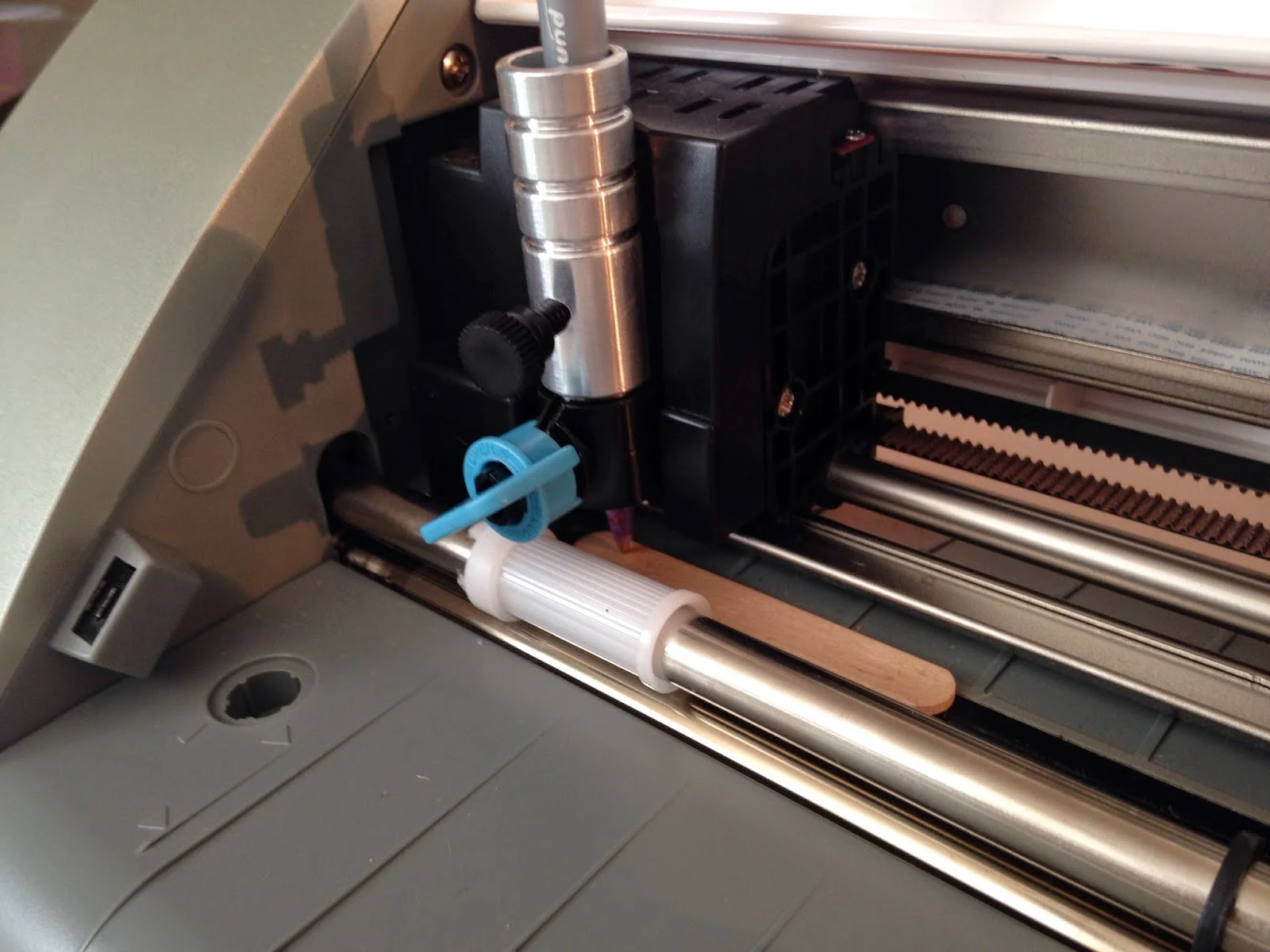




.png)




Thanks for that as it always happens to me xx
ReplyDeleteThis has been happening to me with Silhouette brand sketch pens. Any idea why? Should I adjust the height?
ReplyDeleteI, like Aneglica, have been having this problem with the Silhouette brand sketch pens. And the line isn't a faint one as shown in the pic at the top of this blog -- it's dark and just as defined as the text. It is apparent that my silhouette isn't lifting the pen at all when returning to the start position throughout printing as the line is the same thickness and darkness as the text and I am watching it drag w/o seeing the pen lift at all. I've been leaving the cover open while printing, and I've tried positioning the pen at higher and higher intervals with no success. Silhouette customer service had me change the setting to "ratchet blade" with a speed of 10 and thickness of 17 and it made the font look entirely different; it looked like a very scrunched up western style font with dot serifs. This makes since as the machine thinks that it is outlining the text rather than writing it. When I told the girl what happened with the text, she stammered, sounded unsure of what to do, and just hung up. I wasn't being pushy or rude, in fact I was very calm because I thought I was about to get a solution straight from Silhouette. Please help!!!!
ReplyDeletesense*
DeleteCourtney, have you found a solution? I'm having the same issue today!! Mine makes a line in the middle of 'cutting' the file, and only at certain points. HAYLP!
DeleteSo it's 4 months after your question and years since I purchased my Silhouette but I am just now having the same problem as Courtney. Did you ever find a fix?
DeleteI have found the solution for two major problems I had been having with the silhouette sketch pens.
DeleteThe first, skipping, was resolved by sketching with no mat. Apparently the (probably old) mat causes the paper to sit unevenly.
Secondly, the dragging across the paper was resolved by changing the force to 10.
Your welcome! 😁
I'm having the same issue as Courtney...the pen is not lifting and I have spent a lot of time and wasted materials on this! I contacted support and did everything they told me & I religiously use the popsicle stick - not sure why this is suddenly happening after months of perfect sketches. I've committed to making things for people and I'm freaking out!!!!
ReplyDeletethis is happening to me too- but it seems to be with certain fonts. It is really frustrating! Anything new come about on this??
DeleteI have found the solution for two major problems I had been having with the silhouette sketch pens.
DeleteThe first, skipping, was resolved by sketching with no mat. Apparently the (probably old) mat causes the paper to sit unevenly.
Secondly, the dragging across the paper was resolved by changing the force to 10.
Your welcome! 😁
Hey yall!! Same thing is happening to me. Very dissapointed. Also- my fonts- purchased from the silhouette store won't work!! Outdone!
ReplyDeleteI have found the solution for two major problems I had been having with the silhouette sketch pens.
DeleteThe first, skipping, was resolved by sketching with no mat. Apparently the (probably old) mat causes the paper to sit unevenly.
Secondly, the dragging across the paper was resolved by changing the force to 10.
Your welcome! 😁
Changing the force to 10 did nothing for me. It is still drawing lines even though I am using silhouette brand sketch pens.
DeleteAs all above I am having the same problem. If any suggestions please inform us. I have had my silhouette for about 4 years now and Its just starting to do this. I have been using the sketch pen and never had this problem before.
ReplyDelete
ReplyDeleteSame here. Just purchased the Amy Chomas Marker Holder. Have tried everything and it will not work. Drags pen across the paper after every sketch. Have had Sil for over a year and have used the Silhouette Pen holder with no problems.
Mine is doing this as well! This is the first time I have tried to sketch with my cameo and I've tried Silhouettes pens as well as others and it does it with EVERYTHING! I'm super annoyed!
ReplyDeleteI know it's been a while, but I used to have a similar problem with the silhouette pens. I discovered that putting stuff ander the mat (away from the machine) helps. My machine is on the edge of my table and the mat kinda bends downward and that bendiness affects the part of the mat that is currently in the machine. If you have a cameo 3 you can use the little things that come out from the drawer (I assume that's what they're for) or put a book or something under the mat, so the mat would be evenly flat. Since I've done this, I haven't had any problems.
ReplyDeleteMy pen holders came with a little cap. I just have to make sure it's on all the way, then there's no drag lines.
ReplyDeleteI am having issues with my silhouette pens. Its like the pen runs out of ink. I just opened a brand new package from the store and have never used them before. The majority of the writing is how it should look like but some of the letters are missing, I'm not sure if its not getting enough pressure or what. I tried to manually color in the letters but the pressure thickness is different and I am not sure what to do. the speed is 10 and the thickness is 18. Can anyone help me??
ReplyDeleteI have found the solution for two major problems I had been having with the silhouette sketch pens.
DeleteThe first, skipping, was resolved by sketching with no mat. Apparently the (probably old) mat causes the paper to sit unevenly.
Secondly, the dragging across the paper was resolved by changing the force to 10.
Your welcome! 😁
Thank you Melissa for the tip! Do you know if this issue has been resolved with the new Cameo 5?
ReplyDelete