I have a secret weapon in my craft room...it's called drop cloth. As in the kind you use when you're painting. Only...I use it for everything because it looks kinda like canvas or linen only a whole.lot.cheaper. I have made pillow covers out of drop cloth, tea towels, even an upholstered drop cloth king size head board. But I recently discovered that the Silhouette can cut drop cloth material which basically has me singing, "A whoooollllee new world!!!" This is serious stuff, people!
The first thing to know is that not all drop cloths are created equal. Some have a stiffer feel while others a bit softer and better for things like pillows. I purchased this Paint Essentials brand drop cloth from Amazon and it's on the more rigid side which makes it perfect for cutting.
The first thing you want to do is cut the piece of drop cloth down to size.
Iron a piece of fabric interfacing or HeatN' Bond to the back of the fabric. This does two things: 1) it makes the fabric even stiffer which is easier for cutting and 2) it allows it to be ironed onto another piece of fabric.
Trim the fabric and the interfacing down so they're the same size.
Peel the paper backing off of the interfacing. You can see there's a bit of a sheen on the back of the fabric now...that's because the sticky part of the interfacing is left on the material. That's what you want.
Now place the fabric onto your Silhouette cutting mat with the interfacing side down and touching the mat.
Load the mat into the machine. Grab your fabric blade and adjust the depth to a six.
In Silhouette Studio, once your design is all ready to be cut, click on the Cut Style tool. From the list of materials, pick "Fabrics - Thick Like Canvas. The recommended blade depth will be 5, but I think 6 is a better cut. Check the box to double cut.
Do a test cut...don't skip it. If you do skip it, don't get mad at me if the fabric doesn't cut successfully. Check the cut and if it's good to go...send to Silhouette to cut.
Weed off the excess fabric (or have your assistant do it) and you'll have your drop cloth design all ready to be pressed onto another surface!
Stay tuned...I'll be sharing a full tutorial on what I made with this drop cloth bunny in just a few days!
Note: This post may contain affiliate links. By clicking on them and purchasing products through my links, I receive a small commission. That's what helps fund Silhouette School so I can keep buying new Silhouette-related products to show you how to get the most out of your machine!
Thanks for coming to class today at Silhouette School. If you like what you see, I'd love for you to pin it!
How to Cut Drop Cloth with Silhouette
Wednesday, March 18, 2015
Labels:
Cut Settings,
Fabric,
How to,
How to...,
Intermediate Silhouette Tutorials,
Silhouette,
Tutorials
loading..
3 comments
Thanks for leaving a comment! We get several hundred comments a day. While we appreciate every single one of them it's nearly impossible to respond back to all of them, all the time. So... if you could help me by treating these comments like a forum where readers help readers.
In addition, don't forget to look for specific answers by using the Search Box on the blog. If you're still not having any luck, feel free to email me with your question.
Subscribe to:
Post Comments (Atom)






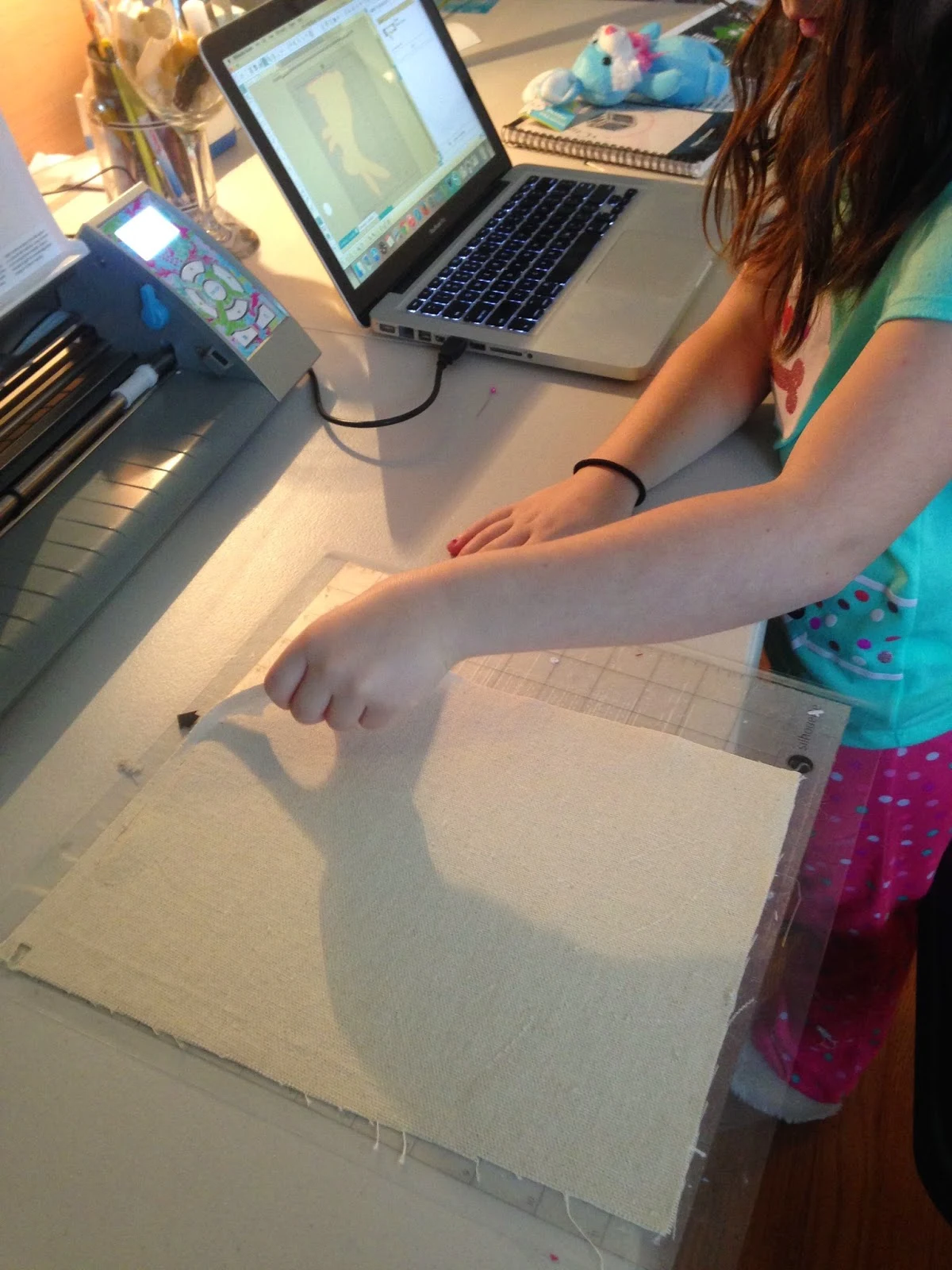
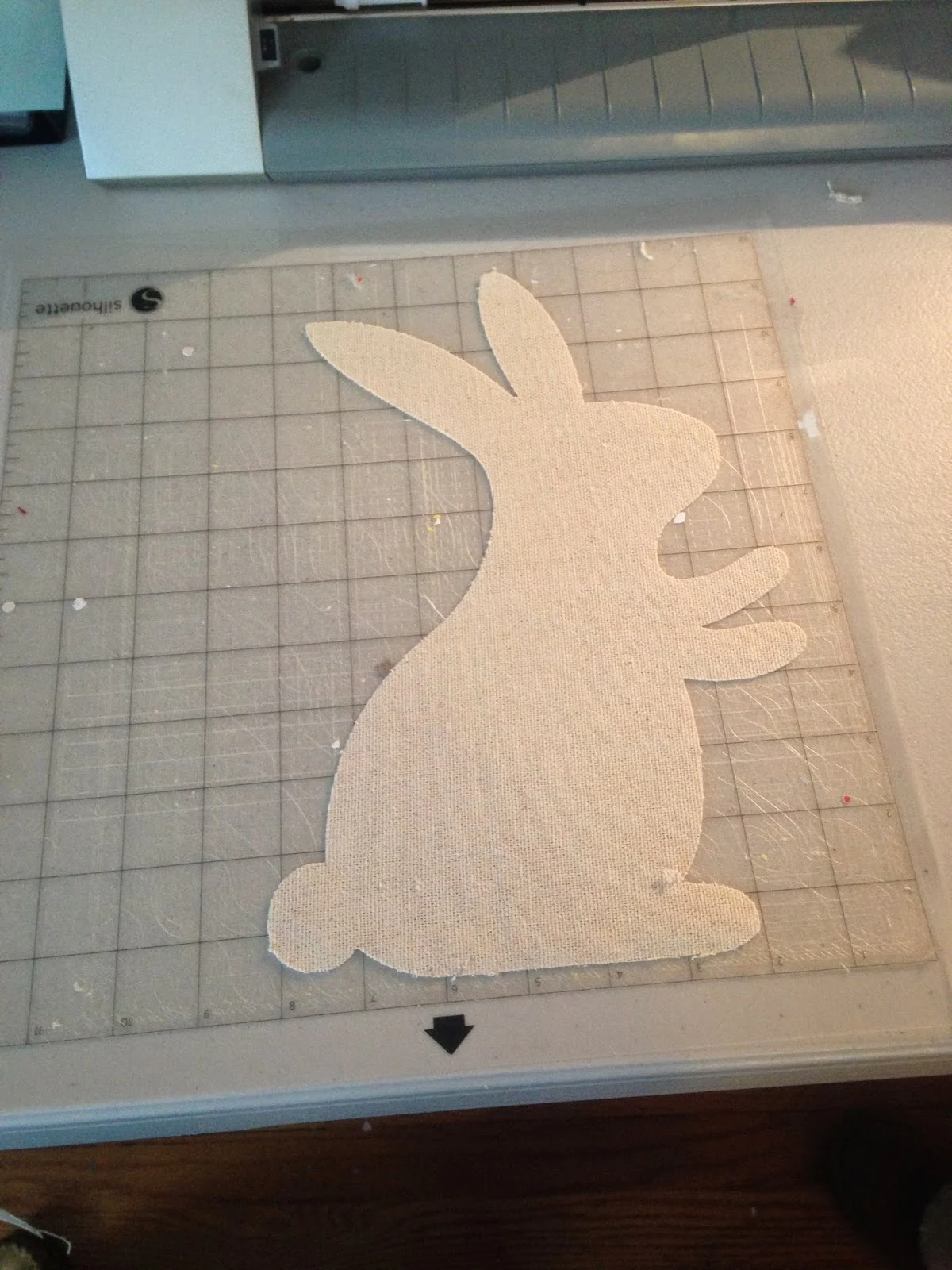




.png)




The bunny shape is adorable. Can't wait to see what you made!
ReplyDeleteI'm looking forward to seeing your finished project! Thank you for all the detail you put into your daily blog!
ReplyDeleteThanks for this tutorial. I was thinking of cutting out gift tags from a little thicker canvas I have, but don't want the interfacing on the back. Do you think that will work?
ReplyDelete