I recently added a craft laser to my collection and one of the features of the XTool M1 Craft Laser is vinyl cutting.
Not only does the XTool M1 have a 10W diode laser for cutting and engraving wood, stainless steel, and many other material, the hybrid craft machine also has a cutting blade for vinyl and paper which means it has the potential to be an all in one craft machine!
But how well does the vinyl cutting compare to a Silhouette CAMEO? I compared the speed, max size, and quality of side by side so you can decide for yourself.
How to Cut Vinyl with xTool M1
Cutting vinyl with the XTool M1 is pretty easy. You put the vinyl on the mat. You place the mat in the XTool enclosure, import the design into Xtool Creative Space and send to cut. I have a full step by step tutorial on vinyl cutting with Xtool M1 if you are interested in the exact steps and tips on success.
xTool M1 vs Silhouette CAMEO 4 for Cutting Vinyl
Our focus today is going to be more on how vinyl cutting with the xTool M1 compares with the Silhouette CAMEO 4 - a machine specifically designed to cut vinyl. For the comparison, I used the exact same design in the same dimensions with both machines.
Speed Comparison for Vinyl Cutting: Silhouette CAMEO vs XTool M1
Speed of cutting vinyl can be an important factor when cutting vinyl. Using the xTool M1's default cut settings for vinyl, I used the max speed to cut this design. It took 3:01 to cut the design.
On my Silhouette CAMEO 4 Plus, I also maxed out the speed at 30. It took just 1:54 to cut the same design - so more than a minute quicker than the xTool M1.
How Well Does the xTool M1 Cut Vinyl Compared to CAMEO 4
At first glance it looks like the vinyl decals that were cut on each of the machines is exactly the same.
But when you compare the fine details side by side, the vinyl cut on the Silhouette CAMEO looks better. The lines are just crisper. Look at the U and the P on each for example and you'll see that the xTool cut vinyl isn't as sharp.
Other Differences Between XTool M1 and CAMEO 4 When Cutting Vinyl
There are also several other differences about cutting vinyl on the xTool M1 and the Silhouette CAMEO 4. The xTool M1 laser engraver and cutter requires that vinyl be cut on a cutting mat (which is included).
The Silhouette CAMEO 4 can cut vinyl with or without a cutting mat since it's a lined material.
One of the biggest differences is the material size. The xTool M1 laser engraver and cutter has an enclosed bed that limits the size of vinyl to about 12x15" vinyl sheets. The Silhouette CAMEO 4 can cut 12"x10' (feet) long (or longer) and is not limited to sheets, but can also accommodates rolls. (My 15" CAMEO 4 Plus can cut 15" wide by 10' or longer.
Which Is a Better Craft Machine: Silhouette CAMEO 4 vs xTool M1
With all of that being said, if you only have space or the budget for one machine and you want a machine that can truly be as versatile as possible, an XTool M1 Laser Engraver and Cutter Hybrid will win out every time just on the sheer number of materials it can cut, engrave and score.
But if you're looking for a vinyl cutter that won't limit you by size or speed or a machine that can read registration marks for print and cut, but you don't need cut wood or engrave tumblers, wood or slate - the Silhouette CAMEO is the better pick due to the quality of the cuts, cutting speed, and material size.




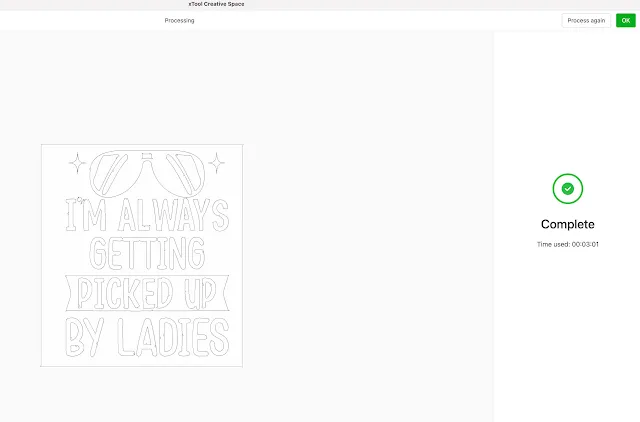


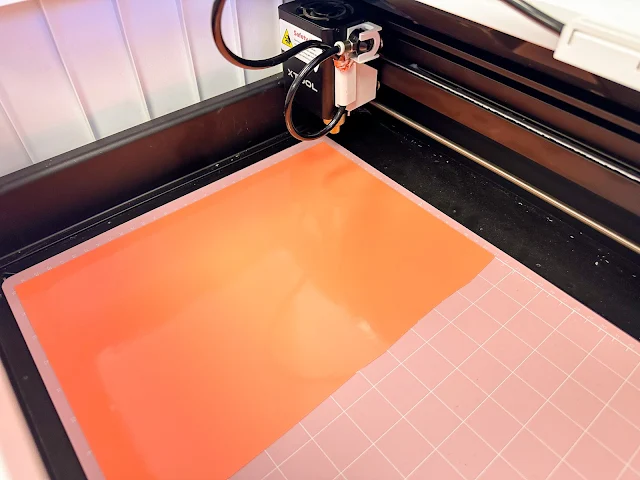




.png)




No comments
Thanks for leaving a comment! We get several hundred comments a day. While we appreciate every single one of them it's nearly impossible to respond back to all of them, all the time. So... if you could help me by treating these comments like a forum where readers help readers.
In addition, don't forget to look for specific answers by using the Search Box on the blog. If you're still not having any luck, feel free to email me with your question.