It's easy to make custom mugs with your Silhouette CAMEO by creating a mug template design in Silhouette Studio.
Use a measuring tape to measure from one side of the handle of a coffee mug around to the other side of the handle. We suggest a straight walled mug; they are easier to make a mug template for than tapered mugs. Then measure the height of the mug. These measurements are the starting dimensions for your mug template.
Cut a test mug template using the previous recorded measurements into copy paper. Wrap that around the mug to see how you like that size for your mug template. Make adjustments to the size as desired.
Next, open Silhouette Studio and draw a rectangle to the predetermined mug template dimensions.
Now fill that rectangle with a mug design PNG - or in this case add several copies of the PNG to create a repeated pattern.
Here we're using a design from the Big Beverage Quotes SVG + Font Bundle at So Fontsy.
To crop the pattern to the size of the mug template:
1. Select the rectangle, right click, and select CopyGet started creating in Silhouette Studio to create your own mug template design!
And don't forget you can grab the mug design SVG we used in this post from the Big Beverage Quotes SVG + Font Bundle at So Fontsy.






.jpg)
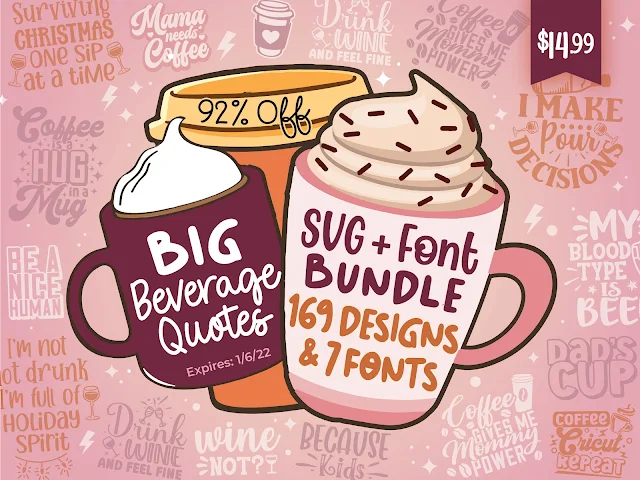
.jpg)
.jpg)
.jpg)








.png)




No comments
Thanks for leaving a comment! We get several hundred comments a day. While we appreciate every single one of them it's nearly impossible to respond back to all of them, all the time. So... if you could help me by treating these comments like a forum where readers help readers.
In addition, don't forget to look for specific answers by using the Search Box on the blog. If you're still not having any luck, feel free to email me with your question.