If you struggle with centering HTV monograms and placing them on straight, then this trick is for you!
Open up your monogram design in a new design area in Silhouette Studio.
I'm using this adorable unicorn monogram frame and circle monogram alphabet in the Monogram Bundle at So Fontsy.
If they're not already, make sure all the elements of the monogram design are grouped together.
Select the design and change the line color to "Transparent."
Use the Draw a Rectangle tool on the left side to draw a square or rectangle around the entire design.
Keep the rectangle line color red. It's important that the design and the rectangle around it each have different line colors.
Select both the monogram and the rectangle, and then click the Center button in the top menu. This will perfectly center the monogram inside the rectangle (very important!).
Mirror the entire design by selecting it > Right Click > Flip Horizontally.
Ungroup the monogram itself if it has multiple colors.
Go to the Send Panel and click the Line Tab. You'll see the two line colors of the design - red for the rectangle and then "no color"/transparent for the monogram design.
For "no color," you'll select your standard HTV cut settings by picking the "Heat Transfer Vinyl, Smooth" material.
For the red rectangle, you actually want your Silhouette to cut all the way through the carrier sheet, so select a material like Heat Transfer Vinyl, Glitter (even though you're actually using regular HTV), so the Silhouette cuts deeper.
Load the material on the cutting mat and press Send in Silhouette Studio. Once it's done cutting, you should be able to can completely remove the rectangle that has the monogram design in it from the larger piece of HTV on your cutting mat.
Cut any remaining pieces of your HTV design and weeding everything.
Fold the monogram frame HTV piece in half both horizontally and vertically making sure to fold with the sticky sides out.
The folds will create "crosshairs" in the center of the HTV monogram which you can use to align it.
Now on your garment or blanket, you also want to create those same creases by folding and then pressing with an iron or heat press.
Line up the cross hairs on both the HTV and the blanket to ensure the HTV monogram is positioned straight on the blanket.
Press the HTV on and then add any remaining HTV layers.
This trick takes the guesswork out of placing a monogram or other HTV design on straight and exactly where you want it - and you don't need to use any rulers or measuring!
Find this unicorn circle monogram in the Monogram Bundle at So Fontsy.
Get Silhouette School lessons delivered to your email inbox! Select Once Daily or Weekly.




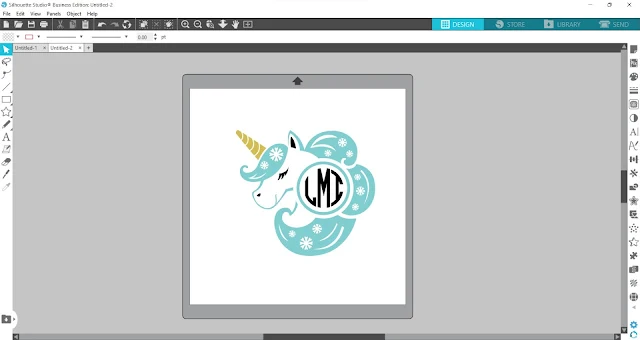
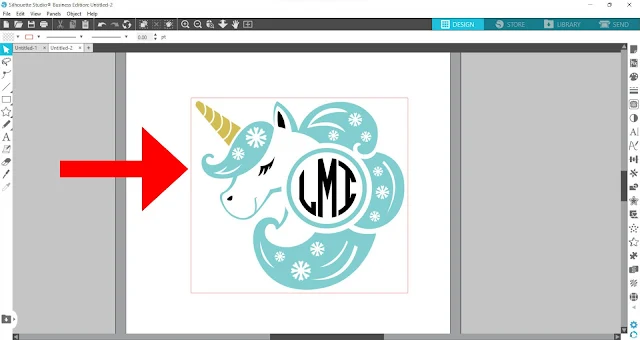
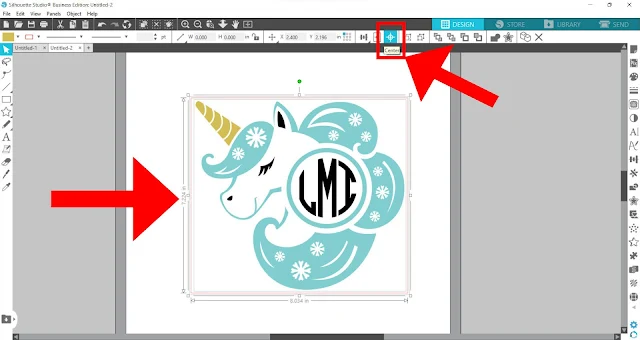
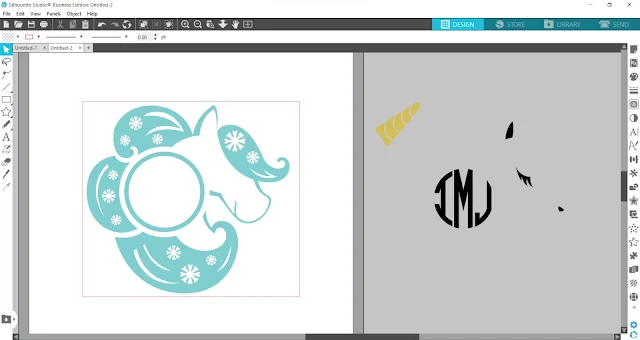
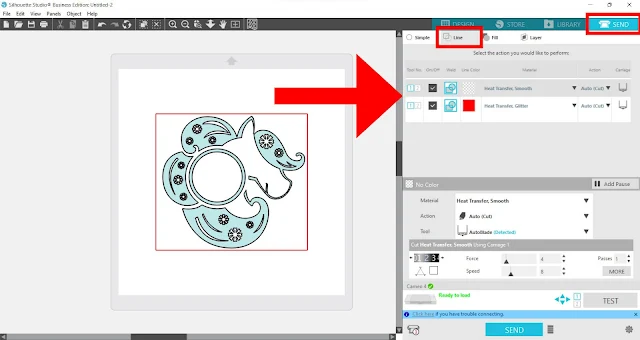
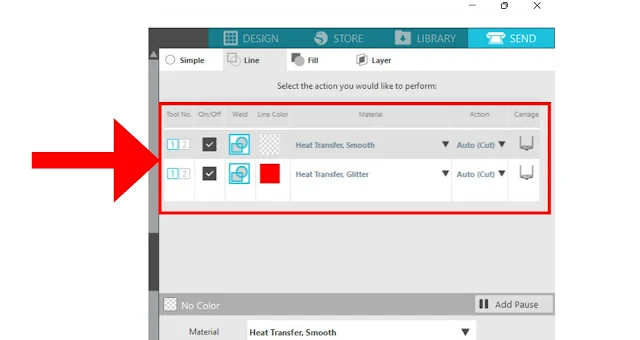
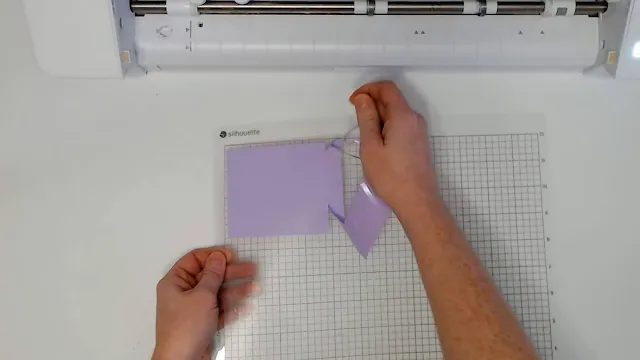

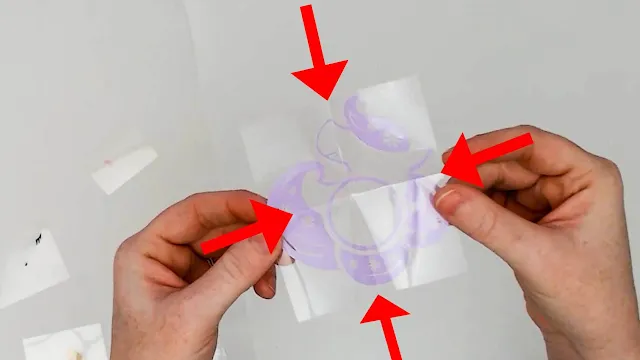

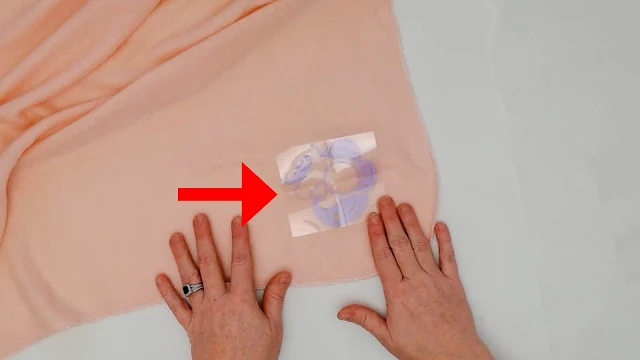

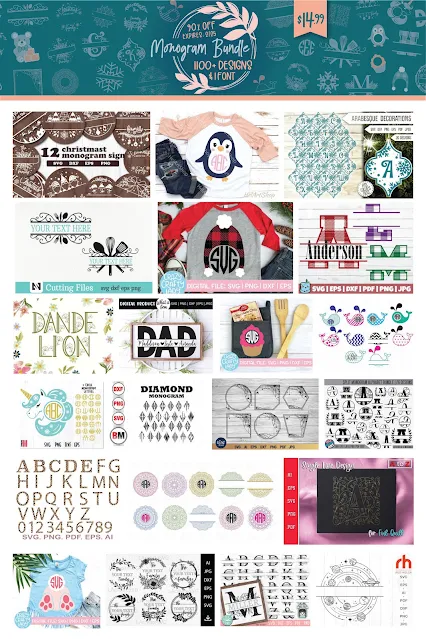




.png)




No comments
Thanks for leaving a comment! We get several hundred comments a day. While we appreciate every single one of them it's nearly impossible to respond back to all of them, all the time. So... if you could help me by treating these comments like a forum where readers help readers.
In addition, don't forget to look for specific answers by using the Search Box on the blog. If you're still not having any luck, feel free to email me with your question.