If you have a heat press and a laser printer you can add foil to paper for stunning accents.
This is yet another way I use my iColor 560 White Toner printer although this could be done with any laser printer....as the key to this foil is it likes to stick to toner.
As always, I do all my designing in Silhouette Studio. This was such a simple card shape I didn't even use the Silhouette CAMEO to cut..I just used the software to set up the design.
The design is a cut file meant for paper, but OMG it's gorgeous in foil and it literally could not be faster.
Open the design in Silhouette Studio and size. I wanted to make 4" folded cards because I knew I could fit two on each 8.5 x 11" sheet. Make sure the design is solid black.
I then printed them on my iColor 560 White Toner Printer...which I can't do directly from Silhouette Studio due to the white toner configuration.
If you can print to your laser printer from Silhouette Studio go ahead and skip ahead to preparing the foil.
If you're also using a Uninet iColor 560 go to the File menu in Silhouette Studio and click Save As > Save to Hard Drive and save as PDF.
Then in the iColor ProRip software go to File > Import File and open the PDF into the Underprint queue.
Change the material type to "Black Paper" (even if you're printing on white paper) and select Print Only. Then print the job.
I printed the black design on both white paper and black paper to get a few different color looks.
How to Add Gold Foil to Paper
Trim a slightly wider piece of foil than the width of the design. You want it to fully cover - but not waste. foil. I'm using Minc foil which is meant to go through the Minc laminator machine, but you can actually use it with your heat press too.
With your heat press warmed up to 310 and set to 15-20 seconds place the printed sheet print-side up on the heat press.
Cover with a piece of copy/printer paper and close the heat press.
When the time is up, peel away the foil sheet.
Foil will be left on the areas where the toner was printed on the paper.
Now just use a paper trimmer to cut apart your cards and fold across the top.
If that's no the fastest way to put gold foil on paper, I don't know what is!
Here's a quick video of putting gold foil on paper as well!
Get Silhouette School lessons delivered to your email inbox! Select Once Daily or Weekly.




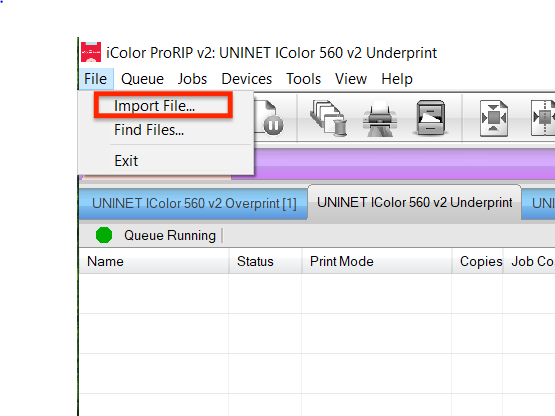

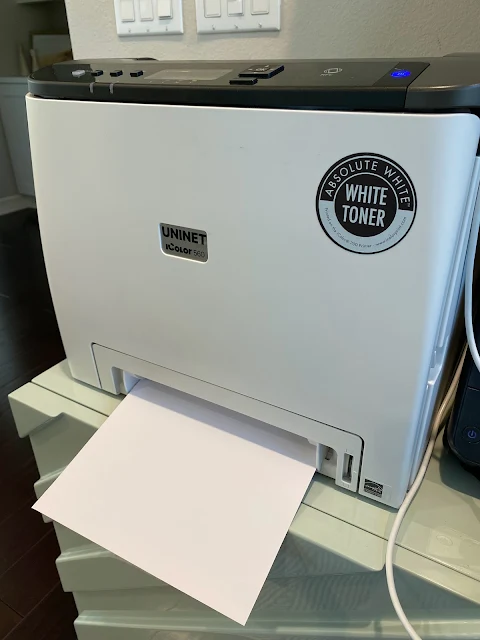












.png)




Thanks for all of your great tips. Even if it is something I have done in the past, it's always great to have a review
ReplyDeleteI've appreciated your tips greatly. I have been having fun with doing this foiling for the last week with my HP black ink laser jet (printing directly from Silhouette Studio) and my inexpensive laminator and I have had remarkable results. I'm sure the heat press works great, but an alternative for those that wish to spend less and have less room is a laminator. I've just been changing my silhouette backgrounds to solid black and have gotten lovely results.
ReplyDeleteSo, you could still print black on black abs then apply foil, just making sure the foil was big enough to cover the whole lot.
ReplyDeleteSo happy you made this tutorial. I already have a heat press and investing in a laminator that distributes heat evenly just seems like a waste of money, if the heat press will work. Thanks again!
ReplyDeleteCan you foil using inkjet printer? Thanks.
ReplyDeleteHello! I want to try out gold foiling on laser-printed vellum paper, but not sure if heat pressing would work on vellum paper. Have you ever tried to heat press on vellum paper before? If so, what was the outcome and what was the best setting you used (temperature, pressure, copy paper layering)? Hope you can help this complete amateur! Thank you!
ReplyDelete