Here are some great tips to find the perfect placement & correct sizing of your Heat Transfer Vinyl design on adult, youth, toddler, and infant size blank shirts.
How to Find the Center of a Shirt for HTV Placement
The easiest and fastest way to find the center of a shirt is to fold the shirt lengthwise lining up the shoulder seams at the neck. Be sure the bottom hem is aligned too.) Press the shirt with an iron or heat press.Next fold the shirt in half at the bottom of the arm pit and press the shirt with an iron or heat press. You will now have 2 creases that intersect. This is the center of your shirt.
How to Measure for the Correct Decal Placement
If you're like me you want ALL the t-shirt designs...especially when they really speak to you, like So Fontsy's Mom Shirt Bundle does to me. Not going to say I made this design bundle for myself..but for people like me (MOMS!!!) who sometimes need to speak without saying a word. And to get 44 designs for $8.99 plus the commercial use license, it's a no brainer!Now that you know here to find the perfect designs for your shirts, let's talk about how to figure out exactly how to place HTV designs on shirts. There are various sizes of shirts & placements for Heat Transfer Vinyl. Here are some guidelines to follow for correct HTV decal placement. Remember, these are only guidelines and we encourage you to find what works best for your own project.
Adult T-Shirts HTV Design Placement Tips
Front: First, measure 3" - 3.5" down from the center of the neckline. This is where the top of your design should fall. A good size for adult small, medium, large, and x-large shirts is 9" x 9" (you can adjust this up to 10" - 11" if the shirt is loose or non-fitted.)

Using light colored HTV, you can create this Slay At Home Mom shirt effortlessly by pressing your material first to find the center. You can find the Slay At Home Mom SVG file in the Mom Shirt Bundle.

Back: Measure 3" down from the center of the collar. Back designs are often 10" x 10" for adult small, medium, and large. 11" x 11" is a good size for adult x-large.

Pocket: Find the center point of the collar edge and make an invisible line (or use your heat press) to meet an invisible line from under the armpit. The point where these two lines intersect is the center of your pocket design. 4" x 4" is a great size for adult small, medium, large, and x-large pocket HTV placement.

Adult 2XL, 3XL, 4XL & Above
Front: Measure 3" - 3.5" down from the center of the neckline. This is where the top of your design should fall. A good size for adult 2XL & larger shirts is 11" x 11" (up to 12" - 13".)

This centered Glitter & Dirt Mom of Both design looks perfect on the 2XL t-shirt using the 11" x 11" grid as a guideline. You can find this SVG cut file in the Mom Shirt Bundle.

Back: Measure 3" down from the center of the collar. Back designs fit well as 11" x 11" or even 12" x 12".

Pocket: Find the center point of the collar edge and make an invisible line (or use your heat press) to meet an invisible line from under the armpit. The point where these two lines intersect is the center of your pocket design. 5" x 5" works well on adult 2XL, 3XL, 4XL, and larger sizes for pocket HTV placement.
This Coffee Before Chaos design fits perfectly along the top edge of the pocket placement guideline. It may look like it is too far to the left but if it gets shifted too far to the right you run the risk of it falling under the armpit area. You can find this design in the So Fontsy Mom Shirt Bundle.
Adult V Neck & Scoop Neck T-Shirts
Front: First, measure 1" - 1.5" down from the center of the V in the neckline. A good size for adult small, medium, large, and x-large V-neck or scoop neck shirts is 9" x 9" (you can adjust this up to 10" or 11" if the shirt is loose or non-fitted.)

Centered 1.5" below the V works great for the This Is What Mommin Really Looks Like Design - grab this design as well as 43 more SVG files for moms in the Mom Shirt Bundle.

Back: Measure 3" down from the center of the collar. Back designs are often 10" x 10" for adult small, medium, large, and x-large V-neck or scoop neck shirts. 11" x 11" is a good size for adult x-large.

Pocket: Find the center point of the collar edge and make an invisible line (or use your heat press) to meet an invisible line from under the armpit. The point where these two lines intersect is the center of your pocket design. 4" x 4" is a good size for adult small, medium, large, and x-large V-neck or scoop neck shirts for pocket HTV placement.
V Neck & Scoop Neck shirts should be easier to measure out when you follow these simple guidelines. Here is a cute V Neck shirt featuring the Yes, They're All Mine design which is part of the Mom Shirt Bundle - which includes 44 mom SVG cut files, perfect for all of your mommin' moods.
Youth T-Shirts
Youth & Toddler Small, Medium, and LargeFront: First, measure 2" - 3" down from the center of the neckline. This is where the top of your design should fall depending on the size of the shirt. For smaller sizes, measure 2" down & for larger sizes, measure 3" down.
Appropriate sizes for the HTV design:
Toddler = 5" x 5"
Youth Small = 6" x 6"
Youth Medium & Large = 7" x 7"
Youth X-Large = 8" x 8"
Here is an example of great placement and sizing of heat transfer vinyl on a youth t-shirt using the 6" x 6" size as a guideline. This adorable Mommy's Dramatic Sidekick design can be found in the January 2020 So Fontsy Bundle.
Back: Measure 2" down from the center of the collar.
Appropriate sizes for the HTV design:
Toddler = 5" x 5"
Youth Small = 6" x 6"
Youth Medium & Large = 7" x 7"
Youth X-Large = 8" x 8"

Pocket: Find the center point of the collar edge and make an invisible line (or use your heat press) to meet an invisible line from under the armpit. The point where these two lines intersect is the center of your pocket design. 3" x 3" works well for youth & toddler t-shirts for pocket HTV placement.
This super cute HTV decal is made using the Pineapple Monograms & Be Kinder Font, both are part of the January 2020 So Fontsy Bundle.
Infant Bodysuits
Infant Bodysuit SizesFront: First, measure 1.5" - 2" down from the center of the neckline. This is where the top of your design should fall. We have found that 3" x 3" design on an infant bodysuit works well for most sizes. You can always adjust the design to fit your project.
Here is a cute infant bodysuit that utilizes the center placement of your HTV decal design.
You can use the same method of pressing the design first. When you press an infant bodysuit, the line press horizontally will be where the top of your design starts.
We used the Made With Love SVG cut file, which is part of the January 2020 So Fontsy Bundle.
Just remember...the cardinal rule of HTV measure twice, press once. And if you do make a mistake don't worry, you can remove HTV with this little trick.
Get Silhouette School lessons delivered to your email inbox! Select Once Daily or Weekly.
Subscribe Here!









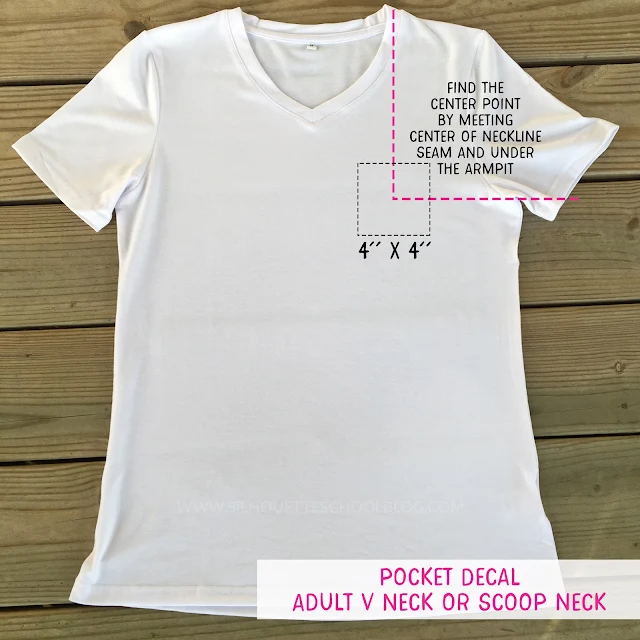










.png)




This guide just literally saved me! Thank you so much for posting this, you have helped me out of a panic attack! :D
ReplyDeleteVery helpful since I'm new at doing the HTV. Great illustrations for a visual learner!
ReplyDeleteWhat should we do for the backs of onesies?
ReplyDeleteHey there! That really depends on the design and what you're trying to accomplish. I'd do about 1/3 the way down for most designs.
Deletethis is helpful. I find it difficult locating my pocket side print for colleges' events. I'm grateful. And what about football jersey back name and number
ReplyDeleteHello, would it be possible to have the same but in the metric system ?
ReplyDeleteThanks for your work !