Keep in mind, I am about as much of a fan of glitter as I am of paint, but this thing is worth it for adding some sparkle and shine to your paper projects!
The WRMK Glue Pen Kit includes two glue pens, 4 bottles of glitter, two bottles of embossing powder, and four pen adapters for various cutting machines.
The D adapter is what you want to use when using in the Silhouette CAMEO 4.
Note: If you are using an older Silhouette machine model - like the Silhouette CAMEO 3, place the A adapter on the glue pen and insert it into either carriage.
It's crucial that you move the two spring rollers to the far right. If you don't they will likely roll over your glue lines and cause a big mess of pretty much everything.
Do not skip this step...and don't blame me, if you do!!!
In Silhouette Studio set up your design so it's within columns 1-9. Columns 10-12 are where your spring rollers should be sitting so you want to leave those grids empty.
Keep in mind the Glue Quill will create an outline sketch just like a sketch pen so it will not fill in a design or text.
When you're ready move to the Send panel. Adjust the material to whatever paper type you are using. Change the Action to Sketch and the tool to Pen. I would highly recommend you reduce the force to help prevent drag lines.
I did a lot of testing and found a Force of 4 and speed of 1 worked well. Before you start sketching though, make sure the glue is freely flowing and not gummed up on the tip.
If, once you start sketching, you are still getting drag lines, you can lift the pen slightly out of the adapter and/or further reduce the Force.
Now send the design to sketch.
When the Glue Pen is finished sketching, sprinkle a layer of glitter or embossing powder over it to cover the glue lines.
Tap off the excess glitter and let it dry.
If you are using embossing powder, tap off the excess, then use a heat gun to activate the embossing powder.
Here's a quick video of the Glue Quill working in the Silhouette CAMEO 3.
Note: This post may contain affiliate links. By clicking on them and purchasing products through my links, I receive a small commission. That's what helps fund Silhouette School so I can keep buying new Silhouette-related products to show you how to get the most out of your machine!
Get Silhouette School lessons delivered to your email inbox! Select Once Daily or Weekly.






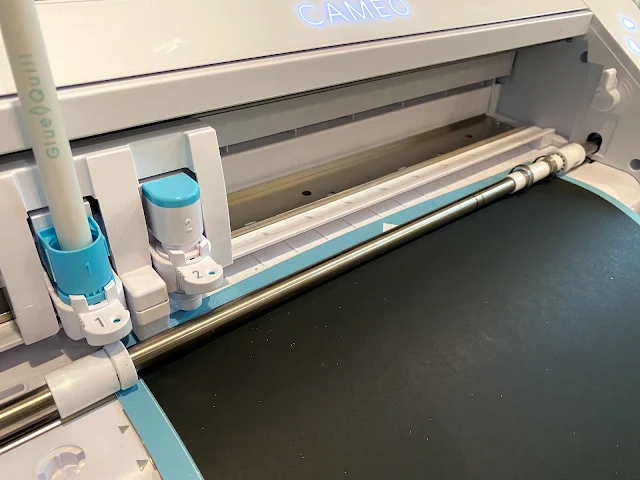










.png)




Hi Melissa, do they sell just the glue pen without the starter kit?
ReplyDeleteThey do - I just bought some today! They also sell the Singe Quill and Fabric Quill (bleach pen) as refills too.
DeleteCound you do this with amy glue pen? Not a big fan of glitter, but looks cool.
ReplyDeleteWhen I went to order these, Swing Line is asking for pre-orders. Are they just out of stock or not being sold yet?
ReplyDeleteVery cool! Makes me wonder if I could heat emboss digital stamps like this.
ReplyDeleteI'm very confused with your pictures using Cameo 4. You show the glue pen with only the D adapter and then with the 1Blue adapter. Could you please verify which to use with the Cameo 4?
ReplyDeleteThe D adapter is third party, the blue adapter is for sketch pens. You can use them both.
Delete