Go through this check list to troubleshoot common CAMEO 4 AutoBlade issues.
Is the AutoBlade Locked and Loaded?
The first thing you want to check is to ensure your blade is loaded correctly. Make sure the CAMEO 4 Autoblade is completely seated flush in Carriage 1. If it's not, the blade will not be able to reach the material.Even if the lock is engaged, the blade may not be completely seated. Look closely here...you can see there there is a small gap which will prevent cutting totally or cause incomplete cuts. It could also cause you feel like you have to really increase the cut settings to get a cut.
Instead, this is who your Autoblade you should seated and locked into your CAMEO 4. See how there's NO gap?
Loose Cap
If the cover around the CAMEO 4 Autoblade is loose, it can prevent cutting. Make sure it's screwed on tightly and then go through the cutting process again.Red Line Moving While Tapping?
While the AutoBlade is tapping before cutting, watch closely to ensure the red line is first resetting to 0 (all the way to the right) then tapping (and the red line moving with each tap) to climb to the correct blade depth.
If the blade depth line is not moving it means the blade depth is not being adjusted. This is usually caused by an issue with the tapping which is how the blade depth is auto adjusted.
Try these three fixes to get the auto blade depth adjustment working again:
- Remove the white cap and make sure there's no debris inside the blade cap that's preventing the blade from fully tapping.
- Power the machine off and move the blade carriage back and forth three times. Power the machine back on so it resets the carriage position.
- Check if there is a firmware update needed. Do this by updating to the most current version of the Silhouette Studio software. Once the software is updated, plug in and power on your machine and in the Send panel you'll be promoted to do a firmware update, if one is available
Cut Settings
Finally, if all of these checks are okay - you can move to adjusting the cut settings. For vinyl and HTV increase the default blade depth from 1 to 2.
Do a few test cuts and if you are still not getting good cuts, increase the force slowly.
Override the Auto in AutoBlade
If none of these fixes work, you can take one final step and that is overriding the automatic blade adjustment and have the software and machine treat your Autoblade as a manual ratchet blade.
To do this follow these steps:
- In the Send panel select your material and take note of the default cut settings
- If you are cutting Vinyl or HTV change the Blade Depth to2
- Remove the Autoblade from the machine and use your finger to manually tap/click the cap so the red line starts moving. Keep tapping until the red line lines up with the recommended Blade Depth in Studio
- Put the Autoblade back in the carriage
- In the Send Panel change the Action to Cut
- In the Send Panel change the Tool to Ratchet Blade
- By changing the blade type you are telling the machine NOT to tap to change the blade depth before cutting
- Send to Cut
Note: This post may contain affiliate links. By clicking on them and purchasing products through my links, I receive a small commission. That's what helps fund Silhouette School so I can keep buying new Silhouette-related products to show you how to get the most out of your machine!





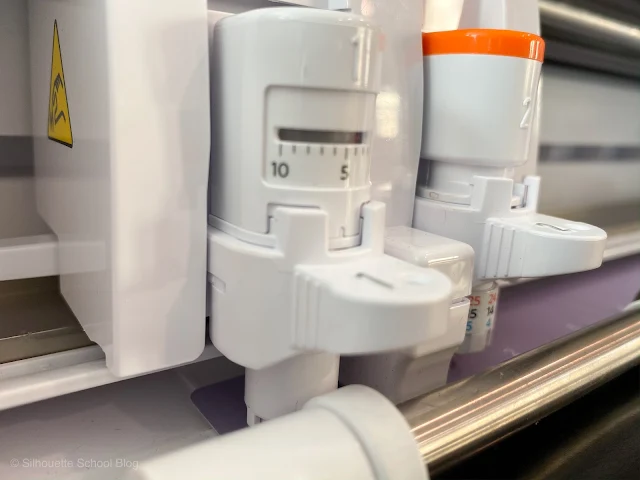






.png)




I have had nothing but trouble with the autoblade that came with my new Cameo 4. The end cap unscrews while it's cutting, it won't automatically set itself to the cut settings in the Send menu, etc. Very frustrating! Silhouette finally has more autoblades available and is sending me a new one. I sure hope it works! I can use an older-style ratchet blade in the adapter and it will cut fine. Personally, after paying $299 for this machine, I don't feel I should have to manipulate cut settings to get a decent cut. I'm hoping that won't be the case when I get the replacement autoblade and give it a try.
ReplyDeleteI’m having the same issues. I got so frustrated that I’m using my 3 until I can get my 4 to cut right
DeleteSame! I thought I was alone on this
DeleteOOOh i'm so glad its not just me. Mine only resets about 10% of the time, its so annoying and i've only ever used the auto blade. Maybe its time to invest in one of the other blades.
ReplyDeleteStarting and restarting numerous times over because its not reset is so frustrating and time wasting, especially when i depend on it for business, heres hoping they get that issues fixed and quick.
Mine is doing the same thing. I’m very disappointed. It took me three days to finally get a single cut! I took it off auto blade and it works fine.
ReplyDeleteI've found that there's inconsistancy with how the my Cameo 4 autoblade cuts. The test cut may work great but at times it will leave parts of a design uncut. I then have to resend the design with adjusted cut settings of my choosing and hope it cuts the entire design. This has wasted vinyl medium, time and energy and takes some of the enjoyment out of the creative process. For the cost of this cutting device I expect this issue is fixed promptly.
ReplyDeletehaving the same issues here and i'm getting pretty frustrated..
Deletei had moments when the machine didn't find the registration marks and startet to move to the left (even though there was no space left there) and it made strange noises so i turned it off. this really scared me ^^'
also a bit annoyed that i cuts perfectly when i calibrate it but is (with registration marks) often 1 mm off.
Oh my gosh! I thought I was doing something wrong. My Cameo 4 will cut completely thru the vinyl, backing and all on the left side and barely score the letters on the right side. I've tried adjusting the force setting many times with no results.
DeleteMine seems to cut everything (after adjusting the blade) EXCEPT for card stock. No matter the blade length or depth it will not cut it. Yet, I can cut a thick faux leather. Very frustrating!
ReplyDeleteMine has been cutting great until today. I did notice when I change my blade depth, the red line does NOT move. Now what?
ReplyDeletei had the same problem, the top was apperently lose so try screwing the top of your outoblade of and on again.
DeleteI am so disappointed with the Cameo 4. I got it so I could cut felt. Waited and waited for the rotary blade. It won't cut with tool 2. The test works just great, but when it goes to cutting out the actual item - nothing. I have actually contacted Silhouette, but no response so far. I hate wasting money like this.
ReplyDeleteThis comment has been removed by the author.
DeleteI've also had issues with my Cameo 4 autoblade straight out of the box. I contacted Silhouette but the process they wanted me to go through to prove that the blade wasn't cutting correctly was so ridiculous (multiple photos + videos from a specific angle which is impossible for me to get on my own) that I just didn't bother. Very frustrating. The auto blade was one of the things I was looking forward to after upgrading from an original cameo.
ReplyDeleteHi, I am still trying to bond with my Cameo 4. I've talked to it nicely and I read that you can use Cameo 3 fabric blades with the Cameo 4 adapters. So I've put the blue fabric blade in the white adapter and it doesn't seem to fit. I'm a bit worried about damaging both of them if I start cutting. Are there any videos about using adapters?
ReplyDeleteThanking you in advance.
Sol
I'm sure I read that the fabric blade is exactly the same as the ratchet blade except the color? Have you tried it in the black adapter?
DeleteThanks! You saved my cuttingcareer!
ReplyDeleteThank you for your suggestions. I’m waiting for my Cameo 4 Pro to arrive, but as a previous post mentioned and as a new purchase costing $500, I would rather return it for a replacement than implement a work-around.
ReplyDeleteWow now I’m worried I’ve just read all of the reviews and most are negative I’m concerned that with everything going on production time and mailing time that if I wanted to return my cricket that’s arriving soon that I would get pushed back
ReplyDeleteWow now I’m worried I’ve just read all of the reviews and most are negative I’m concerned that with everything going on production time and mailing time that if I wanted to return my cricket that’s arriving soon that I would get pushed back
ReplyDeleteIt’s the rotary blade I can’t get to cut. Haven’t made it a priority but it would be nice in the future. The auto blade and I get along fine
ReplyDeleteI did a trial today of software versions never had a problem with my 3 until loading 4.4.270 to use my new 4 (now the 3 autoblade is also not cutting psv). Have an old laptop with version 4.2.47 I cut the exact same file on my 3 using both versions... 4.4 did not cut psv (new oracal 651) and did not cut the htv completely through, but did cut card stock. The 4.2 version cut all 3 perfectly using the default settings (intricate cut so used cut twice and over cut for both version trials).
ReplyDeleteHello! First, let me say THANK YOU for all of your awesome videos and hot tips! I'm a huge fan of yours, but I am very frustrated with Silhouette's customer service at the moment. I'm wondering if anyone here can help me figure out how to reach a live person. My Cameo Plus has not once prompted me to do a firmware update and I know it needs it. I've had it since they first released them. I have updated the software many times and that works fine, but my Firmware is version 1.11. I have jumped through every hoop that they've told me to do, but they keep going round in circles with me and will not simply let me talk to a person. I'm just so frustrated and my blood pressure can't take much more of this. Has anyone else had a problem with their 4 or Plus not updating the firmware? Wondering if it's just my machine, but I can't find anything about this when searching for help.
ReplyDeleteI have had nothing but problems with my Cameo 4, I too am frustrated that you cannot speak to anyone. I have Christmas orders to get out and its not cutting at all now. It was originally not cutting on the left side of my mat { weird I know}, but now Im getting nothing, so frustrated.
DeleteMake sure your silhouette software is up to date as well as you firmware. My Windows OS was not up to date which was causing my Silhouette Studio not to update and in turn caused my firmware not to update. This was ultimately my problem. I still have some issues with my auto blade but switched to my ratchet and everything is good.
DeleteI don't think my issue is specifically the Autoblade, but had a weird occurrence this evening with Print & Cut- I was trying to cut circles, but the Cameo 4 decided to cut ovals, not exactly even where the circles were! I used the default registration marks and my circles were well within the safe area. Anyone know what's up with that? It's like the machine was possessed. I have Googled and seen that a few others have mentioned this, but I didn't find anything about resolution. Help, please!
ReplyDeletemines doing the same and taking ages to bloody register :(
DeleteI'm so frustrated with the Cameo 4,its not cutting and with following all the directions and cut settings it managed to ruin most of my vinyl and cut through my cutting mat.
ReplyDeleteAnd mine won't even adjust manually when I click on the bottom. This is the 2nd machine I've had. Returned the first one. guess I'll return this and stick with my Cameo3
ReplyDeleteHola ! Quiero hacerte una pregunta a ver si me puedes ayudar. Estoy tratando de cortar vinil purpurina con la cameo 4 y no corta nada. Le aumente la presión a lo máximo la cuchilla en 10 y nada no corta nada. La cuchilla esta nueva.
ReplyDeleteI've been screwing with this for DAYS. No matter what I do, the blade either BARELY scratches the surface or cuts through everything including the carrier sheet. There is NO IN BETWEEN. Support is NON EXISTENT. This blows.
ReplyDeleteI'd suggest trying to use this work around: https://www.silhouetteschoolblog.com/2020/12/silhouette-cameo-autoblade-wont-cut-use.html
DeleteSame issue with my Cameo 4 plus, does not cut deep enough. It is a waste of time and money, the company has no customer service at all, once you buy the product you are on your own, the machine is not cheap and the way the company treat customers is unbelievable.
ReplyDeleteWe'd suggest trying this workaround! https://www.silhouetteschoolblog.com/2020/12/silhouette-cameo-autoblade-wont-cut-use.html
ReplyDeleteI FOUND A FIX! I was so frustrated today - I bought an entirely new autoblade hoping that the old one wasn’t sharp anymore. I’ve been cutting out chipboard (the kind that Silhouette sells) and I wondered if that was the problem. I tried the new blade and the old problem persisted. Not cutting deep enough. Grrr… I started looking at the Send screen where you can see Simple, Line, Fill, Layer at the top like tabs. I always click the Line tab and check the box next to the tool I’m using then I make sure I have Cut selected and that the blade depth is correct. It seemed like everything was exactly like it had been before when it was working, but then I noticed something. I clicked the drop down choice for the tool (autoblade) under Action and selected Cut- THEN looked to see what depth my autoblade was cutting at. I figured out that there were 2 tools listed and the other empty tool was set for the depth I needed and not the autoblade. The machine was cutting it at 4 when I needed it to cut at 9. I don’t know if that makes any sense, but I promise it’s worth looking at to see if you’re having the same issue. I have off and on had this issue with all 3 Cameos I’ve owned and I’m wondering if this has been my problem all along. I don’t know why it suddenly has issues, it’s very random when it happens, but at least now I know how to fix it. Hopefully it helps someone else struggling with this issue, too!
ReplyDeleteI just got my 24 inch machine and had cutting issues right from the start. This post absolutely helped. I can say with confidence that many people think they have the blade in correctly and don't just like me. The lock didn't really click correctly until I finally applied upward presser to the lock tab while in the open position and downward pressure on the autoblade, then click in the locking tab. Absolutely no space at all with the blade properly seated and I felt it click this time. First shot worked like a dream! I did adjust the downward pressure a bit from the software preset for vinyl
ReplyDeleteI just bought the 24” as well and I’m having trouble with the auto blade cutting. The first 3 sheets of vinyl that I ruined, the cut mat danced all over the place and I had the lock pieces in place. Then I ditched the mat and it only cut the left side about 2” in. I was so excited and now I’m totally frustrated. I can’t get a good product at all.
DeleteI stayed up until 2am last night. I was extactic, the software had finally stopped glitching, I was going to get to cut the HTV to make my husband's company shirts. Well the Cameo 4 only cut the first inch on the left of a 12x14 design. I could see where it had etched the design but it did not cut. And I had adjusted the blade depth and speed. This is after I was keep up Tuesday and Wednesday night over these issues.
ReplyDeleteHi there! It sounds like you may need a little bit more troubleshooting that we can help with in the comments here. I'd suggest checking out Silhouette U, where we have in depth premium videos and chances for 1:1 help. Check it out here: https://silhouetteu.com/pages/silhouette-videos-help
DeleteHi! So my BLADE DEPTH wasn't adjusting. I updated firmware and software, did the caliberation, and still nothing. Its seated correctly, cap tightened... i thought what in the world. ONLY TO REALIZE there was a tiny piece of sticker lodged in the bottom of where the blade depth is adjusted at on the machine. SO another place to look isn't at the auto blade but on the machine far left where the auto blade does the adjustment make sure the tiny whole it goes into is clean! Cheers and good luck. So glad that was all it was. It was totally driving me crazy. haha
ReplyDelete*** NEW CAMEO 4 USER HERE ***
ReplyDeleteThanks for putting this guide together! I just invested in a CAMEO 4 for a new business venture. OUT OF THE BOX, I was already encountering issues of the machine not cutting my project designs. I tried all the troubleshooting tips, and nothing remedied the issue.
Eventually I made the assumption that the blade was faulty, and that turned out to be the case! It boggles my mind how that's even a possibility, but it does in fact happen.
I picked up a new blade, popped it in and everything cuts properly. I'd recommend including that as a possibility for newbies to the tech, because I was getting super frustrated and ready to return the unit.
Good morning! First of all let me say, I love your videos and find them to be so informative. I am writing to see if you ever have issues with your Silhouette Cameo machine not cutting. Starting around November, I started having issues with my machine cutting perfectly for several hours and then not cutting the material at all. I had an older machine and decided to purchase the Cameo 4 for it to do the same thing. I would appreciate any feedback or suggestions you may offer. I have reached out to the website twice and the solutions they offered have not been helpful as I continue to have the issues. I am having to refund orders because I am unable to meet the deadlines.
ReplyDeleteThanks in advance for any advice you can offer!!!
Hey there! It sounds like you might be accumulating debris in your blade while you're cutting for that long. Check out this blog post about cleaning: https://www.silhouetteschoolblog.com/2020/02/silhouette-cameo-4-blade-not-cutting.html I would also suggest turning off and unplugging your machine for several minutes if you continue to have problems. Sometimes power cycling will help solve anything going haywire.
DeleteI've had mines for 6 months and still have not had a successful cut
ReplyDeleteHey there! We'd love to help you get up and running! Check out Silhouette U where we have office hours for 1:1 help and in depth videos! https://silhouetteu.com/pages/silhouette-videos-help
DeleteI started having this problem for a while I tried everything, I just updated the firmware and check. that's my last hope
ReplyDeleteThank you so much for this info. The pictures really helped my realize that my auto blade was not seated right. It works perfectly now and I am finally off to the races. i may have to quit my job or hire a cleaning lady so I have enough time to play with my cameo. LOL
ReplyDeleteI've tried all the fixes and still not working. I just don't get it.
ReplyDeleteHey there! Drop us an email with details of what is happening and some photos so we can help troubleshoot.
DeleteSame for me. What do you do when you've tried all the fixes and it still doesn't work?? This Silhouette 4 is the worst machine I have ever owned. I would much rather have my original white silhouette back. I trade this new one for an old one in a minute. I don't even know what to do any more. I can't sell it, I would never do that to someone. I've always been a Silhouette girl but I'm seriously thinking take my losses and go with a Cricket UGGGGG. Sorry to vent, I'm just in tears!!!!
ReplyDeleteHey there, I'd try this work around instead: https://www.silhouetteschoolblog.com/2020/12/silhouette-cameo-autoblade-wont-cut-use.html
DeleteI am having the same exact issues - Ran through every one of these solutions and none of it works. I've had this less than 24 hours. I replaced my Cameo 2 just yesterday with the new 4 - because the piece you insert the blade cylinder in would no longer stay tight and hold the blade. It is so loose the blade cylinder just pops out. I've had it for years and made so many great things. But I couldn't fix it. So I bought the new one.
DeleteNow no matter what setting I put the auto blade on, if I clean it over and over, secure it over and over, and use manual - and do all these things - It will NOT CUT all the way through the paper. I'm so upset. This is a lot of money to shell out for something that won't work right. I now will not have a completed gift I needed to finish making by the end of today.... GRRRRRR
Hey there! If you need something else to try, check out this blog post https://www.silhouetteschoolblog.com/2020/12/silhouette-cameo-autoblade-wont-cut-use.html
ReplyDeleteI just want to know if my 4 is supposed to be cutting wider that 11in ? Anything wider than that it cuts out off ! At least my other one cuts up to like 12 or 13 inches.
ReplyDeleteWhen I look into the window on the AutoBlade that came with the Cameo 4 Pro I bought used, all I see is a spring. No white background with a red line. The piece that has the red line is way up inside the cylinder. Should I just throw it away and get a new one or can I fix it?
ReplyDelete