 The spell check feature in Silhouette Studio V3 is a pretty handy tool...except when it leaves little blue squiggle lines all over your design. This may not be a problem if you're designing something for yourself, but if you're like me and do a lot of screen grabs or mock up, having blue squiggles - under someone's name (that is actually spelled correctly) or all over subway art just because you opted not to use caps - is a sight for sore eyes.
The spell check feature in Silhouette Studio V3 is a pretty handy tool...except when it leaves little blue squiggle lines all over your design. This may not be a problem if you're designing something for yourself, but if you're like me and do a lot of screen grabs or mock up, having blue squiggles - under someone's name (that is actually spelled correctly) or all over subway art just because you opted not to use caps - is a sight for sore eyes.I don't like to send a mock up to a client unless it looks like the real deal...same with putting screen grabs on the blog. So how do you get rid of the blue spell check squiggle in Silhouette Studio?
You have to add the word to the dictionary. To do that simply right click on the word > add _(word)_ to dictionary.
And poof! That's all there is to it...all the sudden the blue spell check line is gone!
Note: This post may contain affiliate links. By clicking on them and purchasing products through my links, I receive a small commission. That's what helps fund Silhouette School so I can keep buying new Silhouette-related products to show you how to get the most out of your machine!
Thanks for coming to class today at Silhouette School. If you like what you see, I'd love for you to pin it!




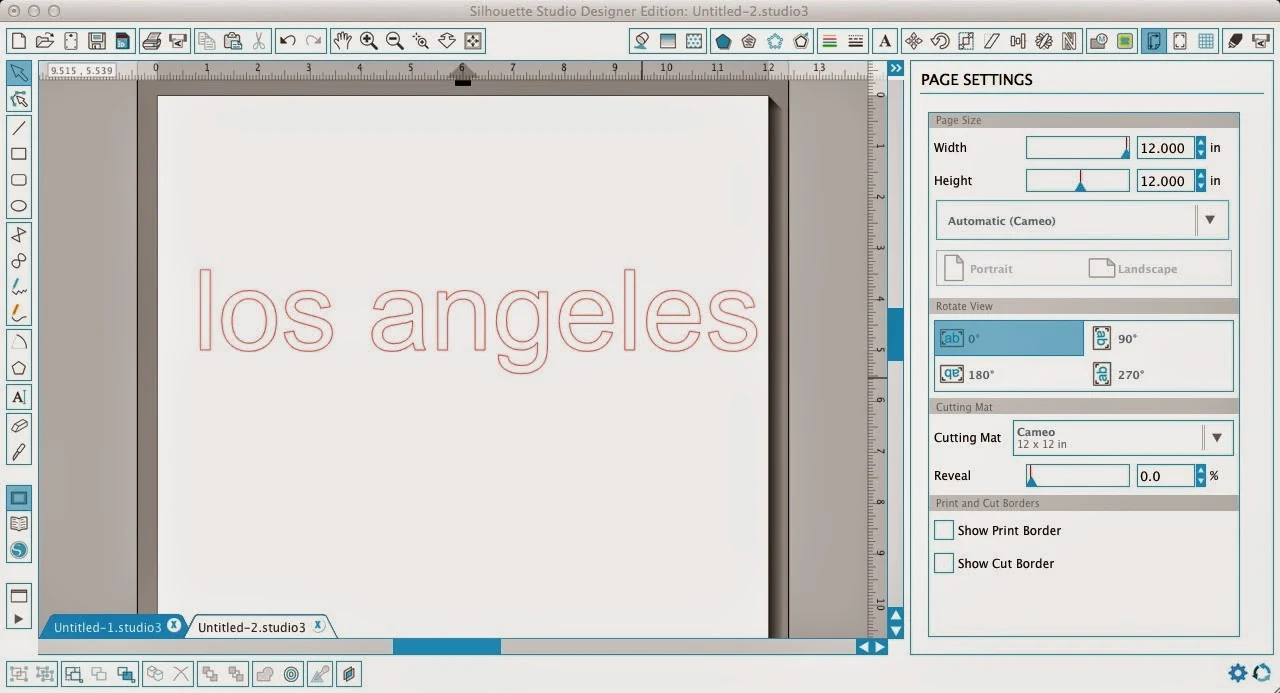



.png)




This comment has been removed by a blog administrator.
ReplyDeleteIt isn't working for me :(
ReplyDeleteor copy it; leave the text version off to the side and convert-to-path the mock-up version.
ReplyDeletethat worked thank you!
DeleteThat worked!! Thank you
DeleteTo correct my sentence punctuation i usually use online services because it save my time and also very cheap to afford.
ReplyDeleteThis is my issue... I have added several words to my "dictionary", but once I close the program & reopen it, it does this to the same words I have already added. Does it only add it for that session?
ReplyDeletemine was a website link and I have added it to the dictionary, but the line doesn't go away. I tried it with a different misspelled word and it works. I am not cutting this, but printing it, so I need the line to be gone. Any other ideas?
ReplyDeleteI did the above suggestion for websites (convert to path) and it went away!
Deletemamaanitaspellcraf.wixsite.com/realspellcraft
ReplyDeleteI had doubts about magic spells after purchasing many spells that never worked and actually decided to never buy a spell again. I have tried different casters.. Some of them never answered me after I paid and were obvious scammers, some really cast a spell but for some reason it didn't work. Then I saw a video on YouTube with a person who was mentioning she had results with DR,Anita. Despite the suspicions I had her site looked real so I gave spells a last try. It's probably the best decision I ever made in my life because it worked and my boyfriend came back with me After I broke up with my ex I spent a lot of time wishing that I could just turn the clock backwards.she helped me do just that. In fact our relationship feels like the break up never even happened. We have never been this happy or passionate, all thanks to mama anita. If you're looking for a real spell caster look no further, MAMA ANITA NOW. (mamaanita.lovespellsolution@gmail.com) mamaanita.lovespellsolution@gmail.com WEBSITE http://mamaanitaspellcraf.wixsite.com/realspellcraft
This was incredible and outstanding post i really love it you are so good and amazing i really love it you shared the excellent post i read it and it was outstanding thank you for sharing this helpful and informative post. The correct spelling resume is an amazing blog for everyone.
ReplyDeleteIf it does not work for you click on advanced options and uncheck the Automatic Spellchecking box (the first box) and the squiggle will disappear!
ReplyDeleteI couldn't get this to work for me either but I did figure out something that works!!!!! I first ungrouped the text then I grouped it. That's it.
ReplyDelete