If you follow our sister site, Two It Yourself, at all you know I'm a bit of a knockoff-oholic. Pottery Barn is my favorite...but when I picked up a bunch of these acrylic cuffs from Punch Place Plus for just $1.65 each I knew at least one of them was destined for a Chanel knockoff. Um...no way would I pay the $475 price tag and when you see just how easy this was to make, you will wonder who would!
| Chanel Resin Black and White Cuff |
Since I was working with a white cuff I measured the inside of the cuff using my tape measure and then drew out a rectangle in Studio to be cut in black vinyl. Using the SCALE tool, I manually typed in the measurements > unchecked 'Lock Aspect' > Click 'Apply'.
Easy peesy.
To make the logo, I just typed out one C and from the REPLICATE tool mirrored it to the left. I moved it on top of other C to create the Chanel logo. Both 'Cs' were then selected so I could weld them together to make the logo. (Right Click > Weld).
I resized the entire design so it would fit on the cuff which is 1.20" wide.
 |
| Blank acryclic cuffs are from Punch Place Plus |
To make applying the black strip easier on the inside of the cuff, I did not use transfer tape. I peeled the vinyl from the backing and then leaving just a quarter or half inch exposed at one end, I put the rest of the strip onto a piece of extra vinyl backing. I did this so I could line up the strip without the vinyl sticking to itself or the cuff before I was ready. Then it was just a matter of putting the logo on.
Um...this cost me next to nothing, took about 5 minutes to make, and saved me a boatload!
Here's another cuff I designed and made. It's kind of a play on a charm bracelet with my son's little silhouette. If you're looking for the step by step lesson on how to turn a photo into a silhouette, check out this tutorial.
 A monogram would be perfect, too, don't you think?! I added one to this cuff using etched glass vinyl of all things! More on that tomorrow :)
A monogram would be perfect, too, don't you think?! I added one to this cuff using etched glass vinyl of all things! More on that tomorrow :) I hope you like the cuffs as much as I do because...
Note: This post may contain affiliate links. By clicking on them and purchasing products through my links, I received a small commission. That's what helps fund Silhouette School so I can keep buying new Silhouette-related products to show you how to get the most out of your machine!
Thanks for coming to class today at Silhouette School. If you like what you see, I'd love for you to pin it!




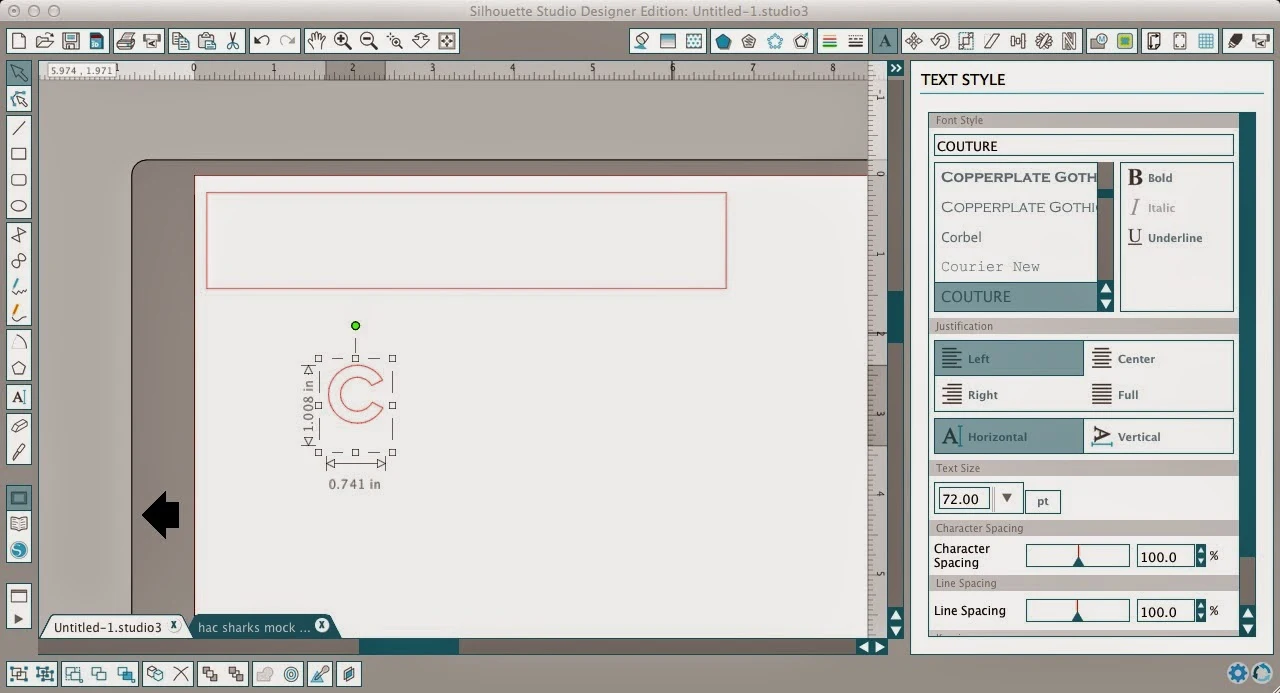







.png)




Why didn't you just use the $ in the Couture font? It's the Chanel logo.
ReplyDelete