Did you know you can use sublimation tumbler wraps for sublimating pens?!
The trick is all in how you resize them...and this can all be done in Silhouette Studio. Read on for the step by step tutorial on resizing sublimation tumbler wraps so they're the perfect size and scale for sublimation pens!
Silhouette Studio is a great design program for sublimation. You can print directly to Sawgrass or Epson sublimation printers from it on both Mac and PC.
For this example I’m going to use a fun fruit tumbler wrap design and scale the pattern and template down for a pen.
The wrap is from So Fontsy’s Wrap Bundle which includes a ton of really cute designs for wrapping tumblers, glass cans and more...including pens ;) !
Download your design and launch Silhouette Studio, but don't bring the design into the program yet.
If you simply drag and drop the tumbler wrap into Silhouette Studio and resize the image, the scale of the design does not really change as you can see here.
On something like a pen where there's not a lot of surface area, you will lose a lot of the pattern design because the scale is just too big and the wrap itself is so small.
I'm going to leave this re-sized tumbler wrap in the Silhouette Studio design area so you can compare it to what we're about to do!
Adding Sublimation Wraps as Fill Patterns in Silhouette Studio
Instead, open your Silhouette Studio library and go the Patterns folder. With Silhouette Studio Designer Edition or higher you can import custom patterns to use as fill patterns.
Drag and drop the sublimation tumbler wrap into the Patterns folder.
Pattern thumbnails will display here but we don't want to open them in Silhouette Studio from here.
How to Fill a Shape with a Pattern in Silhouette Studio
Return to the Design area and open the Fill Tool from the right sidebar. Click the third tab for the Pattern fills.
Scroll down the pattern thumbnails until you see your pattern.
In the design area use the Draw a Rectangle tool from the left sidebar and draw out a rectangle in the same size (or slightly bigger) for the pen wraps.
In this case, the wrap size for these pens should be 4.72" x .79". I made my rectangle just slightly bigger so I have a little overlap.
With the rectangle selected, click your fill pattern and the pattern will fill the rectangle.
Take look at the side by side of the pens using the different wraps at scale...big difference!
Now that you know how to best scale sublimation tumbler wraps to use on pens, you're ready to move on to sublimating! I have a step by step tutorial here on how to sublimate pens!


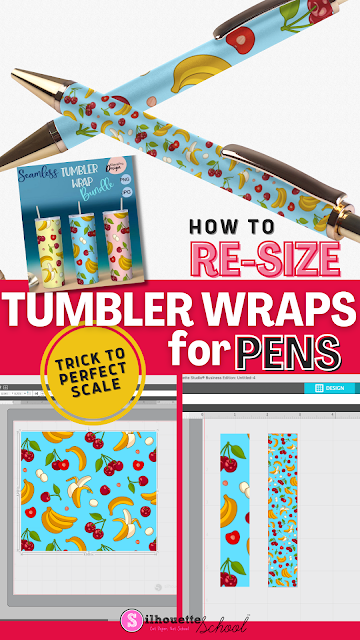

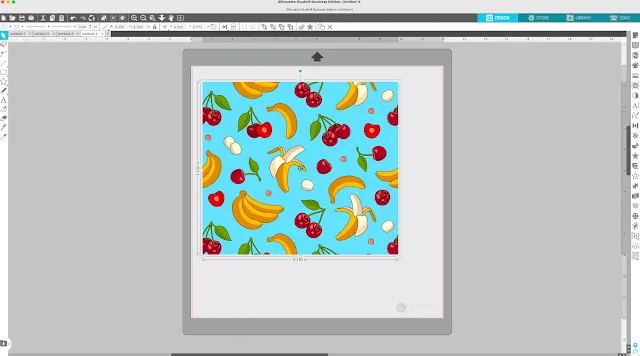
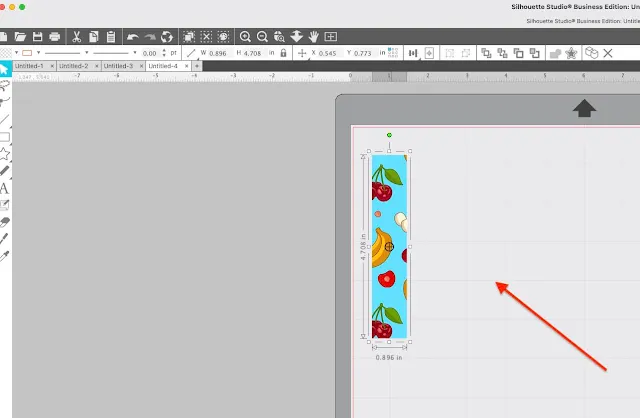
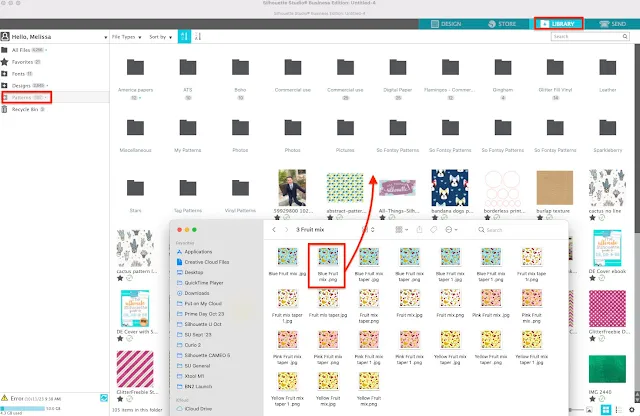
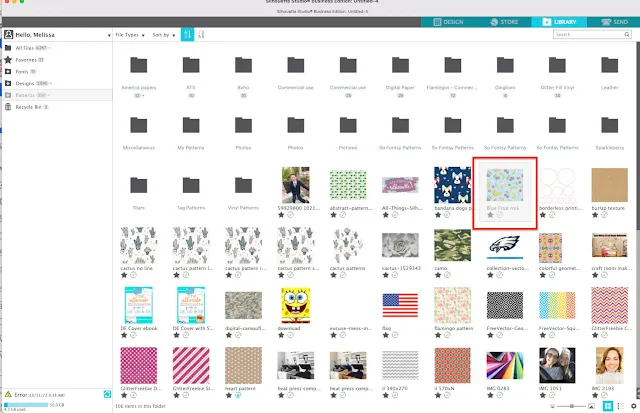
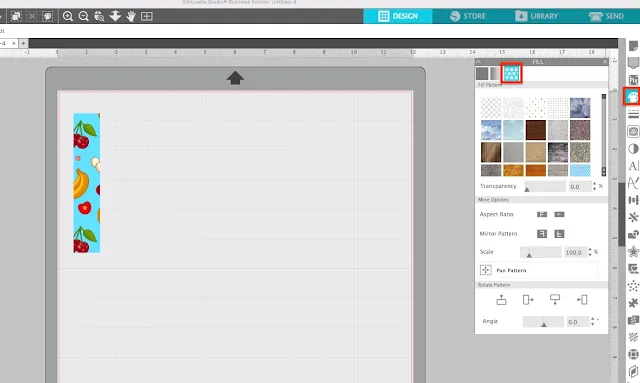
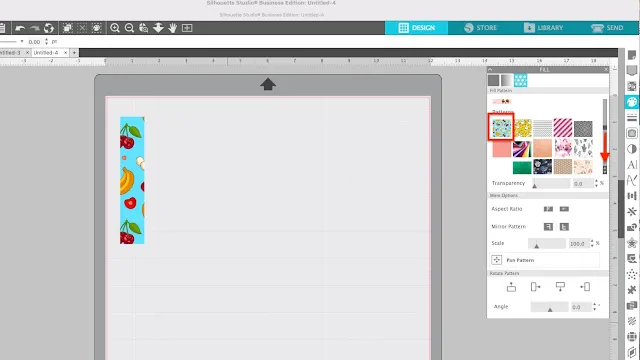
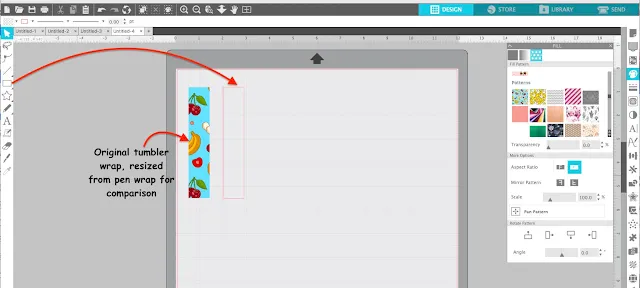
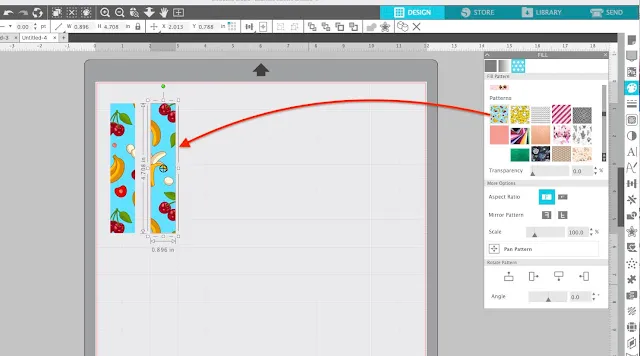
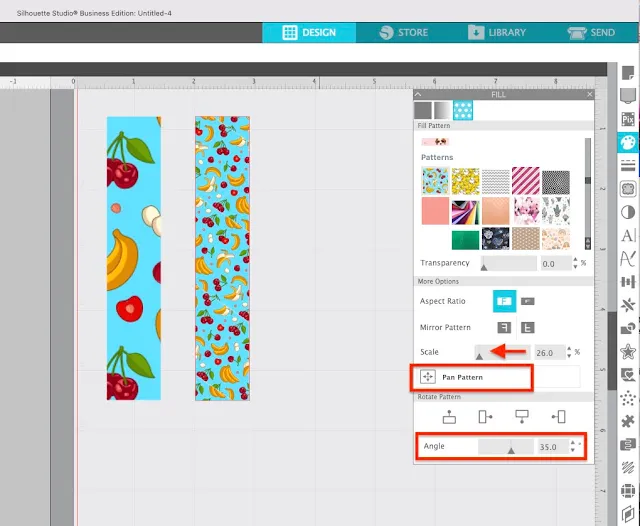

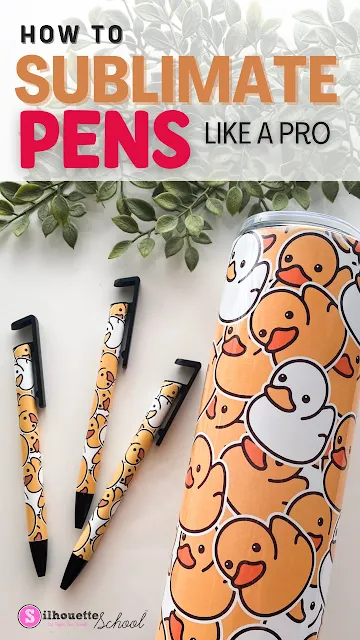



.png)




No comments
Thanks for leaving a comment! We get several hundred comments a day. While we appreciate every single one of them it's nearly impossible to respond back to all of them, all the time. So... if you could help me by treating these comments like a forum where readers help readers.
In addition, don't forget to look for specific answers by using the Search Box on the blog. If you're still not having any luck, feel free to email me with your question.