Stickers are a popular way to personalize items such as water bottles, laptops, and phone cases. However, when it comes to using them outdoors or in places where they may get wet, they are often not very durable. Fortunately, there are several ways to make sticker paper waterproof increasing its longevity.
Read on for a few ways you can make sticker paper waterproof.
While there are several ways to make sticker paper waterproof it's always best to start with a sticker paper that's weatherproof like Online Labels Weatherproof sheets. The water resistant sticker paper is made from a poly-type synthetic material and has a coating and a backing that repels water.
In this blog post I extensively go over the differences between printable vinyl and sticker paper and when to pick each for your sticker projects.
If you can't use water resistant sticker paper for some reason you can also apply a clear top coat to your stickers. There are several types of sealants you can use, including spray-on clear coat or clear vinyl laminate.
How to Use Spray On Clear Coat to Make Stickers
After printing the stickers on either matte or glossy sticker (again I always use Online Labels sheets), but before cutting, spray a thin, even coat of a waterproof spray sealant over the surface of the sticker paper. Make sure not to spray the clear coat until the ink has completely dried on the sticker paper.
You can apply a second coat of clear coat as added protection if you'd like.
After the clear coat has dried, proceed with cutting stickers with your Silhouette CAMEO.
Make Waterproof Stickers with Clear Vinyl Laminate
Like the clear coat method, you'll apply the clear laminate sheet after the stickers have been printed, but before they are cut.
Cut a piece of clear vinyl laminate slightly larger than your sticker (or larger than your set of stickers if you're making a full sheet) and place it over the stickers, making sure to smooth out any bubbles.
It's best not to cover the Silhouette print and cut registration marks to avoid the added glare caused by the laminate. The glare can cause print and cut alignment and registration issues.
Load the sheet into the Silhouette CAMEO and then cut the stickers. Be sure to adjust the cut settings to account for the added layer of laminate. You may need to increase the blade depth and the force to cut through the laminate and the sticker material, but not the backing.
Keep in mind making stickers water resistant with a clear coat or laminate does not change the adhesive which can also weaken with water.
It's best to use a printable vinyl with ink that won't smear or scratch if you want long lasting waterproof stickers.
Note: This post may contain affiliate links. By clicking on them and purchasing products through my links, I receive a small commission. That's what helps fund Silhouette School so I can keep buying new Silhouette-related products to show you how to get the most out of your machine!






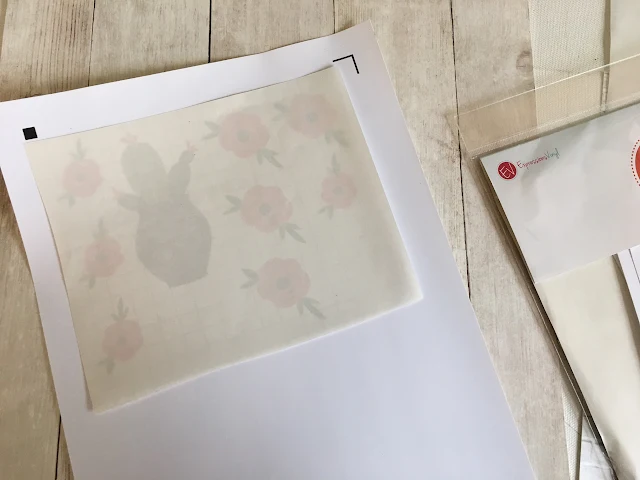

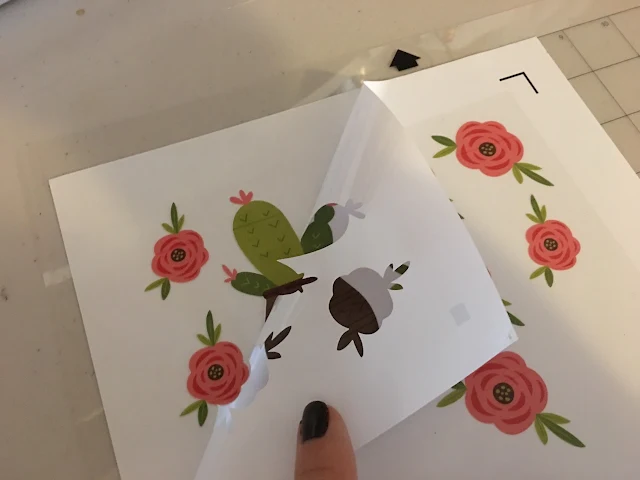




.png)




No comments
Thanks for leaving a comment! We get several hundred comments a day. While we appreciate every single one of them it's nearly impossible to respond back to all of them, all the time. So... if you could help me by treating these comments like a forum where readers help readers.
In addition, don't forget to look for specific answers by using the Search Box on the blog. If you're still not having any luck, feel free to email me with your question.