Have you ever opened a file in Silhouette Studio and it didn't have the cut lines you were expecting - or have you downloaded a big design bundle that has both PNG and SVG files? Keep reading for the difference between PNG and SVG files so you know which is going to be best for your HTV project!
So what is the difference between PNG and SVG files?!
Without getting too technical, a PNG file is a graphic that is comprised of pixels to create the image. SVG stands for Scalable Vector Graphic- which means it is not made up of pixels and can be scaled without losing quality. In the screenshot below one is a PNG and one is a SVG - you can see that they look similar, so which one do you use for your fun Silhouette projects?!
You can grab a huge bundle of printable and heat transfer vinyl designs (including the super cute designs we are using here) over in the Ultimate Tshirt SVG Bundle at So Fontsy!
PNGs are a great choice for print and cut projects like stickers or even printable heat transfer vinyl because they are image files. The designer of a PNG can put intricate details into the image that would make it hard to cut like distressing, the illusion of glitter, and any type of pattern that they can imagine! So, PNG files are best suited for print and cut projects.
SVG files are the best files to use when cutting heat transfer vinyl like Siser Easyweed because the cut lines are already built into the image for you, no extra work needed! The hardest part is selecting the HTV you're going to use for your t-shirt design!
When it comes to making quick and easy t-shirts with your stash of HTV, using a SVG file is going to be your best bet!
Make sure that your HTV designs for t shirts are perfectly pressed and will last! Check out this blog post at So Fontsy for our best tips on how to prevent HTV from peeling off shirts!
And don't forget the Ultimate Tshirt SVG Bundle from So Fontsy has a whopping 146 SVGs at 93% off for a limited time.
Note: This post may contain affiliate links. By clicking on them and purchasing products through my links, I receive a small commission. That's what helps fund Silhouette School so I can keep buying new Silhouette-related products to show you how to get the most out of your machine!


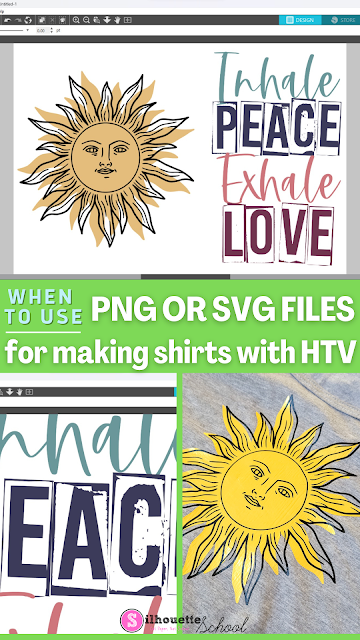
.jpg)

.jpg)








.png)




No comments
Thanks for leaving a comment! We get several hundred comments a day. While we appreciate every single one of them it's nearly impossible to respond back to all of them, all the time. So... if you could help me by treating these comments like a forum where readers help readers.
In addition, don't forget to look for specific answers by using the Search Box on the blog. If you're still not having any luck, feel free to email me with your question.