Since the Silhouette CAMEO 4 can perform a "perf cut", where small areas around the edge go uncut, the stickers are held into the larger sheet by small tabs until they are later popped out. Read on for how to make perf cut stickers with Silhouette CAMEO 4.
This is a rather advanced tutorial and one that assumes you already understand how to set up a print and cut job. For that reason I am going to speed through the setup only saying that you should change the Page Setup to indicate "No Mat."
Silhouette CAMEO 4 Settings for Perf Cut Stickers
I'm going to use Online Labels sticker paper as I always do. This time I opted for the brown kraft paper stickers. The best cut settings for this type of sticker paper to be die cut (cut through both the sticker sheet and backing) is: Blade depth 3, Force 20, Speed 8.
It's important to know the die cut settings for your material before you go any further. The reason is, Silhouette Studio will only give you the option for "pop out cutting" aka perf cutting when certain materials are selected in the Send panel. Sticker paper is not one of them....as you can see here.
We need to trick the software by selecting one of the "pop out" friendly materials, like Cardstock Textured, then manually adjust the settings. If you try to pick any type of sticker paper you will not have the pop out option.
In the Send panel do just that - change the material type to Cardstock -Textured, Heavy (80 lbs) then change the Blade Depth and Force settings manually by entering the settings you know will cut through your material.
Now go ahead and print the sheet on your printer. I just LOVE the brown kraft paper sticker material.
How to Perf Cut Stickers with Silhouette CAMEO 4
Make sure the right roller on your CAMEO 4 is moved in toward the center so the 8.5x11" sticker paper feeds under it while it prints and cuts.
Load the printed sticker sheet directly into the CAMEO 4 aligning the left edge with the gray line on the front of the machine.
From the Send panel in Silhouette Studio, press "Send."
The stickers will be cut through...but they will all be held into the sheet by the small tabs which are produced when the blade slightly lifts to reduce the force in certain areas along the cutting path.
Once the cutting is complete you can unload the sticker sheet and pop out the stickers.
Perf cutting stickers is helpful if you are making die cut stickers but don't want to have to mess with loading and unloading the mat or removing the individual stickers from the cutting mat - all of which take additional time.
So yes, it's possible to perf cut stickers with Silhouette CAMEO 4...as long as you know this little craft hack!
Note: This post may contain affiliate links. By clicking on them and purchasing products through my links, I receive a small commission. That's what helps fund Silhouette School so I can keep buying new Silhouette-related products to show you how to get the most out of your machine!
Get Silhouette School lessons delivered to your email inbox! Select Once Daily or Weekly.







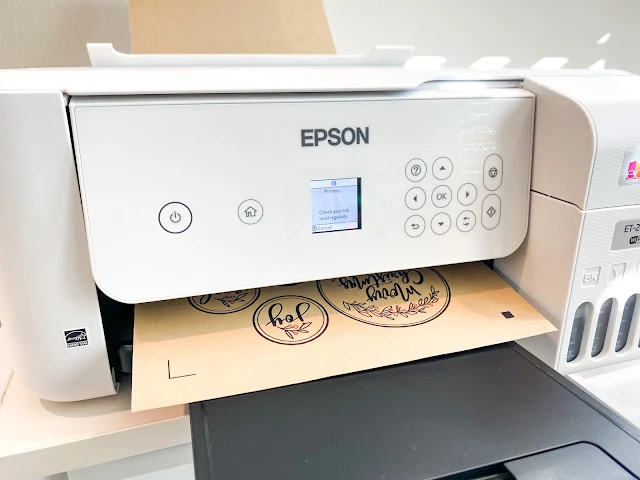









.png)




Holy moly this is a game changer. Thank you for this hack!!!!
ReplyDelete