If you want to make sure that an arabesque tile ornament design is the right shape for the tiles you have, then here's how to make sure they fit perfectly!
In this tutorial, we'll share how to use the Silhouette PixScan mat with your arabesque tiles and ornament designs to make the perfect ornament templates!
Place the arabesque tile ornament onto the PixScan mat. The tiles I'm using are from Lowe's. Place it as straight as possible on the mat. Then, snap a picture. Try to hold the camera as level as possible.
Upload the photo into Silhouette Studio using the Pixscan tool on the right sidebar. If you get a calibration error, just click through it and tell it to upload the image anyway.
For a full tutorial on how to use the PixScan Mat with Silhouette Cameo 4, take a look at this blog post.
The beauty of Pixscan is it brings the image on the cutting mat into Silhouette Studio at the true and relative size.
Go to File >> Merge and open the arabesque tile design you wish to use.
These super adorable tile ornament designs can be found over at So Fontsy in the September 2022 Design Bundle.
Now, drag the design onto the photo of the tile.
Make any adjustments to the size and/or shape. I wanted to reduce the design size ever so slightly. But first, if the ornament was placed not so straight in the photo of it on the mat, then you may need to rotate the design (like I needed to).
If you double click on the tile ornament shape (ungroup the design if necessary), then you make minor adjustments to the shape by clicking and dragging the edit points.
This way you can size the design exactly to fit your tile!
If you use this same tile size a lot you can keep this as a template in your Silhouette library so you don't need to take the picture of the Pixscan mat each time.
To cut out the file ornament design, just copy and then paste the design into a new document so you can cut it into the desired colors of vinyl.
When you're sure the design is correct, then cut it out into the desired colors of permanent adhesive vinyl for your arabesque tile ornaments.
If you want to learn a cool way to finish off the backs of the ornaments (so they are just as pretty as the front), check out the following blog post over on the So Fontsy blog.
And be sure to grab this design (and more arabesque tile designs) in the September 2022 Design Bundle at So Fontsy.
Note: This post may contain affiliate links. By clicking on them and purchasing products through my links, I receive a small commission. That's what helps fund Silhouette School so I can keep buying new Silhouette-related products to show you how to get the most out of your machine!
Get Silhouette School lessons delivered to your email inbox! Select Once Daily or Weekly.









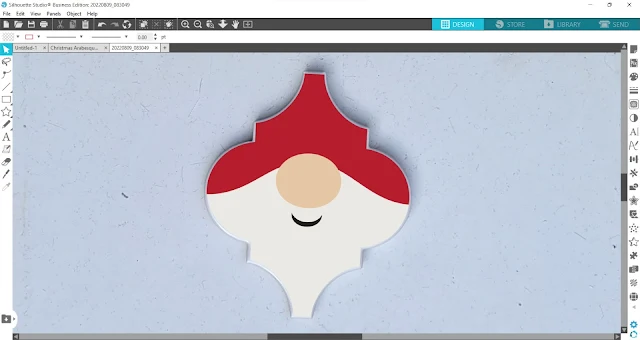

.jpg)






.png)




No comments
Thanks for leaving a comment! We get several hundred comments a day. While we appreciate every single one of them it's nearly impossible to respond back to all of them, all the time. So... if you could help me by treating these comments like a forum where readers help readers.
In addition, don't forget to look for specific answers by using the Search Box on the blog. If you're still not having any luck, feel free to email me with your question.