These are a fun, fast, inexpensive and temporary way to add nail art without going to the nail salon or struggling through painting tiny designs.
You'll want to use clear waterproof sticker sheets from Online Labels to get not only a good stick, but so the nail decals don't smudge.
I think this is a great method for short wear like a holiday so I'm going to use an American Flag Heart design to add a little July 4th nail art.
Grab your design and open in it a Silhouette Studio work area by going to File > Open.
From the Page Setup tool panel, set up the design area for a print and cut by changing the Page Size to Letter. Turn on Registration Marks by clicking "M" on your keyboard and checking the boxes for Show Print Border and Show Cut Border.
Now you'll want to size your designs. The nails for my finger nails I made 0.33". They're a good size for my thumb but you'll want to size down for the rest of your fingers or for kids.
The larger nail decals are for big toes and they are about 0.5". Again you'll want to size down for kids.
Place a sheet of Online Labels Weather Proof Sticker paper in your inkjet printer. I would suggest taking everything else out of the printer before printing.
From Silhouette Studio go to File > Print. Adjust the print settings for the highest quality/best print and choose a glossy-type material. Send to print.
Wait a few minutes after the print for the ink to completely dry.
When the printing is done you can placed the printed sheet on a Silhouette cutting mat and load it into the Silhouette CAMEO.
From the Silhouette Studio send panel adjust the cut settings for the Online Labels Weatherproof Sticker sheets. I find the best settings are: Blade 2, Force 14, Speed 4.
When the cutting is done carefully remove the nail stickers and place them on your nails.
If you are planning to wear them more than one day I would suggest putting a top coat or cutting another (unprinted) clear sticker in the same shape to layer over top. The Online Labels sheets are weatherproof but the ink may run or smear if they're fully saturated in water from handwashing.
Note: This post may contain affiliate links. By clicking on them and purchasing products through my links, I receive a small commission. That's what helps fund Silhouette School so I can keep buying new Silhouette-related products to show you how to get the most out of your machine!
Get Silhouette School lessons delivered to your email inbox! Select Once Daily or Weekly.



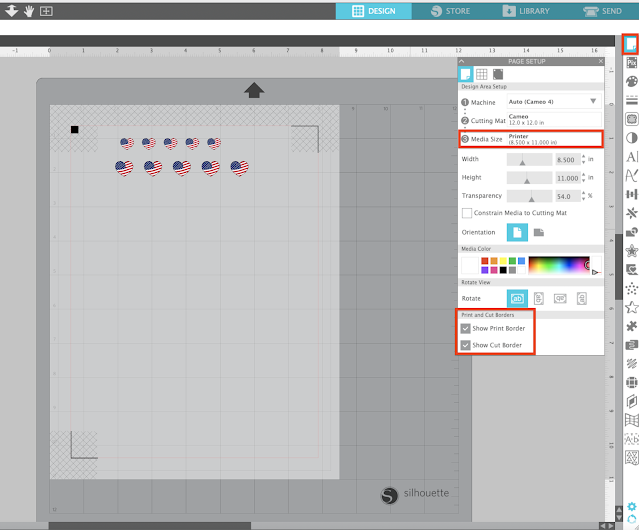







.png)




No comments
Thanks for leaving a comment! We get several hundred comments a day. While we appreciate every single one of them it's nearly impossible to respond back to all of them, all the time. So... if you could help me by treating these comments like a forum where readers help readers.
In addition, don't forget to look for specific answers by using the Search Box on the blog. If you're still not having any luck, feel free to email me with your question.