If you're not using weeding boxes or weeding lines to help you weed vinyl and HTV you're making things harder for yourself.
Weeding boxes are helpful because they break up the negative space around a cut design allowing you to weed away smaller areas of vinyl and HTV. This reduces the pressuring and pulling on the cut design which helps make sure your design doesn't lift while you're weeding.
This can be especially helpful for designs that are very text heavy - like this subway art sign. You can find the subway art design in the September 2021 SVG and Design Bundle at So Fontsy.
First, open the design in Silhouette Studio.
If you have Silhouette Studio Business Edition, it offers the option to add automatic weeding lines, but it doesn't always give you ideal weeding lines for your project. With this subway art design, the only weeding lines that were added was a box around the entire design. Not very helpful...
I usually prefer weeding boxes instead of weeding lines, and the Draw a Rectangle tool is the easiest way to draw out a weeding box...if parts of your design fit neatly into a square.
The box drawn around the word "thanksgiving" crosses several other parts of the design, which means the cuts would go right through these words, and that is not what we want.
But don't give up on weeding boxes. Instead use the Draw a Polygon tool to create custom shaped weeding boxes in Silhouette Studio.
Use your cursor to click into the design to create a connected line around one of the words.
Your last line should connect back at the beginning of the line to create a closed shape.
You can create as many custom weeding boxes as you think will be helpful. If the weeding box lines cross one another, that's okay. Just make sure the weeding box lines DO NOT cross any part of the design.
After creating your custom weeding boxes, send the design to your Silhouette for cutting.
Then, weed out the excess vinyl with ease...
...because you can work a small section of the design instead of the whole thing.
Create this subway art sign for yourself by grabbing the design from the September 2021 SVG and Design Bundle at So Fontsy.
Get Silhouette School lessons delivered to your email inbox! Select Once Daily or Weekly.




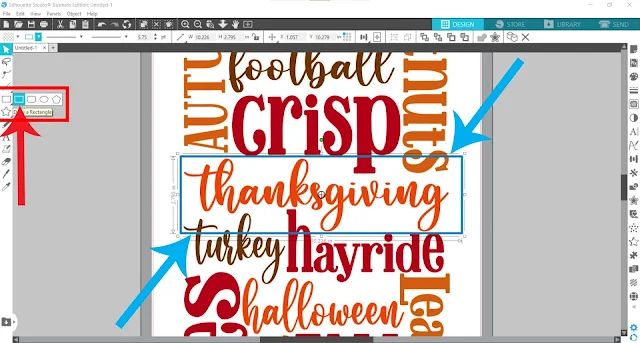



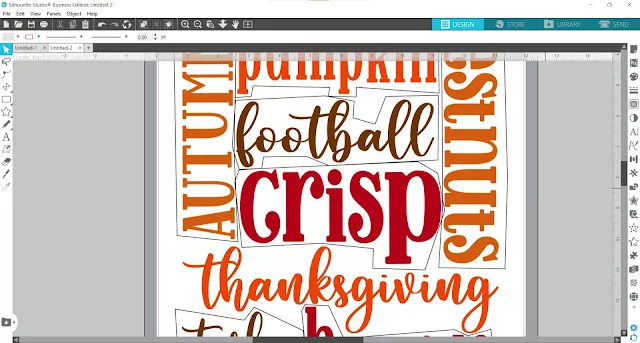


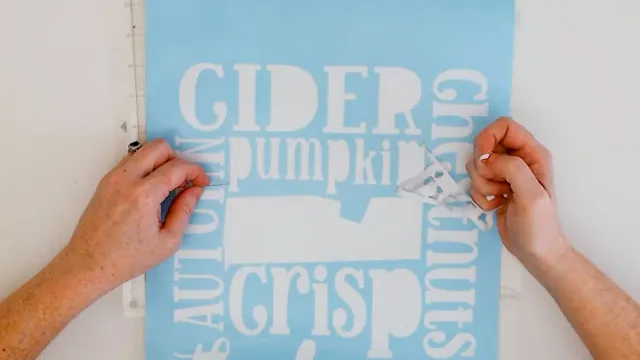
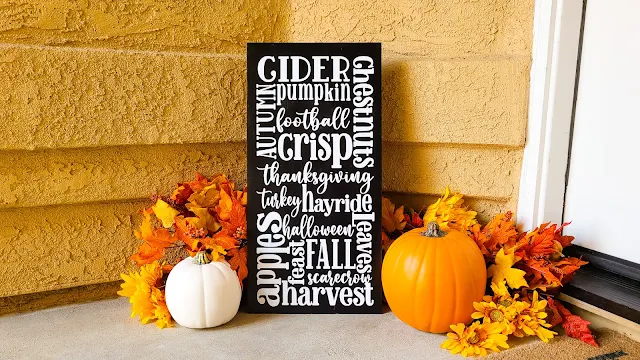




.png)




So glad I thought of this!!! ;-)
ReplyDeleteIs there an easy way to do this multicolor and not have a mess?
ReplyDelete